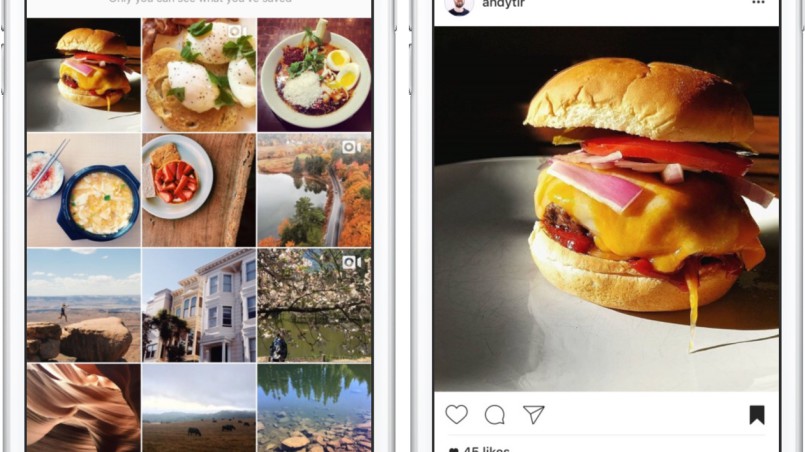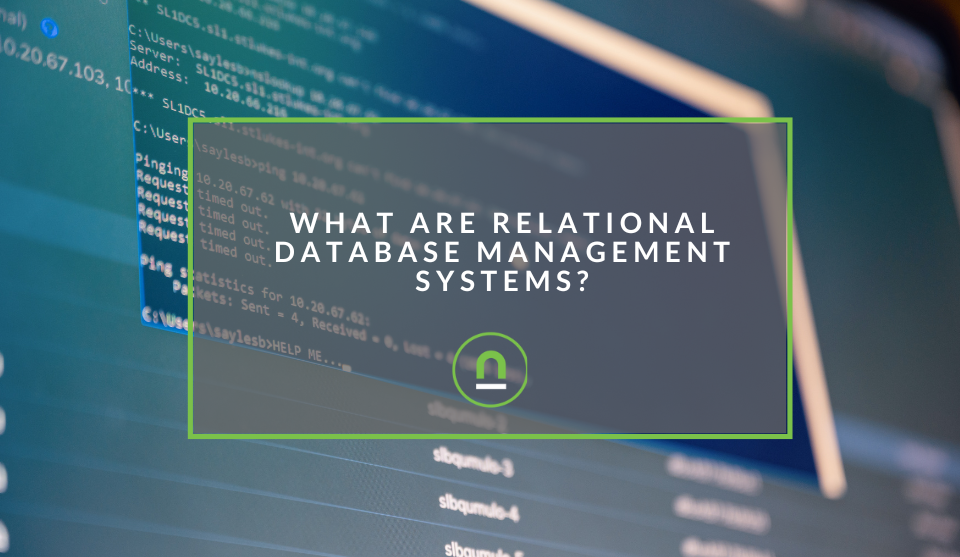Recent posts

Geek Chic
How to Replace A Broken Lenovo Laptop Screen
24 April 2025

Money Talks
Everything You Need to Know About SASSA Status Check
13 April 2025

Mind, Body & Soul
The Genetic Diversity of Cannabis Seeds
12 April 2025

Money Talks
How Small Businesses Can Leverage Blockchain Technology
02 April 2025
Popular posts
Extravaganza
Trending Music Hashtags To Get Your Posts Noticed
24 August 2018
Geek Chic
How To Fix iPhone/iPad Only Charging In Certain Positions
05 July 2020
Extravaganza
Trending Wedding Hashtags To Get Your Posts Noticed
18 September 2018
Money Talks
How To Find Coupons & Vouchers Online In South Africa
28 March 2019
Instagram Post Best Practises For Maximum Reach
15 July 2017 | 0 comments | Posted by Che Kohler in nichemarket Advice
The world has become obsessed with Instagram and there’s no denying that. In the last two years, we have seen brands, celebrities and ordinary people amass huge followings on the platform and successfully monetizing it while others have made it a branding and awareness channel with enormous reach potential.
For many the hustle begins every day, by means of research on content, trending hashtags to ultimately create an aesthetically pleasing feed and attract new followers to your account. For the majority businesses, this isn’t easy and it is also not for everyone as well as being extremely time-consuming which leads to a lot of post optimisation tactics to be overlooked and potentially missing out on more reach.
Many businesses have turned to Instagram ads to improve their post-performance and further ignoring a range of great organic growth opportunities. So in the interest of the more frugal social media marketer or for those without an Instagram budget here are a few times to get your Instagram purring like #catsofinstagram
1. Have an interesting life
This isn’t necessarily a best practice but it needs to be said, not all brands and categories are created equal and some should not even consider Instagram unless it's for a purely recreational brand exercise like behind the scenes look at the business and not focus on Instagram as a promotional channel. If your brand and content strategy can focus on the following areas, you will have better luck with Instagram than others.
The most popular categories on instagram are:
- Landscape and Cityscape
- Clothing and Fashion
- Travel and tourism
- Food and cooking
- Sports, extreme sports and adventure exploration
- Gaming and cosplay
- Music, movies and entertainment
- Inspirational quotes, happiness, self-improvement and humour
- Animals and pets
2. Add a geotag to your photo
Make sure to add a geotag to your photo. If you found a cool wall in your city, tag the location for other people to check it out too. Almost every inch of this planet has been photographed, so don’t think you are keeping places a secret by not sharing. The exposure you will gain from geotagging the location will far out way the loss of your ‘secret spot.’
3. Hashtag the location or brand
Finding the perfect hashtags to use on your post is a struggle. But they are a necessary evil to get more likes, and comments. Hashtagging your location will drive more people that are interested in the same location to your photo. For example, if you just posted a photo of the Table Mountain you could use the hashtags: #tablemountain #capetown #mothercity #cpt Or, if you know a brand has their own hashtag, then make sure to include it.
For example, if you post a photo of an outfit or even your food – the brand may have a hashtag that they encourage others to use. #hiddenhousecoffee #brandymelville #nike #adidas To get the most engagement on your photo, you need to post your hashtags immediately into the first comment. This will attract people who are interested in the same brands as you.
4. Write a long caption
Instagram is slowly becoming a micro blogging platform. People are sharing longer captions, with updates about their life or business. Writing a long caption will help you connect more with your followers and add value to your feed. Instead of just viewing a pretty picture, people will understand what your intent was behind posting it. Depending on your industry, it can be as simple as writing a mini tutorial, sharing a recipe or even starting a discussion on an important topic.
5. Use line breaks
If you’re going to start writing long paragraphs, then you will need to use line breaks. Otherwise, people will be scared off by one giant block of text. While typing the caption of a photo you’re about to post, tap on the 123 key in the lower left corner of the keyboard. Doing so will bring up the number keys, and more importantly – the Return key. Once you’ve hit return to create a space, click on the symbol of your choice to create a break. We love using the underscore symbol and press it twice to create a line.
6. Tag a brand in your caption and photo
Tagging a brand/person in your caption and photo has been proven to increase engagement rates. Not only will it notify the people you tagged, but also expand the reach of the photo. Chances are, the brand/person you tagged will want to repost the photo on their feed and tag YOU back! When you’re writing your caption, just type the @ symbol followed by the brand/person’s Instagram username. To tag a brand/person in the photo, click the Tag People option. Click on a spot in the picture, the type the Instagram username of the company you want to tag.
7. Include a call-to-action in your caption
Ask a question and they will answer…most of the time. Start conversations to develop a highly engaged audience. People want to join in and feel like they are part of the discussion. The easier the question is to answer, the higher response you will get. This is called a Call To Action (CTA). You have to get over that fear that they might not answer. By asking questions, it shows that you care about your audience, and they aren’t just numbers. Start posting a question at the end of every caption, and people will start to catch on.
8. Join a comment pod
According to Instagram, comments are currently weighted more than likes. The more comments you have, the more likely you will find your photo in the explore tab. Join or create a comment pod to ensure that every photo you post has immediate engagement on it.
9. Reply to your comments
Instagram is a social media platform at heart, therefore you must be social. The purpose of using Instagram is to engage and inform your followers. Ignoring comments makes it seem like you don’t appreciate their connection. As you gain more followers, it becomes harder to reply to each comment. Often times people leave comments that are empty such as “nice” or “cool” and it doesn’t feel worth our time to reply.
Even worse, it could be an automatic bot that leaves these comments. However, it IS worth your time, only because they took the time to write it, and therefore you should reciprocate. If it was a bot that left the comment, you still will notify the person that left the comment forcing them to take a peek at your Instagram feed. Respond to your comments and use the “@username (handle)” to tag them. This will encourage your followers to keep coming back to scroll through your feed.
10. Upload your Snapchat story to Instagram
Make sure you get the most mileage out of your social media content, so if you have an active Snapchat account you can replicate your content within Instagram to double the amount of exposure you're getting.
11. Tag brands In your Instagram story
Instagram stories have been a big hit since its introduction and to let you in on a little-known secret. You can TAG other accounts or brands in your Instagram Story. This is gold, once a brand or person is tagged, they will get a notification in their Direct Message Inbox. The story is then available for them to view. This will increase your engagement on your Instagram account, and result in more likes and comments.
12. Bluer photos perform better
According to recent research, it has been found that blue photos perform better on Instagram. Mostly blue images receive an average of 24 percent more likes than photos with red and orange. This actually makes a lot of sense if you think about it.
Colour theory suggests that blue is calming, peaceful and relaxing. People who use social media as an escape from reality or a way to blow off steam from a stressful day would most likely be attracted to this type of content. Whether the photo has a slight blue filter to it or is from a tropical setting it will most definitely stir up more engagement than others.
We didn’t believe it at first, but 9/10 times our beach photos do the best out.
13. Share your Instagram post on other platforms
Once you post your optimised post and photo to Instagram, you’re not done. Built right into the platform is the option to share to Facebook and Twitter which you should look at doing immediately. You never know who might be hanging out on one of the other platforms and decide to come check out your latest post. Heck, they might even leave a comment!
Their interaction with your brand the more endearing you become to your audience. Another way you can boost your followers is by using a service called Tailwind. It is a Pinterest scheduling tool that posts at optimal times throughout the day. Just recently, they released a new feature that allows you to post your Instagram photos to Pinterest. And if you don’t already know, Pinterest is a traffic powerhouse.
14. Convert to an Instagram business account
Before Instagram business profiles were rolled out, the only way followers could engage with a business outside of Instagram was to click their website link in their profile. Once you provide contact information for your business account, a contact button will appear in your profile. Instagram users simply have to click that button and then chose whether they want to email you, call you, or find your location on a map. You will also be given access to a host of other features like analytics and advertising.
15. Hit the optimum posting times
Once you've migrated to a business account and it starts gathering analytics data on your post reach, interaction and audiences. One of the most important metrics you will have access to is post view times, from this you can gauge what are the best times to schedule your posts for maximum reach.
16. Add a link to your Instagram story
If you've started making use of the new Instagram story feature and you're creating one that subtly promotes your business. Maybe an unveiling or behind the scenes of a new product you’re about to introduce, why not link directly to it.
Here’s how to add a link to your Instagram Story in 3 simple steps:
- Create an Instagram Story post
- Click the chain icon in the top right corner.
- Enter the URL and upload your Story.
Extract every ounce of the gram
Overall, if you don’t have a solid Instagram strategy to follow, it can be overwhelming trying to grow your account. While getting ahead of the pack without throwing cash at Instagram isn't the easiest road. But with these best practices in your arsenal, a strategy and consistent effort you will reap the benefits of the platform. If you want to grow your Instagram in 2017, it’s time to start planning NOW.
Contact us
If you want to know more about social media don’t be shy we’re happy to assist. Simply contact us here
Tags: instagram, Social Media
You might also like
What Are Relational Database Management Systems?
28 March 2025
Posted by Che Kohler in nichemarket Advice
Learn what relational database management systems are, how they organize data using tables and relationships, and why they remain essential for busin...
Read moreHow Small Businesses Can Leverage Blockchain Technology
02 April 2025
Posted by Nicholas Tay in Money Talks
Unlock growth with blockchain! Discover how small businesses can use this tech for secure transactions, supply chain transparency and innovative solu...
Read more{{comment.sUserName}}
{{comment.iDayLastEdit}} day ago
{{comment.iDayLastEdit}} days ago
 {{blogcategory.sCategoryName}}
{{blogcategory.sCategoryName}}