Recent posts

Geek Chic
How to Replace A Broken Lenovo Laptop Screen
24 April 2025

Money Talks
Everything You Need to Know About SASSA Status Check
13 April 2025

Mind, Body & Soul
The Genetic Diversity of Cannabis Seeds
12 April 2025

Money Talks
How Small Businesses Can Leverage Blockchain Technology
02 April 2025
Popular posts
Extravaganza
Trending Music Hashtags To Get Your Posts Noticed
24 August 2018
Geek Chic
How To Fix iPhone/iPad Only Charging In Certain Positions
05 July 2020
Extravaganza
Trending Wedding Hashtags To Get Your Posts Noticed
18 September 2018
Money Talks
How To Find Coupons & Vouchers Online In South Africa
28 March 2019
How To List Your Services on Facebook
08 March 2017 | 0 comments | Posted by Che Kohler in nichemarket Advice
A while back we took you through how to build a Facebook shop, a great marketing tool for users looking to either extract more leads out of Facebook or to even use Facebook solely as their online eCommerce presence. While it's pretty handy for businesses selling a physical product it wasn't really applicable to a serviced
If you want to know more about a Facebook shop check out our article on how to build a Facebook shop
Thankfully, Facebook has considered the service based business and given you a services tab to showcase your offerings and this is what it looks like.
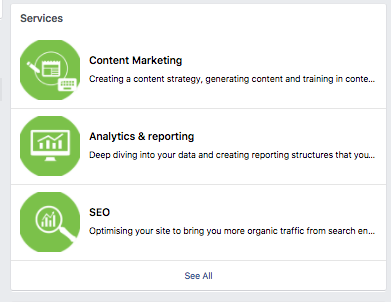 Listing of your services on Facebook
Listing of your services on Facebook
How to list your services on your Facebook page
So how do you get your services listed on my facebook? Is so simple and in a few steps, you're done.
- Click Services on the left side of your Page.
- Click Add a Service.
- Enter the info about your service, like its name, price/rate which is optional and a short description of 200 characters or less and finally a display image.
- Then click Save.
- To list another service, click Add a Service and repeat the process.
- When you're finished listing services, make sure the visible tab is on the right is turned on.
Protip! For services listing images we would recommend using 138 x 138 as the ideal image size
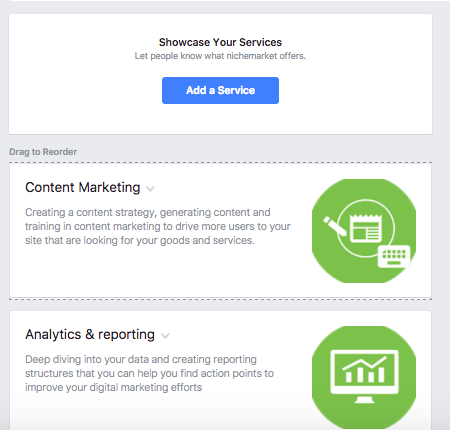
Adding services to your Facebook page - Step 2
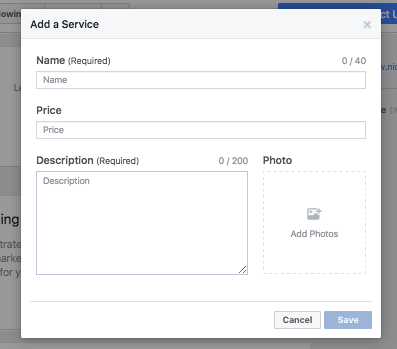
Adding services to your Facebook page - Step 3
Get listed
Once you're done visitors will be able to view your services either by the services tab or within your pages newsfeed.
Bonus tip! To give your services listings a bit more prominence you can have it sit above the fold by rearranging your tabs, under edit page on the settings menu.
Contact us
If you want to know more about social media marketing don’t be shy we’re happy to assist. Simply contact us here
Tags: facebook, How to, Social Media
You might also like
Mastering Personalization in Digital Marketing
31 March 2025
Posted by Željka Ristic in Industry Experts
We look at the best content marketing tools to boost engagement and growth and build sustainable marketing campaigns that drive users to take action
Read moreHow to Replace A Broken Lenovo Laptop Screen
24 April 2025
Posted by Bethany Lawrance in Geek Chic
Replacing a broken Lenovo laptop screen is easier than you think! Our step-by-step guide walks you through the process. Save money and DIY!
Read more{{comment.sUserName}}
{{comment.iDayLastEdit}} day ago
{{comment.iDayLastEdit}} days ago
 {{blogcategory.sCategoryName}}
{{blogcategory.sCategoryName}}

