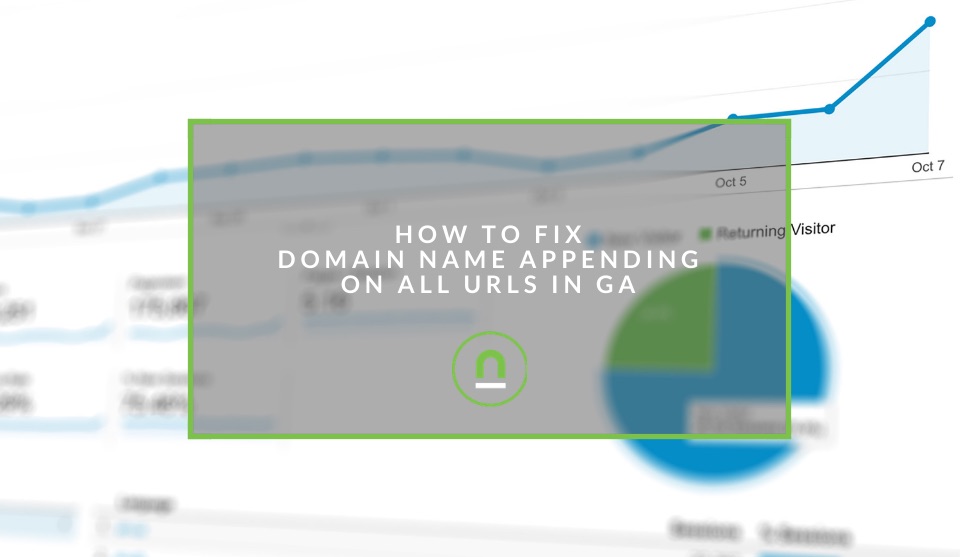Recent posts

Mind, Body & Soul
Do Not Whistle at Night: South Africas Strangest Superstitions
26 April 2025

Geek Chic
How to Replace A Broken Lenovo Laptop Screen
24 April 2025

Money Talks
Everything You Need to Know About SASSA Status Check
13 April 2025

Mind, Body & Soul
The Genetic Diversity of Cannabis Seeds
12 April 2025
Popular posts
Extravaganza
Trending Music Hashtags To Get Your Posts Noticed
24 August 2018
Geek Chic
How To Fix iPhone/iPad Only Charging In Certain Positions
05 July 2020
Extravaganza
Trending Wedding Hashtags To Get Your Posts Noticed
18 September 2018
Money Talks
How To Find Coupons & Vouchers Online In South Africa
28 March 2019
How To Fix Domain Name Appending On All URLs in GA
28 October 2019 | 0 comments | Posted by Che Kohler in nichemarket Advice
Google Analytics is a brilliant tool for any marketer or webmaster looking to monitor their site's performance and improve the site. It offers a host of tracking customisation options to suit almost any website to help get in-depth insights into how users interact with your website.
All these customisation options are not activated by default, and it does take a specialist to set it up correctly and have the correct data points pushing through to your account. Having set up many a Google Analytics profile, auditing even more or having to recalibrate accounts, I've come across my fair share of issues.
One of them being Google Analytics adding your domain name to the end of every URL.
Google Analytics Appending your domain name after every URL
In a standard, Google Analytics setup page view tracking and URL reporting would report a URL as
/ - for a homepage
If the URL has an additional slug as you progress deeper into the site like our blog page it would be represented as
/blog
in the various reports.
How To Stop Google appending your domain name after every URL
In some cases, you might find that Google Analytics is adding your domain name after every URL slug captured and it can make for some messy reporting.
For example, our homepage would return
/nichemarket.co.za
and the blog page would return
/blog/nichemarket.co.za
If your site analytics account returns a similar issue, this is not standard practice and is generally due to a misconfiguration of the view filter.
To fix this issue head over to your Google Analytics account and click the Admin tab in the right-hand menu.
- Navigate to view
- Select view settings
- Scroll down to default page
- Remove your domain name from the text box and leave it blank
- Click save

How to stop Google Analytics appending your domain name to all URLs
And there you have it, you will now have a cleaner report from now on. Previous URLs tracked will not be fixed only URLs tracked doing forward.
You will have reporting discrepancies and will need to extract your data and clean it up in Google Sheet if you want to do an accurate month on month or year on year URL performance comparisons.
What is this feature actually used by Google Analytics
In some cases, your homepage may have two different versions, and www.nichemarket.co.za/ may be the same page as www.nichemarket.co.za/index.html, but since Google Analytics bases its tracking on a page view model, they show up as two separate entries in your reports. This configuration means your homepage reporting splits between two entries across all your traffic channels, which can be highly annoying. To overcome this shortcoming you can configure Analytics to treat them as the same page by defining the Default page for your site:
- Navigate to the desired account, property, and view.
- In the VIEW column, click View Settings.
- In the Default page field, enter the default page for this domain. This is the page that loads when a user enters only the domain of your site into their address bar. For example, if www.example.com loads your index.html web page, enter index.html in this field.
- Click Apply.
This also works at the subdirectory level. In other words, once you have entered index.html as the default page, Analytics also treats nichemarket.co.za/subdir/ and nichemarket.co.za/subdir/index.html as the same page.
Google Analytics as it should be
I hope this will help improve the standard of your reporting and you can now focus on extracting insights with the help of a cleaner data set. Happy tracking! If you've had this issue before or any other issues, feel free to share it with us in the comments section below.
Contact us
If you would like us to help with your sites Google Analytics tracking or want to know more about digital marketing for your business, then don’t be shy we’ re happy to assist. Simply contact us
Are you looking to promote your business?
South African Business owners can create your free business listing on nichemarket. The more information you provide about your business, the easier it will be for your customers to find you online. Registering with nichemarket is easy; all you will need to do is head over to our sign up form and follow the instructions.
If you require a more detailed guide on how to create your profile or your listing, then we highly recommend you check out the following articles.
Recommended reading
If you enjoyed this post and have a little extra time to dive deeper down the rabbit hole, why not check out the following posts on Google Analytics.
- How To Track Social Sharing In Google Analytics
- How To Track Search and Zero Search Queries In Google Analytics
- How To Track Video Views With Google Analytics
- How To Properly Set Up Google Analytics With Shopify Sites
- How To Link Your AdSense Account With Google Analytics
- How To Track Email Open Rate With Google Analytics
Tags: Google Analytics
You might also like
Mastering Personalization in Digital Marketing
31 March 2025
Posted by Željka Ristic in Industry Experts
We look at the best content marketing tools to boost engagement and growth and build sustainable marketing campaigns that drive users to take action
Read moreThe Genetic Diversity of Cannabis Seeds
12 April 2025
Posted by Alina Jones in Mind, Body & Soul
A look into the South African heritage of cannabis growing and how the country has taken the plant in terms of growing it into a viable industry & th...
Read more{{comment.sUserName}}
{{comment.iDayLastEdit}} day ago
{{comment.iDayLastEdit}} days ago
 {{blogcategory.sCategoryName}}
{{blogcategory.sCategoryName}}