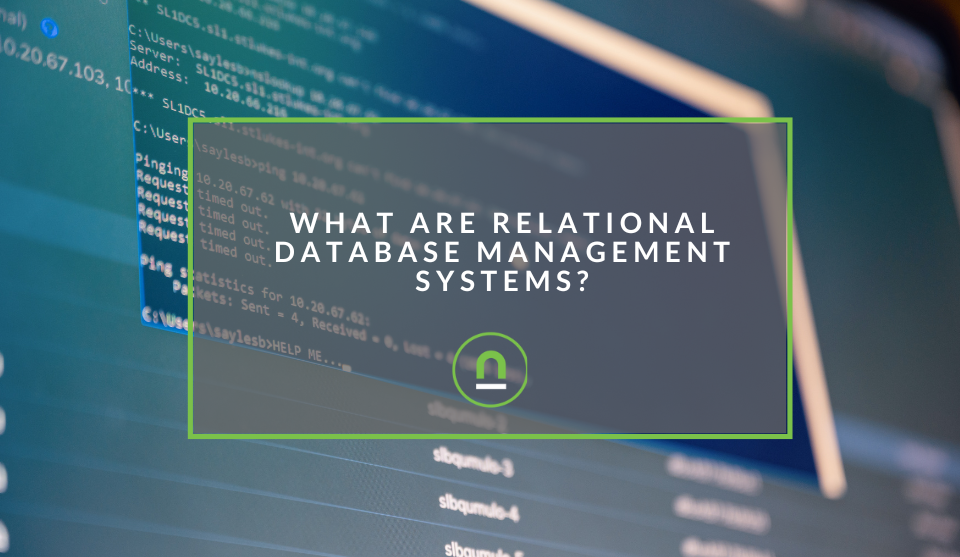Recent posts

Mind, Body & Soul
Do Not Whistle at Night: South Africas Strangest Superstitions
26 April 2025

Geek Chic
How to Replace A Broken Lenovo Laptop Screen
24 April 2025

Money Talks
Everything You Need to Know About SASSA Status Check
13 April 2025

Mind, Body & Soul
The Genetic Diversity of Cannabis Seeds
12 April 2025
Popular posts
Extravaganza
Trending Music Hashtags To Get Your Posts Noticed
24 August 2018
Geek Chic
How To Fix iPhone/iPad Only Charging In Certain Positions
05 July 2020
Extravaganza
Trending Wedding Hashtags To Get Your Posts Noticed
18 September 2018
Money Talks
How To Find Coupons & Vouchers Online In South Africa
28 March 2019
What Is The Google TV Advertising Network?
14 June 2024 | 0 comments | Posted by Che Kohler in nichemarket Advice
The landscape of television advertising is undergoing a metamorphosis. Cord-cutting is on the rise, and viewers are flocking to streaming platforms for their entertainment fix.
Streaming has become the norm for entertainment in many households, with the ability to stream on your T.V., Laptop or mobile phone and watch your shows on demand. On-demand TV takes up more eyeball time, and Google, always looking for new forms of revenue, wants to monetise that screen time, as they've done with search results pages.
Google, ever the innovator, has updated its Google Ads platform, adding a new set of inventory with the launch of the Google TV network across over 20 million monthly active Google TV and Android TV OS devices.
What is the Google TV advertising network?
Think of the Google TV advertising network as a curated marketplace for video ads specifically tailored for the Google TV platform. Google TV itself is an operating system (O.S.) powering smart TVs and streaming devices from popular brands like Sony, Hisense, TCL, and Chromecast.
It acts as a central hub, aggregating content from various streaming services like Hulu, Netflix, and Disney+, presenting viewers with a unified interface to discover and watch their favourite shows and movies.
The Google T.V. advertising network leverages this platform by offering advertisers the ability to place targeted in-stream video ads across a vast library of content.
This includes both on-demand content and live channels, encompassing a wide range of genres like sports, news, and entertainment. Notably, the network taps into the burgeoning popularity of Free Ad-Supported Streaming TV (FAST) channels within Google TV.
These channels offer viewers a cable-like experience with live content and reruns, all accessible without a hefty subscription fee.
Google reports that a staggering 60% of U.S. households now use FAST channels, spending over 75 minutes daily on Google TV's free offerings. This presents a massive opportunity for advertisers to reach a captive audience in a relaxed and receptive state.
How does the Google TV advertising network work?
The Google TV advertising network operates on a familiar principle: advertisers bid for placements within the network's in-stream ad inventory. This inventory comprises a combination of ad space on Google TV channels and Google-owned inventory within popular partner apps.
Here's a breakdown of the key functionalities:
- Targeting: The network leverages Google's robust targeting capabilities, allowing advertisers to reach specific demographics based on interests, habits, and preferences. Location targeting is also available, ensuring your ads reach viewers within your designated market.
- Ad Formats: Currently, the network offers a mix of non-skippable and short-form (6-second) bumper ads, with more formats likely to be rolled out in the future. This allows advertisers to cater their messaging to different campaign objectives and audience attention spans.
- Campaign Management: The Google T.V. advertising network integrates seamlessly with existing Google advertising platforms like Google Ads and Display & Video 360. This empowers advertisers to plan, buy, and measure their Google T.V. campaigns alongside their existing digital video campaigns, streamlining the campaign management process.
- Measurement: Google offers a suite of measurement tools to track the performance of your campaigns. This includes metrics such as impressions, clicks, conversions, and reach, providing valuable insights to optimise your ad spend and campaign effectiveness.
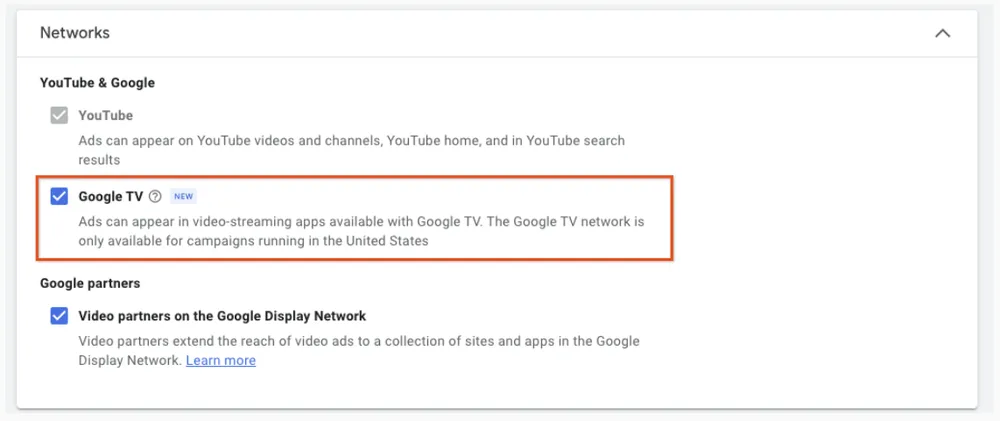 Google TV network is available directly through Google Ads and Google Display & Video 360
Google TV network is available directly through Google Ads and Google Display & Video 360
How to set up a Google TV ad network campaign
To run ads on Google TV network using your existing campaign settings, follow these steps:
- In your Google Ads account, click the Campaigns icon Campaigns Icon.
- Click the Campaigns drop-down in the section menu.
- Click Campaigns.
- From the Workspace bar, select Video Campaigns from the “Campaign types” drop-down.
- Click on the Settings tab.
- Click the name of the campaign for which you’d like to update the network settings.
- Click to expand the “Networks” section.
- Select the checkbox next to Google TV.
- Click Save.
You can also duplicate your campaign and then enable Google TV by following these steps:
- In your Google Ads account, click the Campaigns icon Campaigns Icon.
- Click the Campaigns drop-down in the section menu.
- Click Campaigns.
- From the Workspace bar, select Video Campaigns from the “Campaign types” drop-down.
- Check the box next to the campaign you’d like to duplicate.
- From the “Edit” drop-down menu, select Copy.
- Open the “Edit” drop-down menu again, and select Paste.
- Check the box next to “Pause new campaigns after pasting” to restrict your copied campaigns from running immediately.
- Click Paste.
- After you’ve duplicated the campaign, click on the Settings tab.
- Click the name of the campaign you’d like to update the network settings for.
- Click to expand the “Networks” section.
- Select the checkbox next to Google TV.
- Click Save.
Why is Google adding this new inventory?
The introduction of the Google T.V. advertising network underscores Google's strategic focus on capturing a larger share of the burgeoning connected T.V. (CTV) market. Here are some key factors driving Google's move:
- CTV Viewership Boom: Connected T.V. viewership is experiencing explosive growth. With over 150 million people watching YouTube on their television screens monthly and cord-cutting becoming increasingly prevalent, Google T.V. presents a strategic opportunity to reach a highly engaged audience on the biggest screen in the home.
- Monetising the FAST Revolution: The popularity of FAST channels opens up a new avenue for ad-supported content monetisation. Google T.V.'s integration with FAST channels allows advertisers to tap into this engaged audience segment, offering cost-effective advertising solutions.
- Unified Advertising Experience: By integrating Google T.V. advertising with existing platforms like YouTube reservations, Google aims to provide advertisers with a holistic and unified experience for managing their video advertising campaigns across various screens.
How do you advertise on the Google TV advertising network?
If you're interested in leveraging the Google T.V. advertising network to reach your target audience, here's what you need to do:
- Utilise Existing Platforms: The good news is that you don't need to create separate campaigns for Google TV. You can access the network's inventory through Google Ads and Display & Video 360, the same platforms you use for your existing digital video campaigns.
- Select Your Targeting Options: Define your target audience using Google's robust targeting tools. Consider demographics, interests, and relevant contextual factors within the Google TV platform.
- Choose Your Ad Format: Non-skippable and 6-second bumper ads are currently available. Select the format that best aligns with your campaign goals.
The future of ad campaigns: A big screen bonanza
The Google TV advertising network marks a significant step towards a future where advertising seamlessly integrates with the evolving way we consume content. The irony of the whole launch is that people moved to stream because they were sick of ads; streaming promised an ad-free experience, but that clearly didn't last as a business model, and ads eventually made their way toward monetising video-on-demand.
Now that ads are here, it's all about giving the publishers a reason to spend money, so here's the pitch.
Audience Targeting on Steroids:
Imagine a world where your ads reach not just the right people but the right people at the right time in the right environment. The Google T.V. advertising network, coupled with Google's advanced audience targeting capabilities, inches closer to this reality.
Advertisers can craft hyper-targeted campaigns that resonate deeply with viewers by leveraging viewing history, content preferences, and even real-time factors like weather and local events.
It also helps brands that already do ATL advertising repurpose their ads to fit this new set of inventory, giving those ads a wider reach than they would advertise on traditional TV channels.
The Rise of Personalised Ad Experiences:
The future of advertising lies in personalisation. The Google TV advertising network is laying the groundwork for delivering customised ad experiences tailored to individual viewers.
Advertisers can create dynamic ads that adjust messaging and visuals based on the viewer's profile by analysing viewing habits and preferences.
This not only enhances the user experience by eliminating irrelevant ads but also significantly boosts engagement and conversion rates.
Measurement Gets Granular:
Traditionally, measuring the effectiveness of TV advertising has been a challenge. The Google TV advertising network changes this game.
Advertisers can gain granular insights into viewer behaviour by leveraging advanced measurement tools.
Metrics like completion rates, attention spans, and ad interaction provide invaluable data to optimise campaigns and measure true return on investment (ROI).
The Evolving Relationship Between Content and Advertising:
The Google TV advertising network ushers in a new era of synergy between content and advertising.
Imagine ads that seamlessly integrate with the content they surround, enriching the viewing experience rather than disrupting it.
Interactive elements within ads could allow viewers to learn more about a product or service directly within the ad, blurring the lines between content and commerce.
Challenges and considerations
While the Google TV advertising network offers a plethora of benefits, there are challenges to consider:
- Privacy Concerns: In a world increasingly focused on data privacy, advertisers must tread carefully. Balancing effective targeting with user privacy will be crucial for long-term success. Transparency regarding data collection and usage will be paramount.
- Ad Fatigue: Viewers are bombarded with ads on a daily basis. Crafting creative and engaging ad formats specifically designed for the big screen will be essential to prevent ad fatigue and ensure viewer receptivity.
- Attribution Challenges: Attributing conversions directly to TV advertising campaigns can be complex. Developing robust attribution models that accurately track the impact of Google TV ads within the broader marketing mix will be necessary.
Performance marketing meets ATL Ads
The Google TV advertising network represents a significant leap forward in the evolution of television advertising.
By offering targeted ad placements, diverse ad formats, and seamless campaign management through familiar platforms, the network empowers advertisers to reach a highly engaged audience on the biggest screen.
As the network matures and integrates with evolving technologies, we can expect even more innovative and personalised advertising experiences to emerge, ushering in a new era of television advertising.
Connected TV ad spending continues to surge as viewership shifts from traditional TV to streaming, and Google wants to dominate this niche the same way it has done through its GDN network, opening up a brand new revenue stream for the company.
As on-demand video services like Netflix offer low-cost tiers that include ads, advertising will become a more significant part of the streaming experience.
Adding advertising is one part, but filling ad space is another challenge; the search for inventory will require someone to build a library that can aggregate ads at scale, something Google has made its bread and butter over the last two decades.
Contact us
If you would like us to help with your site's Google Ad Campaigns or want to know more about digital marketing for your business, then don’t be shy. We're happy to assist. Simply contact us
Are you looking to promote your business?
Business owners can create their free business listings on nichemarket. The more information you provide about your business, the easier it will be for your customers to find you online. Registering with nichemarket is easy; all you will need to do is head over to our sign-up form and follow the instructions.
If you require a more detailed guide on how to create your profile or your listing, then we highly recommend you check out the following articles.
Recommended reading
If you enjoyed this post and have a little extra time to dive deeper down the rabbit hole, why not check out the following posts on paid search.
- How To Switch From Google Ads Express To Google Ads Expert
- What Are Google Discover Ads & How To Use Them
- Google Bans "Sale of Free Items" Ads
- Google Ads Now Subject To VAT In South Africa
- Google Ads Removes Average Position Metrics
Tags: Google Ads
You might also like
What Are Relational Database Management Systems?
28 March 2025
Posted by Che Kohler in nichemarket Advice
Learn what relational database management systems are, how they organize data using tables and relationships, and why they remain essential for busin...
Read moreHow Small Businesses Can Leverage Blockchain Technology
02 April 2025
Posted by Nicholas Tay in Money Talks
Unlock growth with blockchain! Discover how small businesses can use this tech for secure transactions, supply chain transparency and innovative solu...
Read more{{comment.sUserName}}
{{comment.iDayLastEdit}} day ago
{{comment.iDayLastEdit}} days ago
 {{blogcategory.sCategoryName}}
{{blogcategory.sCategoryName}}