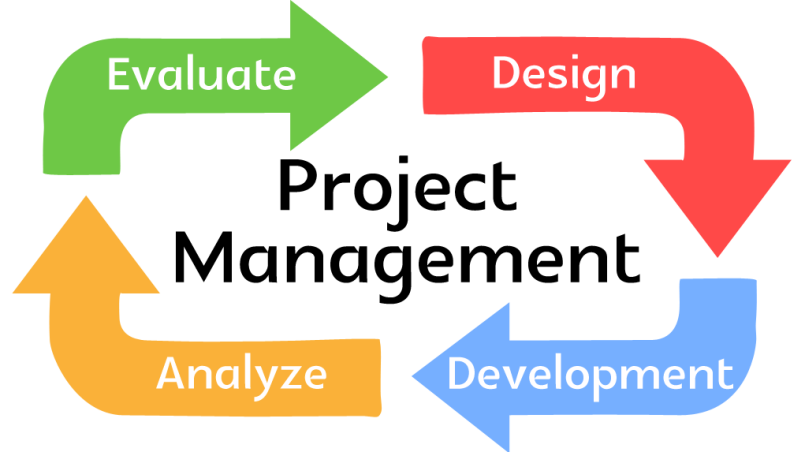Recent posts

Geek Chic
How to Replace A Broken Lenovo Laptop Screen
24 April 2025

Money Talks
Everything You Need to Know About SASSA Status Check
13 April 2025

Mind, Body & Soul
The Genetic Diversity of Cannabis Seeds
12 April 2025

Money Talks
How Small Businesses Can Leverage Blockchain Technology
02 April 2025
Popular posts
Extravaganza
Trending Music Hashtags To Get Your Posts Noticed
24 August 2018
Geek Chic
How To Fix iPhone/iPad Only Charging In Certain Positions
05 July 2020
Extravaganza
Trending Wedding Hashtags To Get Your Posts Noticed
18 September 2018
Money Talks
How To Find Coupons & Vouchers Online In South Africa
28 March 2019
Free Project Management Tools For Small Businesses
14 July 2017 | 0 comments | Posted by Che Kohler in nichemarket Advice
Communication in businesses is essential for achieving your goals. Hence, it's surprising that in our digital age, so many businesses are not making use of project management tools to handle their workflow. Still opting to handle things via email which can leave a lot to translation and many vital pieces of information can get lost in a flurry of chain messages, making it difficult to recap or follow, where to start, where to pivot or where to send.
In the interest of helping small businesses adopt a better approach to handling tasks, we've put together a list of project management tools perfect for non-IT projects and general task management to help keep all your staff members be it internal or external singing off the same hymn sheet. Best of all these tools offer free versions for smaller teams, so you really have no excuse.
1. Asana - FREE
Asana is one of the top project management solutions available on the market. It is generally liked for featuring a good combination of task management and collaboration tools. Asana is great for small to medium-size enterprises and can easily scale with your team. You can create projects and tasks and add team members to select activities. You also control who sees what across projects and tasks to protect sensitive data.
2. Trello - FREE
Trello is renowned for its boards, cards and lists following the kanban management style. It’s highly visual task management. You can segregate projects by boards, group tasks by cards and individual tasks by lists. Moreover, you can attach links to cards, comment inside it, and create checklists to monitor progress. You can also upload images in cards, making Trello a kind of Pinterest for creating inspirational boards.
3. Dapulse - FREE
Dapulse provides smart communication and collaboration tools, two key features for effective and efficient project management. The solution is best for streamlining discussions and keeping everyone, managers, leaders and members alike, in the know. Its collaboration interface has the simplicity and clutter-free feel of social networks, even using the same user profile style. The low learning curve and collaboration efficiency of dapulse won the solution our Supreme Software Award for 2016 and Great User Experience Award.
4. Producteev - FREE
Producteev has intuitive task management that can meet the needs of both simple and complex projects. Managing tasks is as easy as in Asana. You can organize simple to-do lists or customize task workflow by labels and priorities. A timer is also embedded in each task that users click once they start to work. This helps team leaders monitor task progress and assess their members’ overall productivity.
4. Zoho Projects - FREE
Zoho Projects is a good team collaboration platform built over native integration with dozens of other Zoho business apps. This makes the project management software a top choice. It is also useful to divide major tasks into smaller tasks and arrange them in a hierarchical structure of dependencies. This makes it easy to see a complete picture of projects and spot possible bottlenecks down the hierarchy. Like Asana, Zoho Projects offers a free app featuring issue tracker for one project and up to 10 MB storage only. The software also won accolades from our review team, namely, Expert’s Choice Award for 2016 and Great User Experience Award.
5. Producteev - FREE
Producteev has intuitive task management that can meet the needs of both simple and complex projects. Managing tasks is as easy as in Asana. You can organise simple to-do lists or customise task workflow by labels and priorities. A timer is also embedded in each task that users click once they start to work. This helps team leaders monitor task progress and assess their members’ overall productivity.
6. Taiga.io - FREE
If you’re interested in a top open source project management software option that’s more geared toward agile software development, definitely take a look at Taiga.io. It’s free for one private project with four collaborators and unlimited public projects. Taiga.io doesn’t limit any of its features with its free version.
7. 2-Plan Project Management Software - FREE
2-Plan is a behemoth when it comes to features. On the desktop version alone, project managers can create an animated graphical WBS, craft project milestones, implement top-down and bottom-up planning, and build project control systems. 2-Plan Team makes it easy to coordinate with off-campus teams and track time spent on tasks—and it integrates seamlessly with 2-Plan Desktop. Work 2-Gether is similar to Trello in that it uses the Kanban system, but it also has the ability to expand into a greater work chart.
8. GanttProject - FREE
GanttProject is another open-source, free project scheduling and management tool. Reviewers have compared this heavy-hitting application to Microsoft Project—both in terms of features offered and complexity. This system can generate Gantt and PERT charts, produce reports in HTML and PDF formats, and offers versatile scheduling and time management tools.
9. MeisterTask - FREE
MeisterTask offers unlimited users and projects, has native apps for iPhone and iPad, and gives free users two integrations (like with Dropbox, GitHub, Zendesk and Google Drive).
10. Wrike - FREE
Wrike kicks off the second half of the best free project management software with a product that’s free to up to five users, offers 2GB of storage space, and tonnes of integrations, including Google Drive, Box, and iCal).
11. Orangescrum - FREE
Orangescrum offers the best locally-hosted, free project management software for IT teams. It provides the groundwork for agile software development and resource management. The on-premise version costs $0, whereas the cloud version (which is admittedly far more supported) starts at $9 a month.
12. Freedcamp - FREE
Freedcamp is great for businesses who want to be able to scale with their project management software; the free version will last your company for a long while, and upgrading is fairly inexpensive for small businesses. The free version can certainly hold its own.
13. KanbanFlow - FREE
Wondering how long your tasks take to complete? KanbanFlow includes a timer that logs how long you spend on each task—and how long it stays on a particular list. The timer also includes a Pomodoro mode to help you work in sprints and remind you to take breaks every so often. Those tools together in one web app will help you stay productive while pushing your projects towards completion. You'll find and fix bottlenecks in your workflows by watching the time tasks spend in each column while staying refreshed with regular breaks.
14. Bitrix24 - FREE
Have a large or distributed project team to keep on track? Bitrix24 is here to help by combining classic project management features with native collaboration tools. From a social Intranet to in-app video conferencing and screen-sharing to HR and client management tools, Bitrix24 is designed to be a one-stop-shop for managing projects, teams, and your company as a whole. Organise tasks within your projects, then use a Gantt chart view to keep everything on track. You can even track employee workload and deadlines to avoid burning out team members.
15. Avaza - FREE
Designed to fit organically into your client lifecycle, Avaza organises client projects from submitting a quote to accepting payment—and everything in-between. Send and track detailed estimates to potential clients, which you can then convert into a project with just one click. Manage your tasks in a to-do list, with sections to break up your work into timeframes or workflows. Sections can include a start and end day as well, so you can plan out a week's worth of work at a time. Keep track of client or team member questions via a Questions tab, where you can keep communication focused and close to your tasks.
16. Redbooth - FREE
Redbooth is a project management tool designed around collaboration. Hold discussions that are organised by task or project, or just use the group chat to quickly communicate with your project team. View your tasks for the day, as well as new notifications and messages, with a personalised project dashboard. Leverage long-form notes to keep track of important project or client information.
17. Projectplace - FREE
Projectplace blends workflows and deadlines in a unique workflow that helps you focus first on breaking your project up into sections, and then adding tasks to complete those sections. You'll list the main goals of your project, add a start and due date to each, and mark which of those goals are dependent on each other. To add tasks, you'll use the kanban-style board view to arrange the things you need to do in columns.
Each column can include a work in progress limit, to make sure you don't have too many tasks in one workflow stage at a time. You can then zoom out to your dashboard and see tasks from every project and section in one place, or reschedule today's tasks by dragging them to the Tomorrow list.
18. Pivotal Tracker - FREE
Pivotal Tracker is a tool to keep track of all your projects in customizable dashboards. Each project includes your tasks in a list, divided into sections that show what needs to be done next. You can pull multiple projects in at once and see as many task lists on one page as you want. Or you can use the Icebox feature to store the extra tasks that you'd like to do someday in an extra list outside your projects.
Pivotal Tracker is free for 2 projects with 3 users. Or if you want to share your projects publicly with the world—perhaps to show your users a roadmap that you're working on or to plan community projects—you can make as many projects as you want for free, and let the entire world join in via shared links.
19. Allthings - FREE
Want the simplicity of a to-do list with the workflow features of a kanban board? All things combine the two for a simple way to complete your tasks. Quickly write everything that needs to be done in a list, then tag tasks with categories or workflow steps, and use the Kanban board view to see tasks by group or status. You can even save searches as customised sub-boards to see specific parts of your project with a click. It's not fully free—you'll only get 5 projects with a free account, but that's enough to get started and manage a standard workload for a small team.
20. Lavagna - FREE if self-hosted
Lavagna makes it easy to manage your projects using your favourite tools. Even with it installed on your own servers, you can use GitHub, Google, and other OAuth providers to log into your projects, so you don't have yet another account to keep track of. It also includes an ICS feed of your task due dates so that you can see your deadlines along with other events in your favourite calendar app. You can break each project down into both Kanban workflows and milestones, and get a quick overview of how the project's going with reports. On your dashboard, you can get a quick at-a-glance view of each project's progress, along with a list of your own tasks that need to be done next.
21. ClickUp - FREE
ClickUp is one app to replace them all. It's the future of work. More than just task management - ClickUp offers docs, reminders, goals, calendars, and even an inbox. Fully customizable, ClickUp works for every type of team, so all teams can use the same app to plan, organize, and collaborate. ClickUp is trusted by millions of users and over 100,000 teams at the world's best companies like Google, Airbnb, Uber, and Nike. Click here to read more about free project management software.
22. Slab - FREE
We know organising your in-house or remote team can be a challenge, everyone prefers using a certain method of managing tasks or preferred communication apps. Slab makes it easy to create, organize, and discover knowledge for your entire organisation, from non-technical to tech-savvy. Slab has integration with popular tools like Dropbox, Google Drive, Slack, Asana and more and has a free subscription for up to 10 users.
Bonus tool - Markup Hero
Project management tools are awesome for improving productivity and communication between teams, especially remote teams but oftentimes with all the ticketing and files that need to be uploaded there can be a disconnect, which results in loss of time. Confusion or follow up meetings can eat into your project management effectiveness, especially if your tasks are graphically based, such as web design or if you work on files like contracts. Using a tool like Markup Hero, allows you to make annotations on a host of different files from PDFs to images.
Then you can simply upload those files and assets to your ticketing system, and everyone knows what they need to do or look at and waste less time.
You can get Markup Hero for a year using the code: THANKS1YEARFREE1
Digital management 101
So there you have it a list of project management tools that you don't have to spend a cent to use. They each have their own pros, cons and of course limitations for the free versions so study up and find the one that you're organisation can make the most out of it and migrate to a better way of managing your tasks.
Contact us
If you want to know more about project management tools, don’t be shy we’re happy to assist. Simply contact us here
You might also like
Everything You Need to Know About SASSA Status Check
13 April 2025
Posted by Azhar Khanzada in Money Talks
A guide for 2025 for anyone looking to apply for a SASSA grant or would like to keep up to date with the status of your grant from application to red...
Read moreThe Genetic Diversity of Cannabis Seeds
12 April 2025
Posted by Alina Jones in Mind, Body & Soul
A look into the South African heritage of cannabis growing and how the country has taken the plant in terms of growing it into a viable industry & th...
Read more{{comment.sUserName}}
{{comment.iDayLastEdit}} day ago
{{comment.iDayLastEdit}} days ago
 {{blogcategory.sCategoryName}}
{{blogcategory.sCategoryName}}