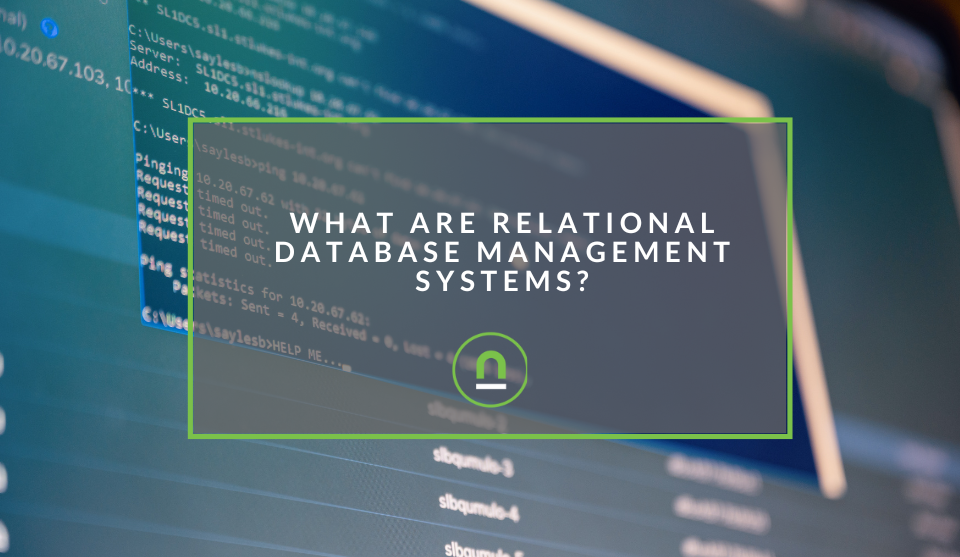Recent posts

Mind, Body & Soul
Do Not Whistle at Night: South Africas Strangest Superstitions
26 April 2025

Geek Chic
How to Replace A Broken Lenovo Laptop Screen
24 April 2025

Money Talks
Everything You Need to Know About SASSA Status Check
13 April 2025

Mind, Body & Soul
The Genetic Diversity of Cannabis Seeds
12 April 2025
Popular posts
Extravaganza
Trending Music Hashtags To Get Your Posts Noticed
24 August 2018
Geek Chic
How To Fix iPhone/iPad Only Charging In Certain Positions
05 July 2020
Extravaganza
Trending Wedding Hashtags To Get Your Posts Noticed
18 September 2018
Money Talks
How To Find Coupons & Vouchers Online In South Africa
28 March 2019
Double Your Sales With These Google Analytics Reports
23 December 2016 | 0 comments | Posted by Che Kohler in nichemarket Advice
If you're tired of hearing your boss say, “We need to increase our online sales!” to you or your department? Are you a start-up or business owner and your daily objective is to increase sales to keep yourself going? Are you looking to optimise without additional marketing spend? I have news for you, you're better off praying for a miracle. Unless of course, you read this article in its entirety. Before we get started let me lay down the following disclaimer. I'm not saying this is a quick fix to paste over your shortcomings or drive instant results with little or no effort.
In the world of digital marketing, there is no substitute for hard work and consistency. What I will try to teach you is how to spot trends and find actionable points that can drive better conversion and get you sales without paying to increase volumes. It is a pitfall many sites have, they have an underperforming conversion rate and would rather spend money on pushing numbers, rather than addressing the real issues plaguing their sites. So before you're ready to sign off on a higher CPA or deciding on a loss leader campaign for hopes of future ROI, you may want to have a look at the following in your Google Analytics.
1) Key metrics: Landing pages + Time on page + Bounce Rate
It doesn't take a genius to know that a low bounce rate is good! But it does take one to know when it isn’t. A site's bounce rate is meaningless unless you know what you are measuring it with or against. Just the bounce rate, in isolation, has little value besides in an AB testing situation, which you should leave the UX team to worry about. As a marketer, you will need to take it a step further and connect it with data, like landing pages and time on page. Once you do that, all of sudden you open a whole new side to these numbers.
Step 1:
First things first, let's take a look at landing pages. Landing pages reports tell you where visitors are hitting when visiting your site. This is very important when you break it down per page and here is why. You might have traffic coming to a page, that you have no idea was active or what it is bringing that traffic for. This happens all the time. I've found many a client pulling in traffic from orphaned pages, which are normally not optimised or should be redirected to the new version of the page. By knowing what pages are driving you the most traffic, you can edit and target them with relevant information like better content and a stronger call to action.
Step 2:
The second step is to look at the bounce rate of every page. You will notice that the bounce rate is so different for each page. That’s because each page has its own role. Some educate people about activities, some tell about gifts and some are there to capture organic traffic. Once you've isolated the performance of your informational pages and your conversion funnel/hard sell pages you can streamline the path to a conversion and increase your sales.
2) Understand how your traffic reacts
Watching how people engage with on page elements is not solely for UX and is one of the easiest to ways to unearth blockages and issues is to look at this behaviour. Using GA's in page analytics report you will receive a new perspective on how you absorb and find actionable data. Now you're probably asking. So I can see where people click and scroll, How do I use it to increase sales?
It's simple, see what pages people are going to and how they interact with the on page elements. Perhaps you should cut down on length pages, perhaps have more than one call to action, maybe you need to use more imagery. You will never be able to please and cater for every user that visits your site. However, you can optimise your pages to cater for the majority. Allowing users to find what they're looking for faster and provide a quicker route to purchase, you're bound to see around a 40 - 50% uplift in sales.
3) Be aware of traffic sources nuances
Probably one of the biggest faux pas I see when working with sites is not measuring the conversion of each channel. Fact, is not all channels are created equal and you will sometimes have much larger traffic from one source and yet sales will be much higher from another source. This makes study your channels an important behaviour to instil in yourself or your team. Become familiar with how each one performs, how users interact with your site from each channel and try to tailor a unique user experience for these visitors. Know your channels, know how people take action and where they are coming from.
Segment your funnels by channels, behaviour and sales numbers. If your boss wants to do a social media campaign, know the numbers and tell him or her it's not the best place to drive it and to look at outreach to a popular referral channel or driving content around a hot topic. A classic mistake is also channel exhaustion, if a user is more inclined to social media or paid search, they will always fall back on what they feel comfortable with, flogging the dead horse for the last morsel which is surely not great for ROI. Finding the best balance between channels and knowing which levers to pull at which times will drive better quality traffic and conversion.
Protip! You can also have a look at how different channels work in combination with one another via your assisted conversion report and find ways to play channels off one another to drive quicker returns and conversions.
4) Timeline benchmarking your GA objectives.
In the frantic day of the digital marketer, it is very easy to forget when the change was made, and if you don’t save it, even only a week later it’s hard to remember what was done on that exact day. Imagine a month later? 6 months later? A year later? Why are we down YOY, what did we do last year this time, are very popular management questions, you should be able to answer without a let me go back and check.
Drive this user behaviour home not only for your sake but for the sake of team members and future additions to your team. Tracking all your changes helps create a body of knowledge, on what actions to take, which to avoid and how to optimise vertically and not horizontally. Which is a popular pitfall, making changes for the sake of making a change. The ever-popular "I feel" it doesn't work, let's do this" is a statement to avoid. Digital marketers cannot live on feelings and opinions, we live off data, so just track all your changes!
Live long and prosper
So now that you have my 4 secrets to a higher conversion rate and lower CPA here is my final thought. Don’t be lazy with data and it will reward you. So take care of your site and your visitors.
Contact us
If you want to know more about google analytics reports and trend spotting don’t be shy we’re happy to assist. Simply contact us here
Tags: google analytics, How to, SEO
You might also like
The Role of Customer Service in Selecting a Forex Broker
29 March 2025
Posted by Cornelia Ekong in Money Talks
Discover why excellent customer service is crucial when choosing a Forex broker, and learn how to evaluate support quality before committing your cap...
Read moreWhat Are Relational Database Management Systems?
28 March 2025
Posted by Che Kohler in nichemarket Advice
Learn what relational database management systems are, how they organize data using tables and relationships, and why they remain essential for busin...
Read more{{comment.sUserName}}
{{comment.iDayLastEdit}} day ago
{{comment.iDayLastEdit}} days ago
 {{blogcategory.sCategoryName}}
{{blogcategory.sCategoryName}}