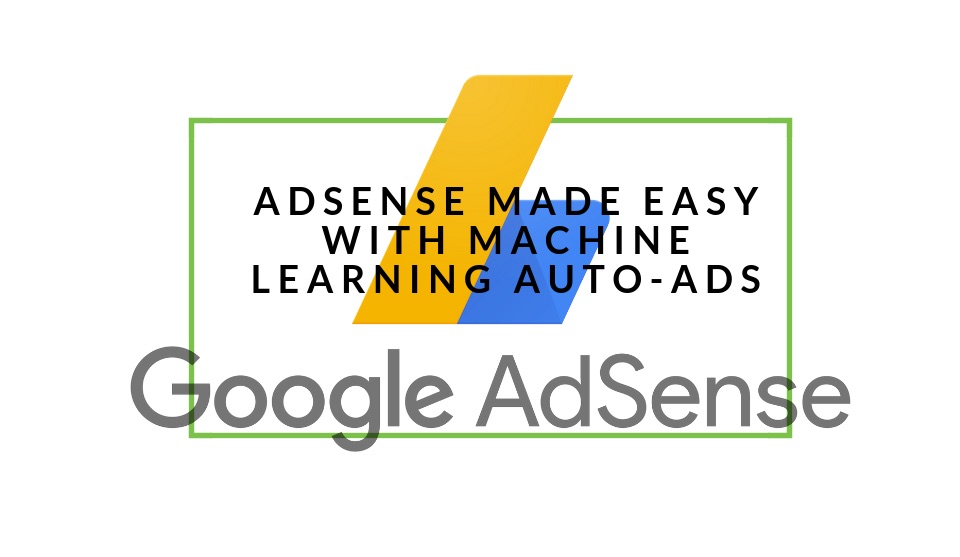Recent posts

Geek Chic
How to Replace A Broken Lenovo Laptop Screen
24 April 2025

Money Talks
Everything You Need to Know About SASSA Status Check
13 April 2025

Mind, Body & Soul
The Genetic Diversity of Cannabis Seeds
12 April 2025

Money Talks
How Small Businesses Can Leverage Blockchain Technology
02 April 2025
Popular posts
Extravaganza
Trending Music Hashtags To Get Your Posts Noticed
24 August 2018
Geek Chic
How To Fix iPhone/iPad Only Charging In Certain Positions
05 July 2020
Extravaganza
Trending Wedding Hashtags To Get Your Posts Noticed
18 September 2018
Money Talks
How To Find Coupons & Vouchers Online In South Africa
28 March 2019
Google Makes AdSense Easier With Auto Ads & Machine Learning
12 February 2019 | 0 comments | Posted by Che Kohler in nichemarket Advice
So you have a blog, and you want to run ads, or you have been running ads, and you're not having much luck. You won't be the only blogger to feel that way that's for sure. Website monetisation and ad publishing is a complicated business and making sure you continuously optimise your Ad placements, Ad sizes and ad publishers can be a full-time job.
Most bloggers are not into that sort of granular work and merely want to create content which is why many content creators prefer YouTube since the ads are taken care of by Google while users can concentrate on creating content. Vloggers have been reaping the benefits of that closed system while bloggers have been left to fend for themselves, until now.
Google has finally launched a machine learning backed tool called Auto Ads. Using Google Auto Ads is simple, all you do is place one piece of code just once to all of your pages, and let Google take care of the rest. No need to set ad slots on your site or monitor performance, Google will handle it all in real time.
This helps bloggers free up time and effort to focus on what they do best, creating great content for visitors to enjoy.
How do Auto ads work?
- If you have an approved AdSense account, all you will need to do is log in.
- Select the ad formats you want to show on your pages by switching them on with a simple toggle
- Place the Auto ads code on your pages
Auto ads will now start working for you by analysing your pages, finding potential ad placements, and showing new ads when they’re likely to perform well and provide a good user experience. And if you want to have different formats on different pages you can use the new Advanced URL settings feature (e.g. you can choose to place In-feed ads on exampleurl.com/games but not on exampleurl.com/sports).
Some of the benefits of Auto ads include:
- Optimisation: By leveraging machine learning, Auto ads show ads only when they are likely to perform well and provide a good user experience.
- Revenue opportunities: Auto ads will identify any available ad space and place new ads there, potentially increasing your revenue.
- Easy to use: With Auto ads, you only need to place the ad code on your pages once. When you’re ready to use new features and ad formats, simply turn them on and off with the flick of a switch -- there’s no need to change the code again.
Getting started with AdSense Auto Ads
Auto ads can work equally well on new sites and on those already showing ads as the machine learning AI will pick up where ad slots are to not duplicate or be overbearing with promotional content.
Have you manually placed ads on your page?
There’s no need to remove them if you don’t want to. Auto ads will take into account all existing Google ads on your pages.
Are you already using Anchor or Vignette ads?
Auto ads include Anchor and Vignette ads and many more additional formats such as Text and display, In-feed, and Matched content. Note that all users that used Page-level ads are automatically migrated over to Auto ads without any need to add code to their pages again.
How to get started with AdSense Auto ads:
- Sign in to your AdSense account.
- In the left navigation panel, visit My ads and select Get Started.
- On the "Choose your global settings" page, select the ad formats that you'd like to show and click Save.
- On the next page, click Copy code.
- Paste the ad code between the < head > and tags of each page where you want to show Auto ads.
- Auto ads will start to appear on your pages in about 10-20 minutes.
Let the machines do you work
Now all you are left with is creating exciting content that brings in users while the machines find the right ads, decide where to place them and how many to place, so you get the most revenue for your traffic.
Auto Ads is an excellent tool for bloggers starting with ad monetisation and will help you feel more confident about creating content as you remove all that technical optimisation off your plate. All that you need to do is continue to create posts and promote your blog and relax knowing that Google will take care of everything while the money continues to roll into your account.
Want to know more about AdSense
If you're still unsure about AdSense or have a burning question you feel needs answering feel free to contact us
Get started with nichemarket
List your blog and copywriting services with us by registering with nichemarket it's easy. All you will need to do is head over to our sign up form and follow the instructions. If you require a more detailed guide on how to create your profile or your listing, then we highly recommend you check out the following articles.
Recommended reading
If you enjoyed this post and have time to dive deeper down the rabbit hole, we recommend you check out these AdSense related posts:
- How To Install Adsense With Google Tag Manager
- How To Link Your AdSense Account With Google Analytics
- Turn Your Content Into Cash With Google Adsense
- Google AdSense Launches Native Ads
- AdSense Will Discontinue WordPress Plugin By May 2017
- Run DoubleClick Ads On Your WordPress Site
- Google Publisher Toolbar Loses DFP Support
- How Much Traffic Your Site Needs To Make R1000 A Day With AdSense In South Africa
Tags: adsense, machine learning
You might also like
SASSA Status Check for SRD R370
26 March 2025
Posted by Khan Sahab in Money Talks
Check your SASSA SRD R370 status online! Get quick updates on your application. Learn how to track your grant and understand the status check process...
Read moreThe Genetic Diversity of Cannabis Seeds
12 April 2025
Posted by Alina Jones in Mind, Body & Soul
A look into the South African heritage of cannabis growing and how the country has taken the plant in terms of growing it into a viable industry & th...
Read more{{comment.sUserName}}
{{comment.iDayLastEdit}} day ago
{{comment.iDayLastEdit}} days ago
 {{blogcategory.sCategoryName}}
{{blogcategory.sCategoryName}}