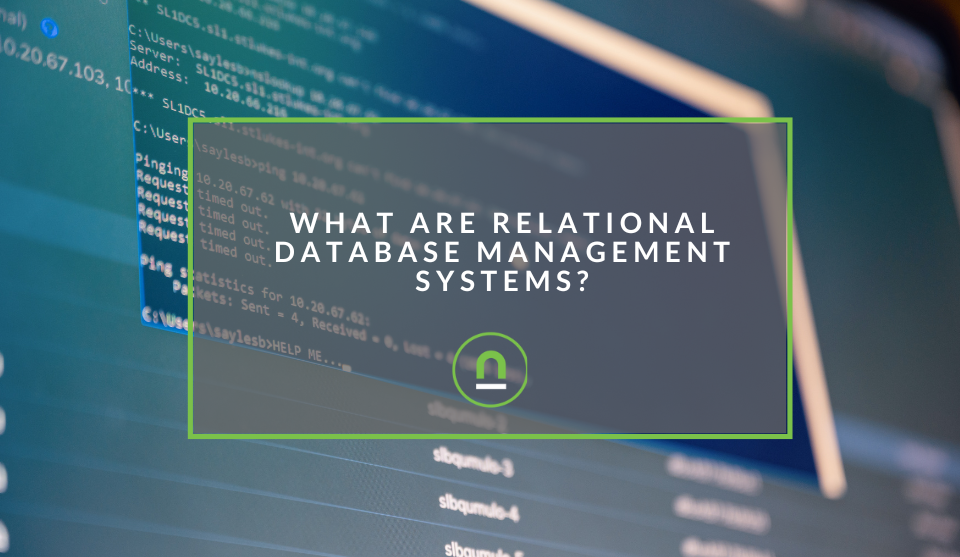Recent posts

Mind, Body & Soul
Do Not Whistle at Night: South Africas Strangest Superstitions
26 April 2025

Geek Chic
How to Replace A Broken Lenovo Laptop Screen
24 April 2025

Money Talks
Everything You Need to Know About SASSA Status Check
13 April 2025

Mind, Body & Soul
The Genetic Diversity of Cannabis Seeds
12 April 2025
Popular posts
Extravaganza
Trending Music Hashtags To Get Your Posts Noticed
24 August 2018
Geek Chic
How To Fix iPhone/iPad Only Charging In Certain Positions
05 July 2020
Extravaganza
Trending Wedding Hashtags To Get Your Posts Noticed
18 September 2018
Money Talks
How To Find Coupons & Vouchers Online In South Africa
28 March 2019
4 FREE Tools to compress your images
31 October 2016 | 1 comments | Posted by Shamima Ahmed in nichemarket Advice
So your website is filled with gorgeous images and you get at least one compliment a day about the look and feel. As time goes by you add more and more images to new pages, blog posts, product pages, etc. - Afterall the visual element not only helps with compliments but seems to be driving conversion. The more images you add to your site, the more you notice the load time of your website slowing down. Bounce rates are increasing and both traffic andamp; rankings are dropping. Before this gets any worse you need to relook at the size of the images you are uploading to your site. In this post, we take a quick look at the benefits of image compression and tools that can help you do this.
What is Image compression?
In simple terms, image compression is the process whereby you reduce the size of an image or graphic file, (in bytes) without compromising the quality of the graphic. Yes, the quality will not be exactly the same, but you don't need a high res image of a coffee maker to sell it, a lower resolution with great quality will work just as well.BENEFITS of compressing images
Reducing the size of an image before uploading it to a website has a direct impact on the performance of a site, these include:- Free up disk space: thus you have more capacity to store other images and content on your site.
- Increase page load time: faster load time means users can access your content faster.
- Increases Ranking signals: decreased page load time and increased user engagement are great ranking signals for your site and web pages.
Top 4 FREE online Tools to reduce image size:
- Compressor.io Cost:Free Downfall: No bulk Uploads, MAX 10MB. Powerful tool and has a high compression ratio. Supports 4 file types, i.e. JPEG, PNG, GIF and SVG. Compressed file generates quickly and quality not lost at all. Allows you to download and save to Dropbox or directly to your Google Drive.
- Optimizilla Cost:Free Downfall: Limits to 20 Images and only supports JPEG andamp; PNG Optimzilla is a really great tool for reducing image sizes. You can automatically reduce 20 images at a time. After the tool has applied automatic reduction, you can reduce the image size further. It generates a preview so you can adjust as much as you want to and make sure you are happy with the quality. No file size limits as far as I can see. Allows you to download compressed images.
- Tiny jpg Cost: FREE Downfall: Limits to 20 Images, only supports JPEG andamp; PNG, Max image size of 5MB. Greatly reduces the size of the image and maintains an impeccable quality. Allows Bulk uploads, up to 20 images at a time. The only issue i have that is that it limits uploaded images to 5MB. Allows you to download and save to Dropbox.
- Batch Resize by picresize Cost:Free Downfall: None Allows multiple uploads for images in need of compression. Gives 3 compression options 25%, 50% and 75% smaller and allows you to set a custom size as well. Images can be saved in 3 formats, i.e. JPG, GIF and PNG (despite the upload format). Another cool function is that it produces a references link. Thus, if you are resizing a huge amount of images you can close your browser and access your compressed images at a later time via the reference link. You also have the ability to save images to disk and modify them again after compression.
Contact Us
If you have any questions on compressing images, comment below or give contact us here.You might also like
Mastering Personalization in Digital Marketing
31 March 2025
Posted by Željka Ristic in Industry Experts
We look at the best content marketing tools to boost engagement and growth and build sustainable marketing campaigns that drive users to take action
Read moreWhat Are Relational Database Management Systems?
28 March 2025
Posted by Che Kohler in nichemarket Advice
Learn what relational database management systems are, how they organize data using tables and relationships, and why they remain essential for busin...
Read more