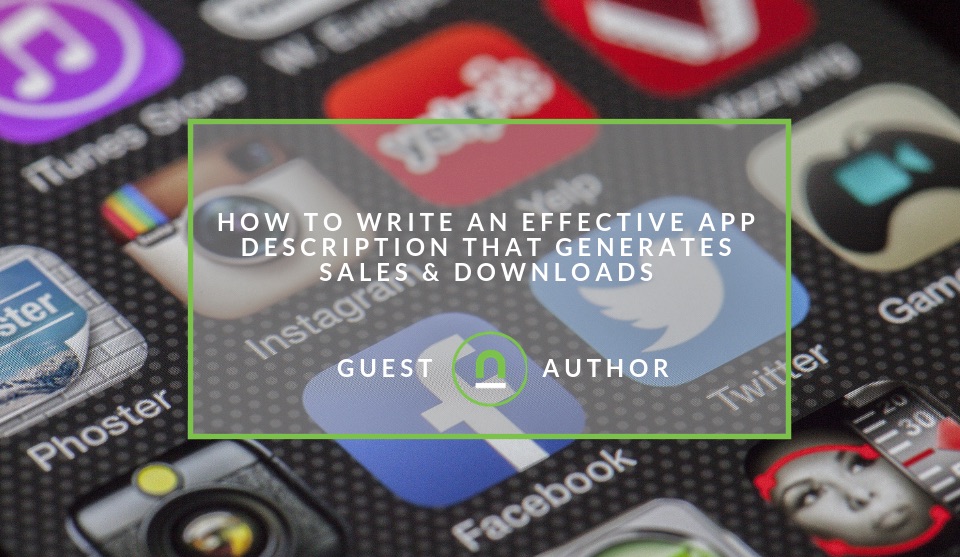Recent posts

Geek Chic
How to Replace A Broken Lenovo Laptop Screen
24 April 2025

Money Talks
Everything You Need to Know About SASSA Status Check
13 April 2025

Mind, Body & Soul
The Genetic Diversity of Cannabis Seeds
12 April 2025

Money Talks
How Small Businesses Can Leverage Blockchain Technology
02 April 2025
Popular posts
Extravaganza
Trending Music Hashtags To Get Your Posts Noticed
24 August 2018
Geek Chic
How To Fix iPhone/iPad Only Charging In Certain Positions
05 July 2020
Extravaganza
Trending Wedding Hashtags To Get Your Posts Noticed
18 September 2018
Money Talks
How To Find Coupons & Vouchers Online In South Africa
28 March 2019
How to Write an Effective App Description That Generates Downloads
18 April 2019 | 0 comments | Posted by Nora Mork in Industry Experts
Nora Mork is a tech writer, proofreader and content analyst by trade and shares with us how to create a comprehensive mobile app description that will help improve your downloads over time.
As an app developer, it’s all well and good spending months, possibly even years, or designing the perfect app, but it’s a whole different ball game when it comes to actually grab your audience’s interest and encouraging them to download the app. Uploading your app to the internet simply isn’t enough. Instead, you need to make sure you’re writing a good app description.
This is important because the description is going to be the key area of your app page that will get people to download, which is why you need to get it right. Today, we’re going to explore everything you need to know to write an effective app description that not only pipes people’s interest but also generates downloads.
Starting strong
Firstly, you’re going to want to start off with the app name in bold, so it stands out and grabs the reader’s attention, followed by a tagline. This could be between one and three sentences, and briefly describes the purpose of your app and what you set out to achieve. This bit needs to be powerful.
Talk about the features
Now your readers know what your app is for, they’ll now want to know how you’re going to go about doing it. Talk about the problems that your app is designed to solve, and then talk about the features and how they’ll address this.
What to include in your description?
Now you’ve got your description off to the best possible start and hooked your readers, for the rest of the article we’re going to explore the meat of your description and what you need to include.
Your App’s accomplishments
“People love downloading and interacting with apps that have prestige, so if your app has any accomplishments or awards for what it’s done, you’ll want to start off with these. Social proof (as we’ll speak about below), is one of the best ways to get people on board because they’re happy to see that other people are happy” explains Jonathon Taylor, a communication manager for Essay writing services and Studentwritingservices. Don’t worry about sounding like you’re bragging - be proud of the app you’ve created!
Go into detail
Next up, you’ll want to go into the nitty-gritty of your app. For the next two or three paragraphs, you’ll want to talk about your app in detail. Talk about the features in-depth and the problem you’re trying to address. This section is for the people who want to know more about parting with their money. Talk about who the app is best for, what benefits it will bring into their life, and why they should get excited about using it. This is your chance to really shine!
Listing out the functions
While you may have bullet-pointed the features when grabbing your reader’s attention, now is the time to really go into detail on the features you’re offering as well as describing how they work, and what the reader needs to know.
Include social proof
The final thing you’ll want to include, or perhaps even scatter throughout your content, are reviews from past customers and users. Even if these are people you know like family and friends who have tested your app themselves, people always want to see what other people thought first before making a purchase themselves.
Make sure the description is professional
Imagine if you’re reading an app description that’s full of typos, errors, and a range of mistakes, are you going to be tempted to download the app? Properly not. This is why making sure your writing is finished to a professional standard. Not a professional writer? Here are some online tools to help;
- Best essay writing services / Academ advisor - Use these two websites as copywriting guides you can follow to make sure you’re writing a professionally structured description that makes sense and flows.
- Write my UK essay – As mentioned by Best British Essays, this is an editing tool to ensure your content is 100% readable and makes sense.
- My Writing Way - This is a professional tool to help make sure the grammar you’re using in your content and description is perfect/
- Top Essay Writing Services / Writing Populist - Use these two professional proofreading tools to help make sure your app description is free from mistakes and errors.
- Via Writing - Use this tool to generate powerful keywords to help your app remain discoverable, and for generating attractive headers and subheadings.
- Academized review / Let's go and learn - These are two leading formatting tools to help you professional format your app description.
Add screenshots
They say a picture speaks a thousand words, and this is true when it comes to apps. While you may have listed everything out in detail and optimally described what your app can do and how it can benefit people, many people will be sold by being able to see what it looks like, so make sure you include screenshots throughout your description!
Conclusion
As you can see, there are plenty of elements that come together to create an app description that generates sales by grabbing people’s attention and drawing them in. Don’t be afraid to be a bit unique, showcase your personality (your brand), and get creative with what you have to offer!
About the author
Nora Mork is a tech writer, proofreader and content analyst at Top assignment writing services in Australian Capital Territory. She regularly speaks at public tech events and writes posts for magazines and blogs, such as Academized and Australian help.
Tell us your story
Would you like to write for nichemarket just like Nora has? Find out how to submit a guest post and when you're ready, you can contact us.
Are you looking to promote your business?
South African business owners can create your free business listing on nichemarket. The more information you provide about your business, the easier it will be for your customers to find you online.
Registering with nichemarket is easy; all you will need to do is head over to our sign up form and follow the instructions. If you require a more detailed guide on how to create your profile or your listing, then we highly recommend you check out the following articles.
Recommended reading
If you enjoyed this post and have time to spare why not check out these related posts and dive deeper down the rabbit hole that is app marketing.
You might also like
The Genetic Diversity of Cannabis Seeds
12 April 2025
Posted by Alina Jones in Mind, Body & Soul
A look into the South African heritage of cannabis growing and how the country has taken the plant in terms of growing it into a viable industry & th...
Read moreHow Small Businesses Can Leverage Blockchain Technology
02 April 2025
Posted by Nicholas Tay in Money Talks
Unlock growth with blockchain! Discover how small businesses can use this tech for secure transactions, supply chain transparency and innovative solu...
Read more{{comment.sUserName}}
{{comment.iDayLastEdit}} day ago
{{comment.iDayLastEdit}} days ago
 {{blogcategory.sCategoryName}}
{{blogcategory.sCategoryName}}