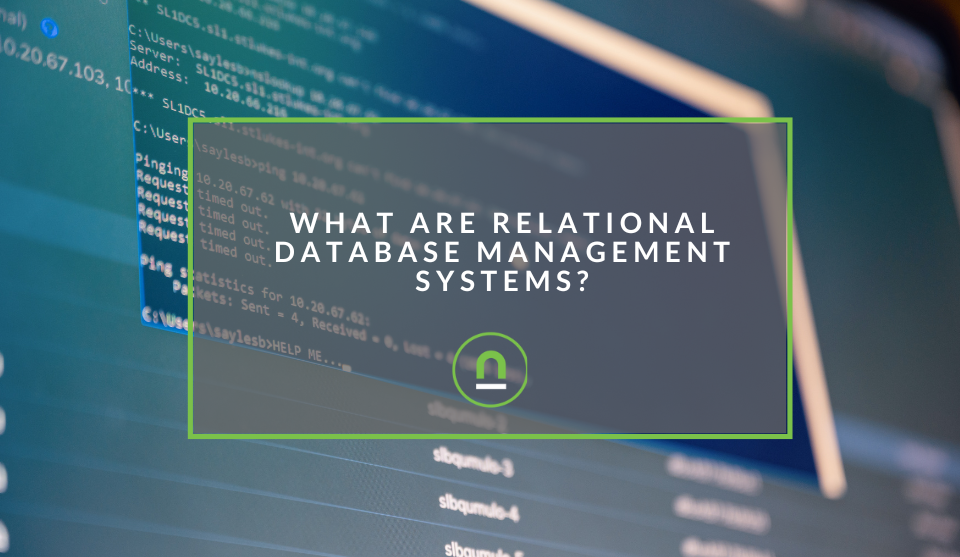Recent posts

Geek Chic
How to Replace A Broken Lenovo Laptop Screen
24 April 2025

Money Talks
Everything You Need to Know About SASSA Status Check
13 April 2025

Mind, Body & Soul
The Genetic Diversity of Cannabis Seeds
12 April 2025

Money Talks
How Small Businesses Can Leverage Blockchain Technology
02 April 2025
Popular posts
Extravaganza
Trending Music Hashtags To Get Your Posts Noticed
24 August 2018
Geek Chic
How To Fix iPhone/iPad Only Charging In Certain Positions
05 July 2020
Extravaganza
Trending Wedding Hashtags To Get Your Posts Noticed
18 September 2018
Money Talks
How To Find Coupons & Vouchers Online In South Africa
28 March 2019
11 Free Voice Changer Software Options
15 December 2022 | 0 comments | Posted by Joshua Byrne in Geek Chic
Voice-changing applications and software are used for various reasons, be it playing a game or simply talking to someone on an online chatting portal. A voice generator application or software is a medium that helps in modifying or recreating your voice easily.
Initially, it was only useful for recording voices, but now real-time voice changers are also available on the internet. Moreover, one can also use a free voice changer for changing voices like male to female or vice versa.
These can help modify your voice in real-time streaming or while interacting with your friends online. With such technology being offered free of cost (obviously with limited features), a lot of people use it daily. There are many reasons why people would want to mask their voice, but mostly it is done for fun.
Here are some easy ways to use voice changers that are available for free.
RoboVox Voice Changer Pro
RoboVox is one of the best free voice modulators on the market. Using this software, you can mask your voice to make it scary, funny, musical, robot-like, and even evil. The app is available on Apple and the Play Store.
Here are some interesting features of this application:
- You get 3-different modes with RoboVox
- It has a voice recording feature
- You can share the results directly on your SoundCloud account
- By using headphones, you can access the real-time mode
- There are 32 voice models, including Pitch Shift, Exorcist, and Bionic
NCH Voxal Voice Changer
If you are using an application, game, or streaming live, use NCH Voxal Voice Changer because it can help mask your voice like a pro app. Here are some top features of this voice changer application:
- You can apply the effects on pre-existing files
- By using a microphone, you can apply effects in real-time
- You can load and then save your effect chains to modify your voice
- The application uses a low CPU area which allows to run multiple apps simultaneously
- You can use the custom hotkey to switch between voices and languages easily
AV Voice Changer Software Diamond
This is an incredibly easy-to-use software designed for comfort and fun. The software has a lighter and a full version. There is a huge range of features available in the software, some of which are as follow:
- A voice editor that allows you to make precise changes to a file
- Numerous effects and filters or voices to help you amplify your fun time
- 70 Background Effects, 40 plug-in Audio Effects, 30 Voice Effects, 17 Non-human Voices, among other features
Clownfish Voice Changer
If you are an online streamer or a regular online chatter, then Clownfish Voice Changer is the app for you! It has got a lot of helpful, easy-to-use features. Here are some of those:
- It allows the user to clone their voice
- Features of slow and fast mutation
- You can get the voice of a robot, radio, or alien
- Multiple pitches including male, helium, female, baby, and custom
Voicemod
This tool is one of the most used and loved by hardcore gamers. It allows you to fine-tune your voice while masking it online. Here are some of its features:
- You can mask your voice with multiple options such as male, female, demon, and robot
- Several interesting sound effects
- You can customise and build your own voice in the Voicelab of the software
- A convenient Chrome extension
Murf
Another very reliable and now popular name with AI-based voice changers is Murf. Creators, gamers and a lot of other people have been actively using this software for their ease. And the regular updates to this software keeps making it so much better. Key benefits of Murf include:
- Availability of voices in 20+ languages
- More than 100 native AI voices
- Quick and easy conversion of text into a realistic voiceover
- You can not only edit the voice by editing the text but also delete the unwanted part of any audio by deleting or erasing the text.
- You can add various accents and voices to your video. Moreover, you get the option to pause, pitch and modify the flow of your narration.
Lovo
Lovo is another Ai voiceover and text-to-speech tool with 3=3 languages and 180+ voices. With this platform, you can clone the voice of your choice and can customise your brand's voice. The tool is best suited for corporate training, marketing & advertising, podcast, education services, etc. Lovo.ai has the following features:
- Requires 15 minutes of a target voice to create your customised voice skin.
- 33 languages with 180+ voices
- Leverage APIs to integrate with your product
- Users can use various accents and characters to convert text into commercial-grade audio.
Speechelo
Speechelo is a brand new AI-based software that instantly converts any text into a 100% human-sounding voiceover with only 3 clicks. You just need to paste your text > choose your preferred language and voice > generate and download. The platform is best suited for freelancers, audio/video creators, business owners, etc. Here are some of the features of Speechelo:
- 24 languages and 30 human-sounding voices
- Easy to change the speed and pitch of your voice
- Easily work with video creation software such as Adobe, Camtasia, Audacity, etc.
- Fully cloud-based and easy-to-use software
Play.ht
Another AI voice generator and tts software that develops text-to-speech content without human intervention. This tts platform uses the most advanced AI techniques to create realistic text-to-speech results using an optimised machine learning algorithm.
Play.ht possess the following features:
- 142 languages and accents with 907 natural-sounding voices
- Users can control pronunciation
- Play.ht provides all the commercial and broadcast rights for every content created through it.
- It comes with a WordPress plugin through which users can easily convert their WordPress blog posts to audio.
Wideo
Wideo is free text-to-speech software that easily converts text to voices and makes all your messages catchy and inclusive. Adding voiceover to demo or explainer videos is very important. Narration in videos helps you to gain viewers' attention.
Wideo is a perfect platform to add various voiceovers to your videos. Here are some of the features of Wideo:
- Easy to create videos from scratch
- Wideo is best suited for Marketing Professionals, Digital Agencies, Startups, Small and Medium Companies, and SaaS.
- Users can easily duplicate and replace any object in the video while keeping the animation.
- A huge list of graphic library
Clipchamp
Clipchamp is a versatile platform with tons of features. But it's mostly used for text-to-voice generators. It helps users to convert written text into voiceovers. The tool is best suited for digital agencies, production companies, marketers, SMBs, enterprises, etc. Key features of Clipchamp include:
You can use your preferred voice using AI-voices features between female, male and neutral.
- You get 170 different voices and accents to choose from.
- Clipchamp has a huge library with 70 different languages
- The available voices are scattered across different languages, accents and ages.
- Through speed control features, users can make better adjustments.
Conclusion
With the advancement of technologies, you get a lot of other software and applications offering multiple other features. If you opt for paid versions, you can get Regional language features such as British Text To Speech, French Text To Speech, German Text To Speech, etc.
References
- http://www.mikrosonic.com/robovox
- https://appuals.com/the-5-best-voice-changer-software-to-use/
- https://www.makeuseof.com/best-free-voice-changers-online-chat/
- https://www.softwaretestinghelp.com/discord-voice-changer/
- https://www.softwaretestinghelp.com/discord-voice-changer/
- https://inspirationfeed.com/voice-changers/
- https://www.nchsoftware.com/voicechanger/index.html
- https://www.audio4fun.com/voice-changer.htm
- https://inspirationfeed.com/voice-changers/
Tell us your story
Would you like to write for nichemarket just like Joshua has? Find out how to submit a guest post and when you're ready, you can contact us.
Are you looking to promote your business?
Software developer businesses can create their free business listing on nichemarket. The more information you provide about your business, the easier it will be for your customers to find you online.
Registering with nichemarket is easy; all you will need to do is head over to our sign-up form and follow the instructions. If you require a more detailed guide on how to create your profile or your listing, then we highly recommend you check out the following articles.
Recommended reading
If you enjoyed this post and have time to spare, why not check out these related posts and dive deeper down the rabbit hole that is software.
- How to Start an Event Planning Services Business
- How To Get Google To Index Cloud-Hosted Images and Files
- 5 Important Aspects To Know When Moving To The Cloud
Tags: Software, Editing, Guest post
You might also like
SASSA Status Check for SRD R370
26 March 2025
Posted by Khan Sahab in Money Talks
Check your SASSA SRD R370 status online! Get quick updates on your application. Learn how to track your grant and understand the status check process...
Read moreWhat Are Relational Database Management Systems?
28 March 2025
Posted by Che Kohler in nichemarket Advice
Learn what relational database management systems are, how they organize data using tables and relationships, and why they remain essential for busin...
Read more{{comment.sUserName}}
{{comment.iDayLastEdit}} day ago
{{comment.iDayLastEdit}} days ago
 {{blogcategory.sCategoryName}}
{{blogcategory.sCategoryName}}