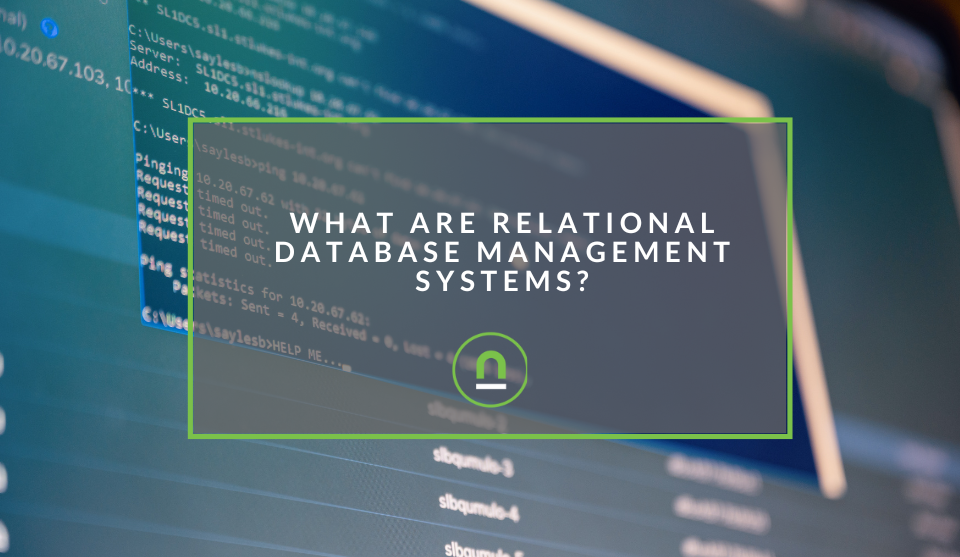Recent posts

Money Talks
Everything You Need to Know About SASSA Status Check
13 April 2025

Mind, Body & Soul
The Genetic Diversity of Cannabis Seeds
12 April 2025

Money Talks
How Small Businesses Can Leverage Blockchain Technology
02 April 2025

Industry Experts
Mastering Personalization in Digital Marketing
31 March 2025
Popular posts
Extravaganza
Trending Music Hashtags To Get Your Posts Noticed
24 August 2018
Geek Chic
How To Fix iPhone/iPad Only Charging In Certain Positions
05 July 2020
Extravaganza
Trending Wedding Hashtags To Get Your Posts Noticed
18 September 2018
Money Talks
How To Find Coupons & Vouchers Online In South Africa
28 March 2019
How To Use YouTube To Sell Your Products
30 April 2019 | 0 comments | Posted by Che Kohler in Shopaholics
YouTube has progressed from a simple video hosting platform into the second largest search engine and a marketing platform brimming with potential for both organic and paid reach perfect for eCommerce sites. Online retailers who aren't having much success with Google Ads or Facebook Ads may want to consider doubling down on YouTube as their preffered marketing channel.
While it may be pretty labour intensive creating and editing video, brands who invest in YouTube can build a powerful marketing channel that can provide targetted evergreen traffic as well as the ability to have viral reach at times.
Creating your own content
If you're going to build a successful YouTube strategy you have to start with your own channel to create a welcome pad for users. Creating regular content for your audience helps keep your channel fresh, opens up new opportunities to target user interests and attract new followers to your channel. Building up a solid YouTube following will be key to turning the platform into a traffic and lead driver.
Start by creating videos that cover the following aspects:
- Product reviews
- Product unboxing
- Product queries and questions
- Product requests
- Product use guides
- Product customisation guides
Once you've covered most of these variations for your products you sell you can then go into lifestyle content or co-branding and collaborations. Making sure you have a solid channel stocked with videos to capture users has to be your first priority.
You will also need to make use of various YouTube optimisation techniques that help with SEO and turning your videos into a referral source. YouTube has several optimisation techniques which you can read about in this post.
Embedding content in your site
If you're fully committed to using YouTube you should consider integrating the videos you create into your site in various ways. This could be videos on your product pages, blog posts, and even content pages since us how to guides or after sales services and help pages. Giving users a richer experience and showing that you're a video first business.
This helps associate your brand with YouTube and encourage brand searches for your content via Google Video searches or native YouTube advertising. Making sure you have a strong affiliation and co-branding strategy can assist YouTube to become a regular driver of traffic to your site.
Working with content creators
Now that you've created a solid foundation for your channel with videos gathering daily views and your channel collecting new followers regularly its time to look outside your channels reach and look to leverage other audiences who may be interested in your content but do not yet know about you. A great way to do this is to collaborate with more established YouTubers who already have a large following. Approach the various channels you feel would have overlapping audiences and ask them to plug your channel and your products.
You should look to do this regularly and leverage one new collaboration at least every 3 months, if not every month. This way you constantly have a flow of new users hearing about your brand and new links to your channel and website that could possibly turn into traffic and sales. The content on their channels will live as long as their channels are alive so traffic can tick over regularly long after the collaborations are done.
Protip! When working with collaborations be sure to create a playlist on your channel and curate all collaboration videos into a list for users to easily check out. Also create a collaboration page on your site and embed all or your most popular collaboration videos with a link to the playlist for more. This helps build brand credibality and showcases all your co-branding efforts. This also makes it easier to negotiate as you offer content creators a value ad where they also gain exposure to your audience.
Paid advertising on YouTube
Now that we've handled the organic and outreach side of YouTube its time to get into the paid advertising options available within the platform that allows you to promote your videos, your products or links to certain landing pages.
YouTube ads come in a variety of forms namely:
Trueview ads
Trueview ads come in four forms, the video discover ad, the display ad and the in-stream ad.
- Video discovery YouTube ads show up on the YouTube homepage, search results pages, and as related videos on YouTube video watch pages. These ads appeared after performing a YouTube search
- This display ad appears as a related video on the right-hand video sidebar. Once a user clicks on the ad, the destination video page features a spot on the right-hand column where a companion banner display ad will appear.
- TrueView in-stream ads play before someone watches the video they’ve selected on YouTube. Viewers sometimes have the option to skip the ad after watching it for five seconds. You can also make them play anywhere in the Google Display Network (GDN) -- or sites that purchased Google video ad space.
- Trueview for shopping: This allows you to integrate your Google Ads Merchant centre to your YouTube account which allows you to promote products on relevant content videos as well as via dynamic remarketing.
Pre-roll ads
Preroll ads give you just as much freedom as TrueView ads in their allotted content. You can include people, dialogue, audio, and more elements that you find best represent your brand in 15 to 20 seconds. Because preroll ads can't be skipped, these videos are best created with a call-to-action (CTA) so you can optimize the attention you do have from the viewer. Pre-roll ads can also be adjusted to display mid-roll or after the video too.
Bumper ads
These ads only have about six seconds per bumper, these ad spots play before a viewer's chosen video. Bumper video ads obviously are limited in their storytelling due to the time constraint in, but they make terrific complements to larger video campaigns or teaser campaigns.
Overlay ads
these Semi-transparent overlay ads that appear on the lower 20% portion of your video and are compatible with 468x60 or 728x90 image ads or text ads.
Sponsored cards
Sponsored cards display content that may be relevant to your video, such as products featured in the video. Viewers will see a teaser for the card for a few seconds. The user can also click the icon in the top right corner of the video to browse the cards.
Tell us your YouTube story
Are you an online retailer? Have you been using YouTube to sell your products? How has it worked for you? Would you consider using YouTube as a marketing channel in the future? Let us know in the comments down below.
Contact us
If you want to know more about eCommerce and shopping ads for your business, don’t be shy we’re happy to assist. Simply contact us
List your local business for FREE
Get more leads to your eCommerce site with nichemarket. Create your free business listing on nichemarket. The more information you provide about your business, the easier it will be for your customers to find you online. If you require a more detailed guide on how to create your profile or your listing, then we highly recommend you check out the following articles.
Recommended reading
If you want to know more about growing your eCommerce brand and have time to dive deeper down the rabbit hole, then we suggest you check out the following articles:
- 10 Powerful Words to increase your Sales!
- How To Bootstrap Your eCommerce Businesses
- 10 Emails Every eCommerce Site Should Have
- 10 Easy Marketing Ideas For eCommerce Sites
- Facebook Launches eCommerce Action Buttons
- How To Set Up GA Enhanced eCommerce Tracking
- How eCommerce Sites Sabotage Their SEO
- Get More Sales On Your eCommerce Site With Shopping Ads
You might also like
How Small Businesses Can Leverage Blockchain Technology
02 April 2025
Posted by Nicholas Tay in Money Talks
Unlock growth with blockchain! Discover how small businesses can use this tech for secure transactions, supply chain transparency and innovative solu...
Read moreWhat Are Relational Database Management Systems?
28 March 2025
Posted by Che Kohler in nichemarket Advice
Learn what relational database management systems are, how they organize data using tables and relationships, and why they remain essential for busin...
Read more{{comment.sUserName}}
{{comment.iDayLastEdit}} day ago
{{comment.iDayLastEdit}} days ago
 {{blogcategory.sCategoryName}}
{{blogcategory.sCategoryName}}