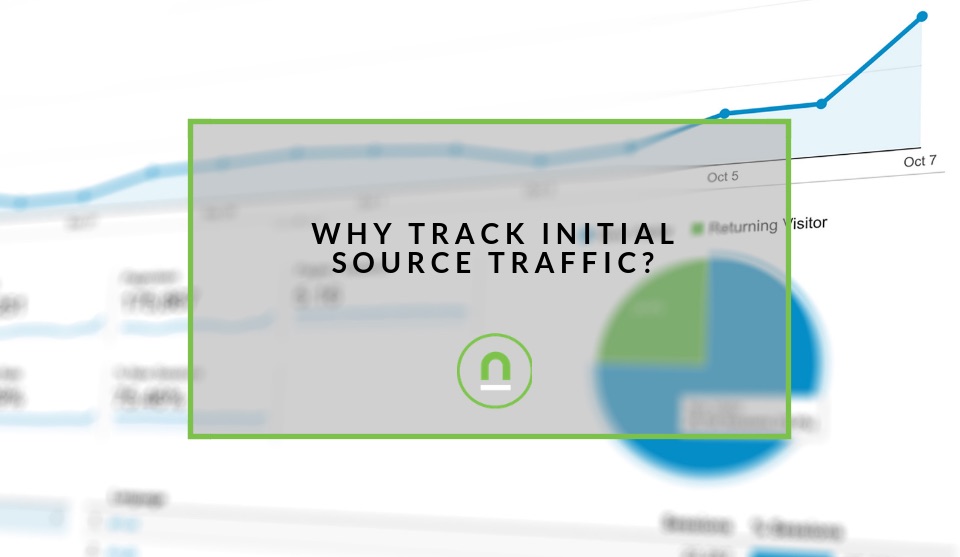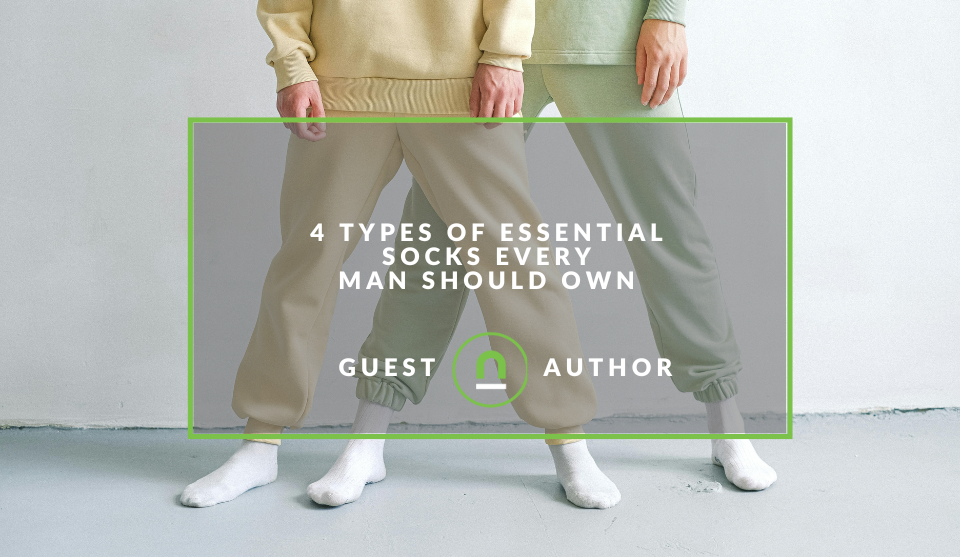Recent posts

Money Talks
Everything You Need to Know About SASSA Status Check
13 April 2025

Mind, Body & Soul
The Genetic Diversity of Cannabis Seeds
12 April 2025

Money Talks
How Small Businesses Can Leverage Blockchain Technology
02 April 2025

Industry Experts
Mastering Personalization in Digital Marketing
31 March 2025
Popular posts
Extravaganza
Trending Music Hashtags To Get Your Posts Noticed
24 August 2018
Geek Chic
How To Fix iPhone/iPad Only Charging In Certain Positions
05 July 2020
Extravaganza
Trending Wedding Hashtags To Get Your Posts Noticed
18 September 2018
Money Talks
How To Find Coupons & Vouchers Online In South Africa
28 March 2019
Reasons Why You Would Track Your Initial Traffic Source
13 May 2019 | 0 comments | Posted by Che Kohler in nichemarket Advice
If you've followed our blog in the past or you're a new commer you'll quickly realise we LOVE Google Analytics (GA). Apart from Google Search, I think it's one of the best tools Google has ever created and why they continue to hand it out for free because it's so darn useful. While the out of the box setup can cover most of your bases some of us marketers would like a little extra control or oversite.
One of the biggest issues with GA and where people often struggle to understand is that it's based on a pageview methodology and not all sites work this way or work in various combinations which means your GA needs to be tailored to your sites kinks and quirks. One of the biggest issues with the pageview tracking methodology has been traffic attribution.
What is traffic attribution?
An attribution model is a rule or set of rules set in Google Analytics to determine how to credit traffic sources for sales and conversions in their assigned touchpoints in conversion paths.
By default, GA works on the last interaction model. The Last Interaction model in Analytics assigns 100% credit to the final touchpoints (i.e., clicks) that immediately precede sales or conversions. While this may work for those who do not have specific channel targets, those who are looking to get more granular with their campaign data to find what works best won't stick to the last interaction model as their only attribution method.
Very few conversions or leads happen on the first visit and users by interacting with the site via ads, CRM initiatives or even native apps. All these touch points eventually get the user to convert so tracking which source brings in the best converting traffic as in a first interaction model can be pretty helpful.
How does Google Analytics handle traffic attribution?
In the Last Interaction attribution model, the last touchpoint—in this case, the Direct channel—would receive 100% of the credit for the sale. There are custom reports built into GA to show other attribution models such as:
- Last Non-Direct Click
- Last Google Ads Click
- First Interaction
- Linear
- Time decay
- Position based
Why would you want to track an initial traffic source?
Google Analytics offers Acquisition reports and one of the most popular features there are Source/Medium reports. They enable you to see which traffic sources (e.g. Google, Facebook, Email campaigns) are driving the most visitors and if you have configured goals/e-commerce tracking, you can also see which of those sources are actually converting the best which is based on the use of UTM tracking, while you can set UTM tracking in GTM to fire off specific conversions if your conversion is done on one page view, there are many instances where this isn't a useful approach.
Even though it’s possible to compare attribution models in GA, you’d like to have more data outside the Model Comparison Tool which can help improve performance of sales funnels and marketing messaging or even validate certain budget adjustments.
So which situations would you need to track first interaction traffic? If your site or marketing has the following setups it can be useful.
- Your conversion funnel is a subdomain
- Your conversion funnel is an alternative domain
- Your conversion funnel includes additional pageviews
- You have a long time to conversion of your product
- You make use of various channels all with their own channel manages
- You outsource certain marketing channels
Tell us your tracking story
Have you been frustrated with your tracking? How do you effectively track your site? Are you looking to improve your website tracking or have any tips? Share it with us in the comments.
Contact us
If you want to know more about website tracking for your business, then don’t be shy we’re happy to assist. Simply contact us
Are you looking to promote your business?
Business owners can create your free business listing on nichemarket. The more information you provide about your business, the easier it will be for your customers to find you online. Registering with nichemarket is easy; all you will need to do is head over to our sign up form and follow the instructions.
If you require a more detailed guide on how to create your profile or your listing, then we highly recommend you check out the following articles.
Recommended reading
If you enjoyed this post and have time to improve your Google Analytics knowledge, then we recommend you check out the following posts.
- How To Track Social Sharing In Google Analytics
- How To Track Search and Zero Search Queries In Google Analytics
- Google Analytics Interaction Hit Vs Non-Interaction Hit
- How To Track Visitors Across Multiple Subdomains In GA
Tags: Google Analytics , Tracking , UX
You might also like
How Small Businesses Can Leverage Blockchain Technology
02 April 2025
Posted by Nicholas Tay in Money Talks
Unlock growth with blockchain! Discover how small businesses can use this tech for secure transactions, supply chain transparency and innovative solu...
Read more4 Types of Essential Socks Every Man Should Own
25 March 2025
Posted by Candice Reed in Fashionista
Upgrade your sock drawer! Discover the four essential sock types every man needs for style & comfort. From dress to athletic, we've got your needs co...
Read more{{comment.sUserName}}
{{comment.iDayLastEdit}} day ago
{{comment.iDayLastEdit}} days ago
 {{blogcategory.sCategoryName}}
{{blogcategory.sCategoryName}}