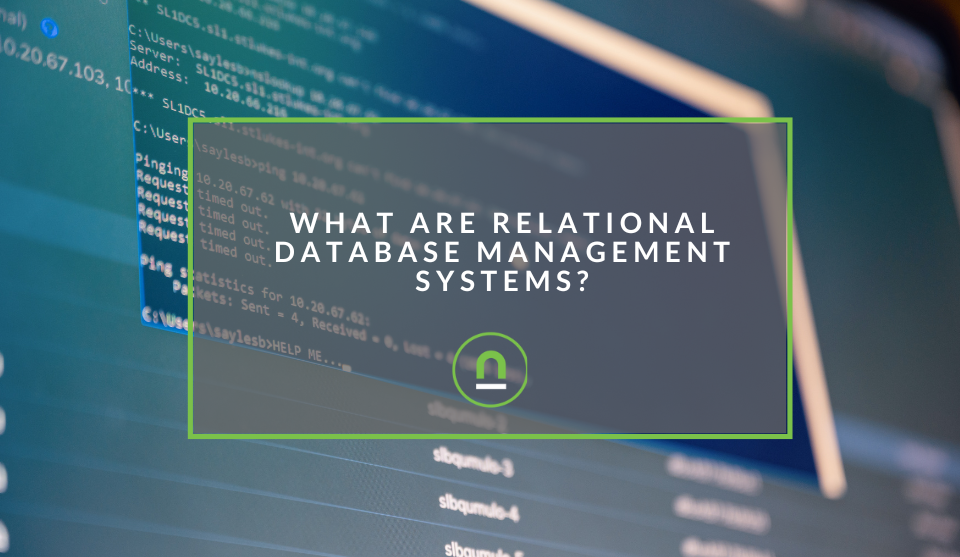Recent posts

Money Talks
Everything You Need to Know About SASSA Status Check
13 April 2025

Mind, Body & Soul
The Genetic Diversity of Cannabis Seeds
12 April 2025

Money Talks
How Small Businesses Can Leverage Blockchain Technology
02 April 2025

Industry Experts
Mastering Personalization in Digital Marketing
31 March 2025
Popular posts
Extravaganza
Trending Music Hashtags To Get Your Posts Noticed
24 August 2018
Geek Chic
How To Fix iPhone/iPad Only Charging In Certain Positions
05 July 2020
Extravaganza
Trending Wedding Hashtags To Get Your Posts Noticed
18 September 2018
Money Talks
How To Find Coupons & Vouchers Online In South Africa
28 March 2019
How To Quickly Gather Qualitative Data
07 November 2016 | 2 comments | Posted by Che Kohler in nichemarket Advice
As much as we love Google analytics and all it has to offer us, it is still very much a quantitative data tool, crunching numbers, using filters and segments to try and spot trends. It can very easily do your head in especially when you're not a keen data analyst or you're working with horrible samples and dirty data, which we find is the case with many Google Analytics accounts run by small businesses. No marketer or business can live on quantitative data alone making gathering qualitative data a vital part of your website analysis. Qualitative data can help you gain quicker insights and also make sense of your numbers instead of having to assume or deduce what these numbers actually mean.
What is qualitative data?
Qualitative data is information about qualities your website has; information that can't actually be measured. Some examples of qualitative data are the colours you use, where you place buttons, what call to actions you're using is important for conversion optimisation analysis.
What types of qualitative data should I look at?
1. Heatmaps
This will measure where users are clicking when they're visiting your website, how far they scroll and what elements they are interacting with the most on your website.
2. Recordings
Record user behaviour, like how users fill in your forms, complete your checkout funnel, handle your subscription sign up and navigate to certain parts of your site
3. Polls
Rate your offerings, features or lack of support and get direct feedback from your users
4. Surveys
Ask your customers or visitors directly, send out a survey with on sight prompts, via email or social media and start collecting feedback from your user base. There are many free survey tools that you can use, survey monkey, survey gizmo and HotJar.
5. Help recruitment
When users require help or get stuck on your site allow them a prompt to message you or your support team
How to extract qualitative data?
If you would like to gather qualitative data quickly and as easily as possible I would recommend using the HotJar tool. Which you can find here and set up an account.
Installing HotJar
- Create a login
- Verify your account
- Click on the gear icon
- Get the Java script code
- Paste the code into the head tag across your site
It's as simple as that, once the code is installed and running give it a few days to compile the data, the free account allows for around 2000 visits worth of data, which is more than enough data for a small business website
Protip! You can simplify installation by just using getting your HotJar ID in the Java script provided and install it onto your site using Google Tag Manager
Contact us
If you want to know more about qualitative data don’t be shy we’re happy to assist. Simply contact us here
You might also like
What Are Relational Database Management Systems?
28 March 2025
Posted by Che Kohler in nichemarket Advice
Learn what relational database management systems are, how they organize data using tables and relationships, and why they remain essential for busin...
Read moreSASSA Status Check for SRD R370
26 March 2025
Posted by Khan Sahab in Money Talks
Check your SASSA SRD R370 status online! Get quick updates on your application. Learn how to track your grant and understand the status check process...
Read more{{comment.sUserName}}
{{comment.iDayLastEdit}} day ago
{{comment.iDayLastEdit}} days ago
 {{blogcategory.sCategoryName}}
{{blogcategory.sCategoryName}}