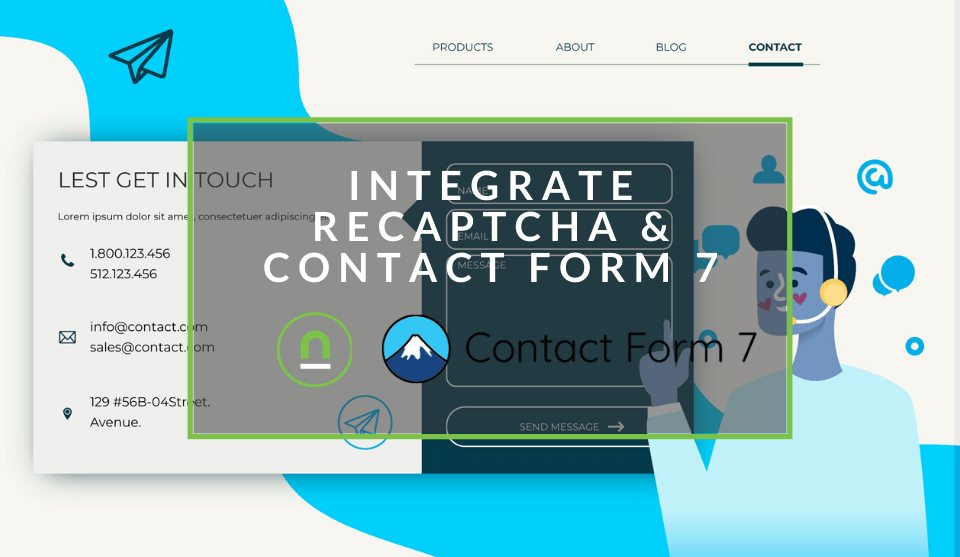Recent posts

Money Talks
Everything You Need to Know About SASSA Status Check
13 April 2025

Mind, Body & Soul
The Genetic Diversity of Cannabis Seeds
12 April 2025

Money Talks
How Small Businesses Can Leverage Blockchain Technology
02 April 2025

Industry Experts
Mastering Personalization in Digital Marketing
31 March 2025
Popular posts
Extravaganza
Trending Music Hashtags To Get Your Posts Noticed
24 August 2018
Geek Chic
How To Fix iPhone/iPad Only Charging In Certain Positions
05 July 2020
Extravaganza
Trending Wedding Hashtags To Get Your Posts Noticed
18 September 2018
Money Talks
How To Find Coupons & Vouchers Online In South Africa
28 March 2019
How To Actually Integrate Contact Form 7 And Google reCAPTCHA V2
22 April 2020 | 0 comments | Posted by Shamima Ahmed in nichemarket Advice
Contact Form 7 is one of the most used contact form plugins on Wordpress. If you work with Wordpress, chances are you've set up or worked Contact Form 7 before. And as will any contact forms on the internet, you open yourself to receiving spam enquiries (mostly from sexed crazed Russians bots wanting to sell you viagra).
What is reCAPTCHA?
A CAPTCHA is a challenge-response used to differentiate between users and spambots on websites. These pieces of code pose questions or requests actions for users to execute, which are not easy for bots to bypass. By making use of the captcha mechanism, we can differentiate between humans and abusive bot traffic.
reCAPTCHA is google's version of a CAPTCHA program with of course a little more something. In addition to providing the CAPTCHA, they offer an interactive analytics dashboard to help you track and flag abusive traffic on your site. reCAPTCHA is also a free service, and because they backed by Google, the software is always adapting and updating to deal with current abusive activities, giving you peace of mind only legit users are let through into your conversion funnels.
How to successfully integrate reCAPTCHA V2 into Contact Form 7
Contact Form 7 provides some documentation on their site with regards to integrating reCAPTCHA V2. However, some steps are missing to get this to work. At this stage, the plugin is geared towards integrating reCAPTCHA V3 by default. I still prefer using reCAPTCHA V2 as it seems to be more compatible with Wordpress. Here's a solution that works.
1. Register your site on Google reCAPTCHA
- Register your site on Google reCAPTCHA here
- Choose V2 in setup.
- Grab the site key and secret key from the settings.
2. Setup reCAPTCHA for Contact Form 7
Open Up your Wordpress Dashboard
- Head to plugins and install and activate the ReCaptcha v2 for Contact Form 7 plugin.
- From the admin panel select Contact > Integration
- Find reCAPTCHA panel and click Configure Keys.
- Copy the site key and secret key into the fields and save them.
- Select Contact > reCaptcha Version from the admin panel.
- On the “ReCaptcha v2 for Contact Form 7” settings page, select from the select list “reCaptcha Version 2” and click “save.
- Go to your contact forms and add the reCATCHA shortcode (i.e.
[recaptcha]) to your forms, just before the submit button.
And just like that, your task is done, and your forms are now spam-proof!
How did this fix work for you?
What did you think of this article, helpful or not so helpful? We'd love to hear from you, so let us know what you thought in the comments or share any other Contact Form 7 tips the nichemarket community might find helpful.
Contact us
If you are having trouble setting up the contact forms on your website, contact us here, and we'll be happy to assist.
Are you looking to promote your business?
South African Business owners can create your free business listing on nichemarket. The more information you provide about your business, the easier it will be for your customers to find you online. Registering with nichemarket is easy; all you will need to do is head over to our sign up form and follow the instructions.
If you require a more detailed guide on how to create your profile or your listing, then we highly recommend you check out the following articles.
Recommended reading
If you enjoyed this post and have a little extra time to improve your skills, here are some related posts on all things. Contact Form 7, reCAPTCHA and Wordpress.
- Track Contact Form 7 Conversions via Google Analytics in 2 Minutes
- Improve Your Conversion Rate & User Engagement With reCAPTCHA V3
- How To Use The Classic Editor After Upgrading To WordPress 5
- Resolve vcruntime140.dll error on WAMP in 2 minutes
- Quickly Resolve WP-VCD Malware Attack on Wordpress
Sources:
- Header image: www.freepik.com
You might also like
Mastering Personalization in Digital Marketing
31 March 2025
Posted by Željka Ristic in Industry Experts
We look at the best content marketing tools to boost engagement and growth and build sustainable marketing campaigns that drive users to take action
Read moreThe Genetic Diversity of Cannabis Seeds
12 April 2025
Posted by Alina Jones in Mind, Body & Soul
A look into the South African heritage of cannabis growing and how the country has taken the plant in terms of growing it into a viable industry & th...
Read more{{comment.sUserName}}
{{comment.iDayLastEdit}} day ago
{{comment.iDayLastEdit}} days ago
 {{blogcategory.sCategoryName}}
{{blogcategory.sCategoryName}}