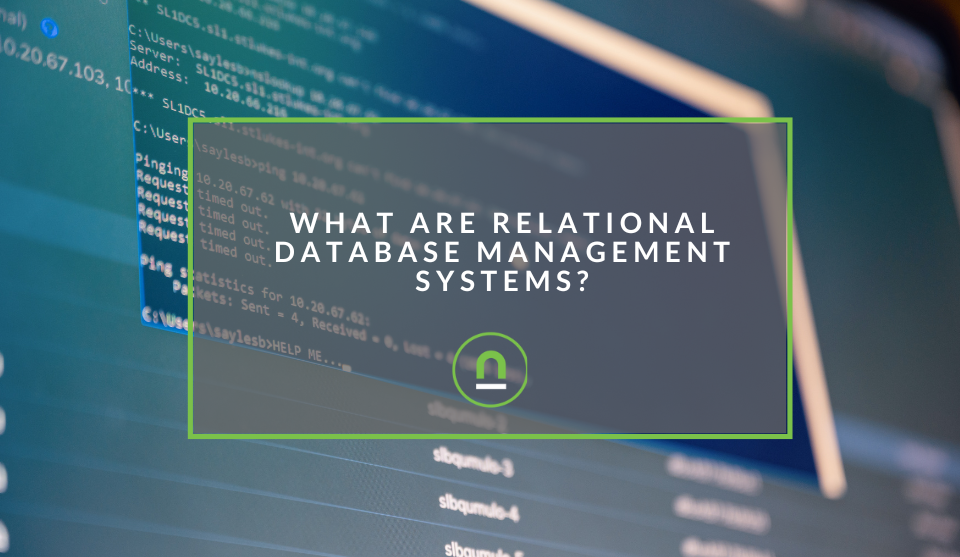Recent posts

Money Talks
Everything You Need to Know About SASSA Status Check
13 April 2025

Mind, Body & Soul
The Genetic Diversity of Cannabis Seeds
12 April 2025

Money Talks
How Small Businesses Can Leverage Blockchain Technology
02 April 2025

Industry Experts
Mastering Personalization in Digital Marketing
31 March 2025
Popular posts
Extravaganza
Trending Music Hashtags To Get Your Posts Noticed
24 August 2018
Geek Chic
How To Fix iPhone/iPad Only Charging In Certain Positions
05 July 2020
Extravaganza
Trending Wedding Hashtags To Get Your Posts Noticed
18 September 2018
Money Talks
How To Find Coupons & Vouchers Online In South Africa
28 March 2019
5 Google Analytics Account Best Practices
02 November 2017 | 0 comments | Posted by Che Kohler in nichemarket Advice
If you follow our blog you'll know we are avid fans of Google analytics, it has really shaped the strategic thinking behind digital marketing and if you are serious about owning a website you just cannot live without this tool. GA is a generic tracking tool it offers site owners, digital marketers and data scientists a range of features to customise it around their particular site, but with all these features available to us some can be overlooked.
Since many of these features are not default settings to a Google Analytics account you will need to do some customisation to get you up and running in the right direction. Over the past few years, I've been asked to audit many a GA accounts to see what why the data doesn't make sense.
From these audits I've picked up a few best practices, I feel every site should consider when setting up their account. So check it out below and see what you could possibly be missing.
1. Syncing other Google products
First things first, make sure all your data is being sent to your GA account by syncing the other Google tools you're using.
Google AdWords
If you're using paid search, I highly recommend you sync your AdWords account with your Google analytics account so you can compare what you're doing in AdWords with the rest of your channels as well as how this type traffic performs when they land on your site
Google Search Console/Webmaster tools
This is a must, registering your site with webmaster tools gives you access so snippets of organic data you won't be able to find anywhere else. This is essentially a glimpse into how Google search views your site. The data in Search console is only kept around for 90 day periods at a time, so hooking it up to GA means you can stockpile that data and use it to build out a killer organic strategy.
Google AdSense
If your site is monetised through AdSense, you will want to know which pages are driving the mostimpressions, clicks and overall revenue. This way you can see where your hot spots are and generate more of what your fans love and create more bankable content more often.
Google PlayStore
If you have an android app store listing, you can link it with your GA account get insights about your app users, including how they discover your app and what devices they use.
I also recommend you set up a secondary GA property under your account for your in-app tracking or make use of firebase - For more on firebase check out our post - Track and Improve Your App Performance With Firebase
2. Creating additional views
With all the customisation you're going to do to your Google analytics it's always smart to have a clone view with no customisation that tracks simultaneously. This is a great fall back should you have gone overboard with your account changes and excluded traffic over time. Also great to compare data to make sure your custom tracking is accurate vs the standard out of the box tracking
3. Filtering out non essential traffic
Get rid of the bad apples before they rot your stats to the core.
Internal traffic
Im always amazed at how many GA accounts I've had to audit where site owners would not block their own IP or the offices IP from registering in GA. Since you and your internal staff spend a significant amount of your time working on the site, this can easily skew data such as bounce rate, time on site, visits from specific channels and more.
Bot traffic
Bots are what makes the internet such a useful place, Bing, Google, Facebook and many other aggregators and index sites use bots to scrape your site for valuable information. These bots are not real people, who would ever perform an action you would want to measure and should not be tracked. Blocking bot traffic is a must in any GA account.
Ghost and spam traffic
Spammers are everywhere on the internet, and Google Analytics is one such tool these spammers love to target. To make sure they're not messing with your data you will need to set up some filters and exclusions. For more on this check out our post - Is Your Site Seeing Ghosts?
4. UTM tracking and attribution
If you plan on marketing your site through push channels like paid search, email and social media then UTM tracking you simply cannot live without. Tracking the performance of the links you push out via your marketing efforts is a no-brainer especially when you're putting money behind the reach and performance of those links.
For more on UTM tracking check out our post - What is UTM tracking and Why You Should Use it
5. Custom tracking
Make sure you're keeping track of everything users are doing on your site.
Event tracking
Events are user actions on your site you feel have some importance to you; it could be time on site, it could be promotional banners on your site, it could be newsletter sign-ups, form completions, add to carts, add to wish lists and more. It is up to you to decide what actions on your site are important and then setting up event hits on those actions.
Goal tracking
Goals are a step up from events and end goal performance metrics you want to base your efforts on. This could be account sign-ups, email sign-ups, leads from forms, failed product purchases, live chats initiated, file or app downloads and many many more.
Internal search tracking
If you provide a text-based search function on your site wouldn't you like to know what users are typing into the search box? I know I do. With so much focus on what keywords people use in Google, I find it very strange that so few sites track what keywords their visitors use when searching directly on their websites.
eCommerce tracking
If you're a site that accepts payments online, be eCommerce,
Good housekeeping with Google Analytics
There is nothing like coming back to a clean home, or in this case a fresh set of data. Using these best practices I've outlined you will not only get a more accurate representation of your site's performance but a better idea of how internal and external factors affect your site.
It also makes it easier to analyse and interpret the data and make strategic decisions based on traffic, user behaviour, conversion rate and more.
Contact us
If you want to know more about tracking and reporting, don’t be shy we’re happy to assist. Simply contact us
You might also like
What Are Relational Database Management Systems?
28 March 2025
Posted by Che Kohler in nichemarket Advice
Learn what relational database management systems are, how they organize data using tables and relationships, and why they remain essential for busin...
Read moreThe Role of Customer Service in Selecting a Forex Broker
29 March 2025
Posted by Cornelia Ekong in Money Talks
Discover why excellent customer service is crucial when choosing a Forex broker, and learn how to evaluate support quality before committing your cap...
Read more{{comment.sUserName}}
{{comment.iDayLastEdit}} day ago
{{comment.iDayLastEdit}} days ago
 {{blogcategory.sCategoryName}}
{{blogcategory.sCategoryName}}
The-Novice-Guide-to-Google-Analytics-Feature-805x452.png)