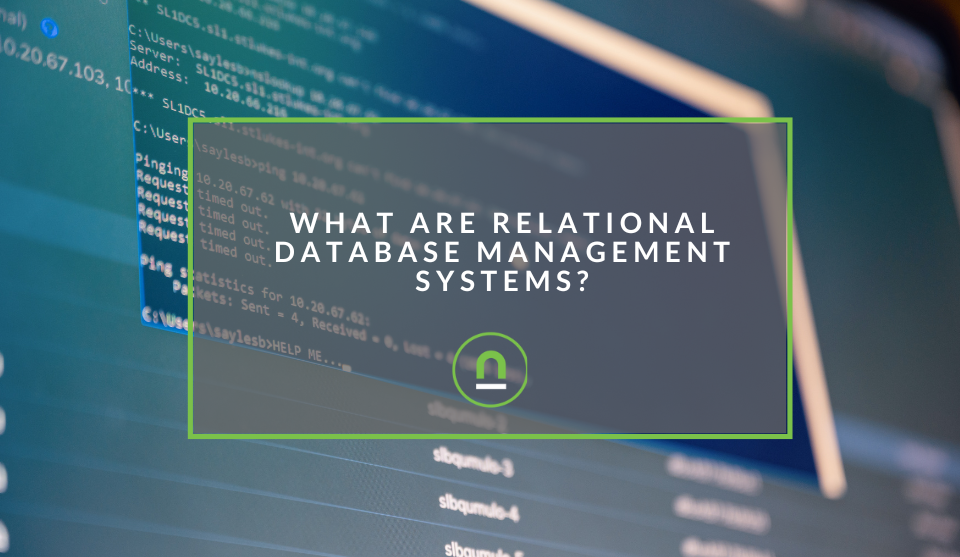Recent posts

Money Talks
Everything You Need to Know About SASSA Status Check
13 April 2025

Mind, Body & Soul
The Genetic Diversity of Cannabis Seeds
12 April 2025

Money Talks
How Small Businesses Can Leverage Blockchain Technology
02 April 2025

Industry Experts
Mastering Personalization in Digital Marketing
31 March 2025
Popular posts
Extravaganza
Trending Music Hashtags To Get Your Posts Noticed
24 August 2018
Geek Chic
How To Fix iPhone/iPad Only Charging In Certain Positions
05 July 2020
Extravaganza
Trending Wedding Hashtags To Get Your Posts Noticed
18 September 2018
Money Talks
How To Find Coupons & Vouchers Online In South Africa
28 March 2019
How To Build A Cross Platform Social Media Reporting Dashboard
05 June 2019 | 0 comments | Posted by Che Kohler in nichemarket Advice
Social media for businesses started out as a community outreach tool and customer service platform. It then evolved into becoming a content amplification tool for broadcasting and communicating to your audience on a regular basis.
Eventually, with time and growing demand, it introduced a powerful advertising technology layer that businesses have been forced to adopt in recent years if they're looking to extract traffic and leads from these sites.
Each social media platform offers you access to their audience based on time or money spent and many businesses opt to do this across multiple platforms to try and increase their reach.
More platforms more problems
While UTM tracking has been immensely helpful in categorizing traffic and Google Analytics does offer you the ability to import campaign spending into its system, it still is a manual operation and doesn't give you the benefit of in platform data like impressions or views.
Each platform provides its own metrics within their native reporting dashboards and extracting data from them to collate them into one report or dashboard is a time-consuming process for any social media manager or data analysis.
As big data becomes more important and provides distinct competitive advantage companies cannot afford to skimp on reporting and creating comprehensive dashboards can make all the difference. While social media reporting poses a few problems, it is by no means impossible to create a report to suit your current social media practices.Building your dashboard
While there are many great dashboard building tools like PowerBI, at nichemarket we've taken a liking towards Google Data Studios due to the number of customisation and third-party support one really has the freedom to create dynamic reporting that is meaningful to stakeholders. When approaching a social media dashboard we currently have the following options to add to a dashboard.
This data is available due to native integration with Google Data Studios as well as third-party plugins via our partnership with Supermetrics.
Google Analytics Data
This will give you access to social media auto-tagged data or UTM tagged such as traffic along with attribution characteristics such as conversion, sales or any event tracking you find valuable.
Twitter profile data
This will give you access to your Twitter profiles individual performance data so you can monitor how well your organic interactions are doing along with promoted tweets.
Twitter Ad data
If you're running Twitter ad campaigns you can extract your campaign performance metrics such as costs along with the tracking of various performance metrics such as clicks, impressions etc.
Twitter public data
If you've been running certain campaigns that require the use of a hashtag, or you like to monitor branded hashtags you can extract this data and add it to your report.
Facebook profile data
This will give you access to your Facebook profiles individual performance data so you can monitor how well your organic interactions perform along with likes, shares and other metrics.
Facebook Ad data
If you're running Facebook ad campaigns you can extract your campaign performance metrics such as costs along with the tracking of various performance metrics such as clicks, impressions etc.
Instagram profile data
This will give you access to your Instagram profiles individual performance data so you can monitor how well your organic interactions along with follower counts and profile visits.
Instagram public data
If you've been running certain campaigns that require the use of a hashtag on Instagram, or you like to monitor branded hashtags you can extract this data and add it to your report
Instagram Ad data
If you're running Instagram ad campaigns you can extract your campaign performance metrics such as costs along with the tracking of various performance metrics such as clicks, impressions etc.
Pinterest profile data
This will give you access to your Pinterest profiles individual performance data so you can monitor how well your organic interactions are doing along with reach, repins etc.
LinkedIn profile data
This will give you access to your Linkedin profiles individual performance data so you can monitor how well your organic interactions.
LinkedIn Ad data
If you're running LinkedIn ad campaigns you can extract your campaign performance metrics such as costs along with the tracking of various performance metrics such as clicks, impressions etc.
YouTube Analytics data
This will give you access to your YouTube accounts individual performance data so you can monitor how well your organic interactions, paid interactions, subscriber numbers and more.
Connecting your data
- Head over to Google Data Studios
- Click "Data Sources" found in the menu on the left
- Click the + Icon in the bottom right corner
- Select the relevant data connector
- Connect the social media profile you would like to use
- Approve the data sources you would like to import
- Click save and approve
Managing your data
- Now create a new blank dashboard
- Select the elements you would like to use from the available template (ie Pie chart)
- Select the data sources you want the element to reflect
- and start building out your dashboard
Reporting limitations
While this dashboard may be able to provide you with immediate access to all your data in one view it does not allow you to view the full customer journey from platform to your site perfectly. There are methods available for blending certain data sources but it cannot be done for every type of data. In this case, you will have to opt for a more manual approach by setting up a Google sheet, extracting your data and formatting it in a way you like before injecting it as a new data source into Google Data Studios.
Tell us your social media story
Have you been frustrated with social media reports for your business? How did you or the company overcome it? Are there any tips you would like to share on improving your reports? Share it with us in the comments.
Contact us
If you would like us to build a custom social media report for you or want to know more about digital marketing for your business, then don’t be shy we’re happy to assist. Simply contact us
Are you looking to promote your business?
South African Business owners can create your free business listing on nichemarket. The more information you provide about your business, the easier it will be for your customers to find you online. Registering with nichemarket is easy; all you will need to do is head over to our sign up form and follow the instructions.
If you require a more detailed guide on how to create your profile or your listing, then we highly recommend you check out the following articles.
Recommended reading
If you enjoyed this post and have a little extra time to dive deeper down the rabbit hole, why not check out the following posts on social media marketing.
You might also like
How Small Businesses Can Leverage Blockchain Technology
02 April 2025
Posted by Nicholas Tay in Money Talks
Unlock growth with blockchain! Discover how small businesses can use this tech for secure transactions, supply chain transparency and innovative solu...
Read moreWhat Are Relational Database Management Systems?
28 March 2025
Posted by Che Kohler in nichemarket Advice
Learn what relational database management systems are, how they organize data using tables and relationships, and why they remain essential for busin...
Read more{{comment.sUserName}}
{{comment.iDayLastEdit}} day ago
{{comment.iDayLastEdit}} days ago
 {{blogcategory.sCategoryName}}
{{blogcategory.sCategoryName}}