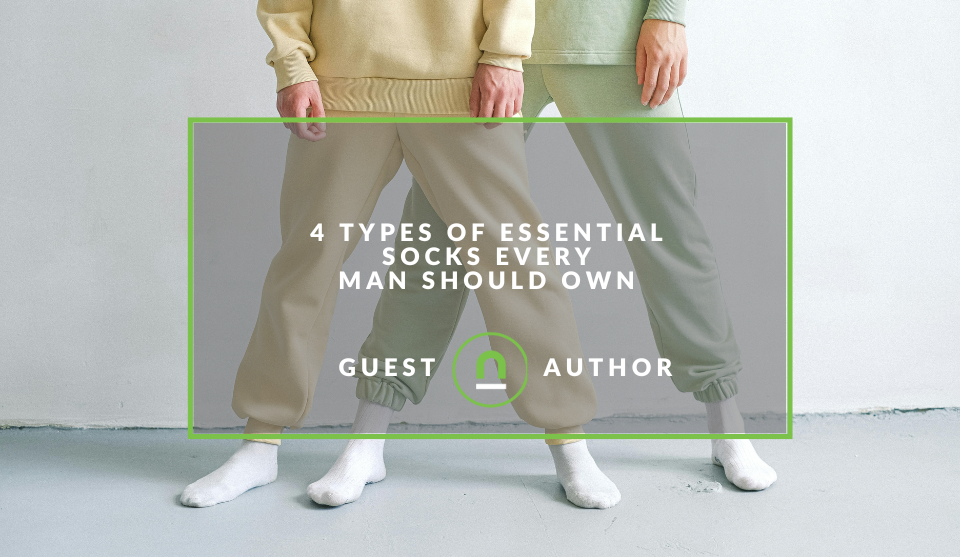Recent posts

Money Talks
Everything You Need to Know About SASSA Status Check
13 April 2025

Mind, Body & Soul
The Genetic Diversity of Cannabis Seeds
12 April 2025

Money Talks
How Small Businesses Can Leverage Blockchain Technology
02 April 2025

Industry Experts
Mastering Personalization in Digital Marketing
31 March 2025
Popular posts
Extravaganza
Trending Music Hashtags To Get Your Posts Noticed
24 August 2018
Geek Chic
How To Fix iPhone/iPad Only Charging In Certain Positions
05 July 2020
Extravaganza
Trending Wedding Hashtags To Get Your Posts Noticed
18 September 2018
Money Talks
How To Find Coupons & Vouchers Online In South Africa
28 March 2019
10 Web-crawling Tools You Can Use To Spider Your Site
23 October 2016 | 0 comments | Posted by Che Kohler in nichemarket Advice
Let's face it; not everyone is as meticulous as they should be when managing and maintaining their website; a lot can fall through the cracks. Either you're a small team who do not have the capacity, or you're a large team, with a lot of moving parts and things slip through the cracks.
Web pages are created and forgotten about daily, pages are hidden, broken, orphaned, and if not managed, can turn into a nightmare of SEO specialist proportions.
Before you call in the big guns, try running a web crawl of your site to see the size and state of it.
What is a web-crawler?
A web crawler or if you want to sound more dramatic, web spider, web robot or web bot is a program or automated script which browses the World Wide Web in a methodical, automated manner.
The process of scanning through your website is called Web crawling or spidering. Many sites use web crawlers; however, the most advanced and most popular would search engines like Google and Bing who keep their search results fresh by spidering as a means of providing up-to-date data.
What does a web-crawler do?
These crawlers scan web pages to see what words, images, and video they contain, and where this content is used and who is pointing to this content, is it a reliable source of information. The crawler turns its findings into a large index and matches keywords users search for to the pages in its index. So how do you see what these bots see? Fortunately for us, there are web crawling tools available to simulate this process and create your own miniature index of your site.
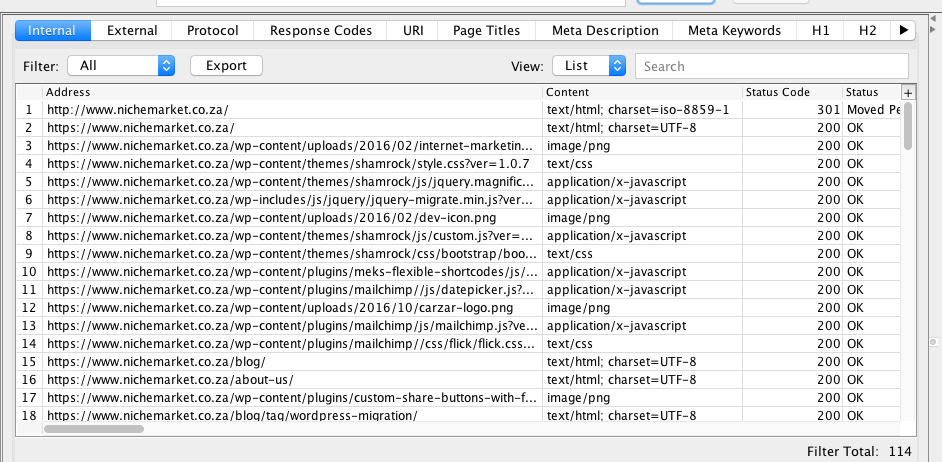 A website crawl of the nichemarket website
A website crawl of the nichemarket website
What are web-crawling tools and which ones are available?
1. Visual SEO Studio
Visual SEO Studio - €149 Per Year
The basic version is free but is extremely restrictive. In contrast, the paid version offers you comprehensive SEO suggestions, full control of your XML Sitemap and a powerful SEO-oriented query engine.
Only available for Windows Get it here: http://visual-seo.com/
2. Wild Shark SEO
WildShark SEO Spider Tool - FREE
A standard website crawler and gives you access to the usual like missing H tags, title tags, and ALT tags, finding broken links and duplicate meta tags. You will have to fill in a form before you can download and subscribe to their newsletter database. Only available for Windows
Get it here: https://wildshark.co.uk/spider-tool/
3. Beam Us Up
Beam Us Up SEO Spider - FREE
Offers no crawl limits and is a beast at finding duplicate pages and also offers users the option of exporting data directly into excel and google docs. Available for Windows, Mac, and Linux
Get it here: http://beamusup.com/
4. Xenu
Xenu - FREE
Xenu operates like a crawler, though, it can help test crawl paths and find holes in your internal linking and offer great reporting. Only available for Windows
Get it here: http://home.snafu.de/tilman/xenulink.html
5. Screaming Frog
Screaming Frog - £149 Per Year
Screaming Frog SEO Spider is a website crawler, that allows you to crawl websites’ URLs and fetch key onsite elements to analyse onsite SEO. Downloading the tool is free but offers limited access. Available for Mac and Windows
Get it here: https://www.screamingfrog.co.uk/seo-spider/
6. Scrapy
Scrapy - FREE
For the more advanced requirements, you can try using Scrapy, which is open source and collaborative framework for building your own crawlers that extract the data you need from websites.
Get it here: https://scrapy.org/
7. Cocoscan
Get it here: https://cocoscan.io
8. Netpeak Software
Netpeak Spider - FREE version trial or get more features with an annual subscription of $182.40
Netpeak Software is a combined SEO tool kit with some handy tools, but we will only focus on the spider/crawling tool option. You will need to download the Netpeak launcher which is currently only available for Windows, so Mac users are out of luck. Once you've downloaded the launcher you can then install the various packages they have available like the Netpeak Spider.
The UX takes, some getting used to and the number of loops you have to jump through to get the software running isn't the most exceptional experience either. They do provide chat support should you eventually get stuck, which you most likely will.
However, once you get through all of the setup steps, you'll find Netpeak Spider it is still a pretty good scraping tool option for your website.
Get it here: https://netpeaksoftware.com
Note! Did you know Netpeak Software and nichemarket are partners? Find out more and claim your discounted subscription here.
9. cognitiveSEO
cognitiveSEO Site audit - 7-day trial starting at $129/ month
cognitiveSEO is a toolset focusing on-site audit that also includes content audits, backlink analysis, keywords research & rank tracking, content optimization and many more. The site audit tool collects data about your site and detects all the SEO issues of your business. It provides friendly UX pointing out all the errors that are holding your website back from ranking and performing at its best. You can easily run a technical SEO audit to check your website's health and fix all the issues.
Get it here: https://cognitiveseo.com/
10. Site Checker Pro
Site Checker Pro audit - A free 150 page-scrape, 7 Day trial with packages starting at $23 per month
Starting in 2016 Sitechecker can be used to review your website, find errors and locate weak spots. Using their service, users can gain access to an easy to understand dashboard that provides suggestions on how to fix issues, and thereby improve the website’s overall performance and Google ranking.
Get it here: https://sitechecker.pro/
Keep your site in order
There you have it seven tools you can use to scrape your site and get a grand overview of what is going on and see bots are dealing with when visiting your site.
You can then use these scrapes to remove dead pages, redirect broken pages, improve page quality and so much more.
Page crawling tools like these offer a wealth of data, especially when sites start to scale, and you need more than a few hands on deck to manage changes and updates to the site.
So go ahead, pick a tool, and I wish you many happy site scraping adventures shortly.
Contact us
If you want to know more, about web-crawlers, don’t be shy we’re happy to assist. Simply contact us here.
Are you looking to promote your business?
South African Business owners can create your free business listing on nichemarket. The more information you provide about your business, the easier it will be for your customers to find you online. Registering with nichemarket is easy; all you will need to do is head over to our sign up form and follow the instructions.
If you require a more detailed guide on how to create your profile or your listing, then we highly recommend you check out the following articles.
Recommended reading
If you enjoyed this post and have a few minutes to dive deeper down the rabbit hole, then we recommend you read the following article
You might also like
The Genetic Diversity of Cannabis Seeds
12 April 2025
Posted by Alina Jones in Mind, Body & Soul
A look into the South African heritage of cannabis growing and how the country has taken the plant in terms of growing it into a viable industry & th...
Read more4 Types of Essential Socks Every Man Should Own
25 March 2025
Posted by Candice Reed in Fashionista
Upgrade your sock drawer! Discover the four essential sock types every man needs for style & comfort. From dress to athletic, we've got your needs co...
Read more{{comment.sUserName}}
{{comment.iDayLastEdit}} day ago
{{comment.iDayLastEdit}} days ago
 {{blogcategory.sCategoryName}}
{{blogcategory.sCategoryName}}