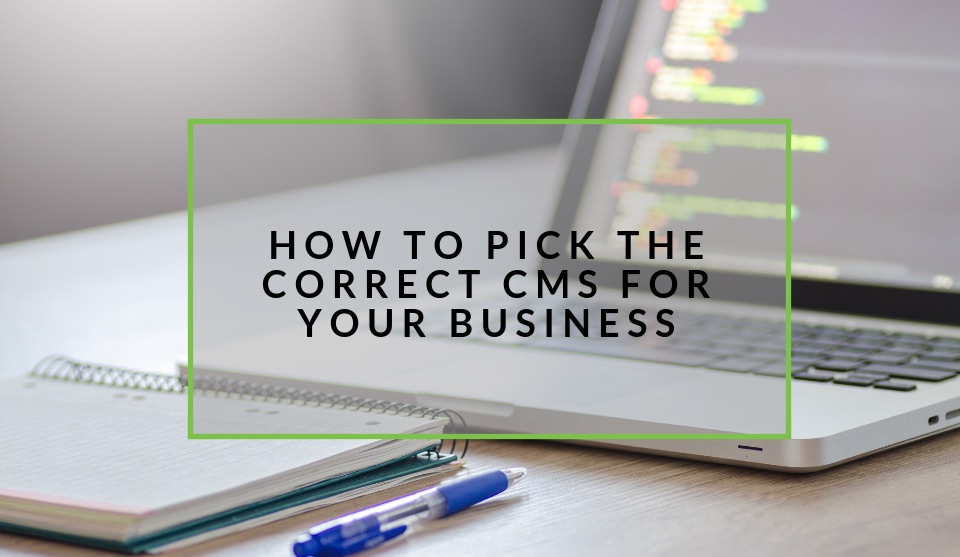Recent posts

Money Talks
Everything You Need to Know About SASSA Status Check
13 April 2025

Mind, Body & Soul
The Genetic Diversity of Cannabis Seeds
12 April 2025

Money Talks
How Small Businesses Can Leverage Blockchain Technology
02 April 2025

Industry Experts
Mastering Personalization in Digital Marketing
31 March 2025
Popular posts
Extravaganza
Trending Music Hashtags To Get Your Posts Noticed
24 August 2018
Geek Chic
How To Fix iPhone/iPad Only Charging In Certain Positions
05 July 2020
Extravaganza
Trending Wedding Hashtags To Get Your Posts Noticed
18 September 2018
Money Talks
How To Find Coupons & Vouchers Online In South Africa
28 March 2019
How To Pick The Correct CMS For Your Business
13 March 2019 | 0 comments | Posted by Che Kohler in Geek Chic
As the internet becomes a more significant part of our daily lives businesses are facing the stark reality that they can no longer afford to live without an online presence. For those who have made the leap and built an online presence, you’ll realise that you can quickly become overwhelmed with all the considerations and options available to you. The modern website needs to be dynamic and requires a host of features and a range of expertise to manage which is why Content Management Systems (CMS) have become so important.
A CMS is not just a website builder but tool that will drive your business and core competencies and the mechanism that connects you with your consumers. Depending on the type of business you plan to run your CMS will need to adapt to those needs and be able to scale as your business grows.
Having worked on some websites over the years, I’ve seen my fair share of site issues and how selecting the wrong technology can hamstring a business.
Why does your CMS matter?
A CMS is the heartbeat of your digital business. It allows you to work more efficiently, standardise your workflow and outputs, captures and stores data and helps you connect several systems such as your booking engine, payment providers, marketing and much more. The critical functions of a CMS are to smoothly run your website and help you update and maintain various tasks which include but are not limited to:
- Storing data
- Indexing
- Search and retrieval
- Format management
- Revision control
- Access control
- Publishing
- Reporting
The importance of a CMS cannot be emphasised enough with the guys at the Sky Rocket Group providing an excellent summary
Depending on the complexity of your business your CMS could become a real monster over time, and it is essential to
How do I pick the right CMS?
Picking a technology stack and CMS should be aligned with the goals of the business its needs and how far it is looking to scale over the next few years. For most companies, there is already a ready-made solution out there and so no need to reinvent the wheel. Building a bespoke system is often costly and usually adding a few extra grey hairs in the process, especially if you’re not tech savvy. Taking advantage of open source solutions is a great way to expedite the process and get your website built with all the bells and whistles.
Is your site a lead generation site?
If you’re a standard lead generation site I would immediately opt for WordPress; it has one of the most accessible CMS to use. Its blogging platform is stable and the highlight of the CMS and it offers a wide range of open source software and customisation options that are sure to get you online fast and keep you in business for years to come.
Is your site an eCommerce site
Startup
If you’re planning to launch an eCommerce business on a shoestring budget, I will opt for Shopify. Shopify offers you a quick and easy to set up a system that can have you bulk uploading products and selling in no time. It provides integration with popular tools like Facebook and MailChimp, and if your core businesses are selling products and shipping them, this CMS will not let you down.
Scale-up
If you’re planning to launch an eCommerce business and you have a seed investment budget, I would opt for Magenta. Magenta is a more robust CMS, that has many of the features retail stores would need should the plan to scale and host a wide range of products and product variants. A bonus of picking Magenta is since it’s built on PHP you have a vast pool of developers to choose from and help you customise features.
Development of your CMS
No single CMS is perfect, and it will take some development to give your website personality that competitive edge. Your tech stack selection is essential when it comes to growth since you want to be able to use a technology that developers are comfortable with and are willing to work on. If you opt for more bespoke technology, you will reduce the number of developers you can choose from for example Ruby with Shopify has a smaller development pool to choose from than say Magenta and WordPress which is written in PHP.
In my opinion WordPress still offers companies one of the best out of the box solutions when it comes to CMS use and while it may be open source and its framework can be limited at times it doesn’t mean you need to ditch it as you grow. There are companies like Scale WP that specialise in helping businesses take their standard WordPress site and build a scalable solution within the confines of the framework. To you and your users, you still get to enjoy all the benefits of WordPress with the integration of new tech you may need.
Do I insource or outsource development of my CMS?
This question comes down to resources and your burn rate. If your tech is your fundamental source of income like a SAAS (software as a service) business you may want to opt for some in house developers but if you only need a few touch-ups here and there outsourcing is a brilliant alternative and if managed correctly can be a fantastic cost saving exercise. If you still feel unsure about outsourcing the development of your website then here is a list of companies that have, I’m sure you’ll recognise some of them.
Start with the right foundation
Just like building a house you need to make sure you have a solid foundation that can hold everything you need but also have allowances for future expansion. Your CMS and tech stack lay the foundation for your business, future growth and how you will scale. So I encourage startup owners to lay out their business goals, do their research on tech available, factor in costs and see which CMS suits their situation best before you dive in.
If you’re unsure on how to do this, speak to a professional development agency or network with startup owners in your niche. Find out what their pain points are and how they find working with the tech to serve their business goals. This will provide you with greater insight on how to make sure you don’t make those same mistakes and ensure you build a robust, trustworthy tech solution.
Tell us your CMS story
Have you built a custom CMS or updated an open source CMS? How has the CMS defined your business? Drop us a comment and let us know.
Are you looking for local developers?
Freelancers make the odd job easier; getting an expert to render various services for a fraction of the cost can be a great way to spend your budget instead of full-time staff. If you need expert advice on multiple tasks, then check out freelancers listed with us.
Are you looking for local developer work?
Create your free business listing on nichemarket. The more information you provide about your business, the easier it will be for your customers to find you online.
Registering with nichemarket is easy; all you will need to do is head over to our sign up form and follow the instructions. If you require a more detailed guide on how to create your profile or your listing, then we highly recommend you check out the following articles.
Contact us
If you want to know more about freelancing, don’t be shy we’re happy to assist. Simply contact us
Recommended reading
If you enjoyed this post and have a little extra time to dive deeper down the rabbit hole, why not check out the following posts on freelancing.
Tags: website, cms, tech stack
You might also like
The Role of Customer Service in Selecting a Forex Broker
29 March 2025
Posted by Cornelia Ekong in Money Talks
Discover why excellent customer service is crucial when choosing a Forex broker, and learn how to evaluate support quality before committing your cap...
Read moreHow Small Businesses Can Leverage Blockchain Technology
02 April 2025
Posted by Nicholas Tay in Money Talks
Unlock growth with blockchain! Discover how small businesses can use this tech for secure transactions, supply chain transparency and innovative solu...
Read more{{comment.sUserName}}
{{comment.iDayLastEdit}} day ago
{{comment.iDayLastEdit}} days ago
 {{blogcategory.sCategoryName}}
{{blogcategory.sCategoryName}}