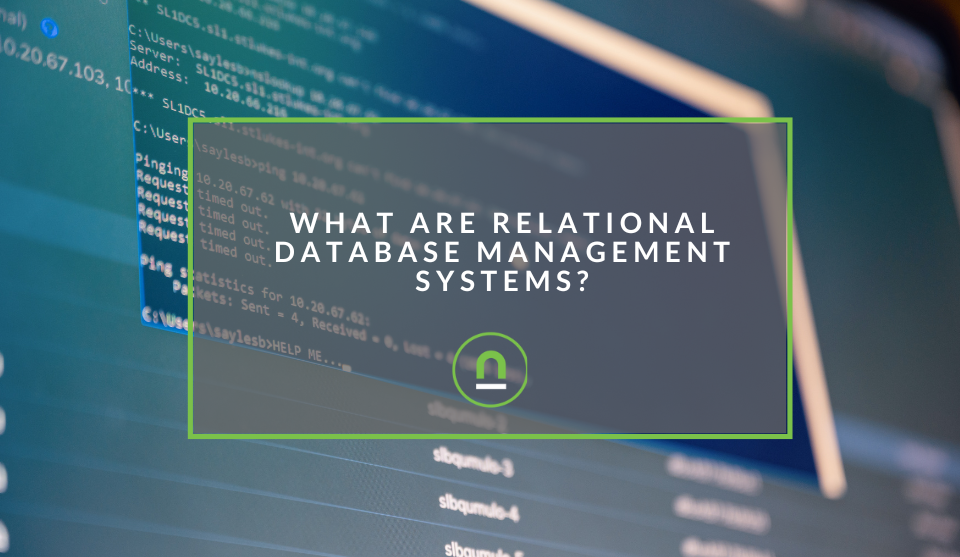Recent posts

Money Talks
Everything You Need to Know About SASSA Status Check
13 April 2025

Mind, Body & Soul
The Genetic Diversity of Cannabis Seeds
12 April 2025

Money Talks
How Small Businesses Can Leverage Blockchain Technology
02 April 2025

Industry Experts
Mastering Personalization in Digital Marketing
31 March 2025
Popular posts
Extravaganza
Trending Music Hashtags To Get Your Posts Noticed
24 August 2018
Geek Chic
How To Fix iPhone/iPad Only Charging In Certain Positions
05 July 2020
Extravaganza
Trending Wedding Hashtags To Get Your Posts Noticed
18 September 2018
Money Talks
How To Find Coupons & Vouchers Online In South Africa
28 March 2019
How To Fix A Magic Mouse Not Turning On
25 June 2020 | 0 comments | Posted by Che Kohler in Geek Chic
If you're anything like me and you've discovered the clean movement and precision clicking of a magic mouse you'll know that you cannot go back to the trackpad and leaning over your Macbook. If you're on a desktop, well hen it's even worse. You're pretty much left frustrated fiddling with your Magic Mouse trying to get it to turn on, sometimes a little on and off works, other times a little forceful tap my do the trick, but these actions don't always remedy the problem for very long.
If you're in search of a more permanent solution for getting your magic mouse to work as well as it did when you first got it, then check out these fixes that may bring the magic back to your Apple Mouse.
1. Change or charge of batteries
This first tip may seem like a no brainer, but it's always important to rule out the most apparent issues first, and naturally, batteries would be the first palace to look if your Magic Mouse is not turning on. Since the Magic Mouse houses a pair of AA batteries, and depending on the use, you could burn out one of the cells earlier than others. If one of the batteries are out of commission even if the other is still has a decent charge you may see your mouse not turn on.
Try replacing both batteries with a brand new set or give your rechargeable AA batteries a reasonable charge before trying to slot them back in and testing your mouse.
2. Short charge
A magic mouse may take some wear and tear over the years and so too the connections when taking out a battery or charging batteries over the years. Check the batteries, and if the pressure to set the two is not as firm as it once was as the springs in the magic mouse weaken you may lose charge.
In this case, you will need to make up for the shortfall by folding a bit of foil and slotting it at the end you feel needs it most, or both and try and establish a better battery connection where they sit firmly between the positive and negative points and can provide a charge for the mouse.
3. Too much movement
As in my previous mention, the springs or the casing or swelling of batteries could damage the housing of your magic mouse. This space provides additional room for the batteries to move around and not sit flush with the positive and negative points.
If you find that your magic mouse casing has too much wiggle room for batteries, you can try to sure up the housing. Take a piece of paper and fold it as many times as needed and slot it between the two batteries to ensure that they sit tightly.
If the issue is not between the two batteries and it has to do with the magic mouse removable cover, then slot a piece of paper over the batteries before sliding on the cover to keep your batteries firmly in place.
4. Cleaning your magic mouse
Over time the magic mouse battery housing can build up with dirt and grime, which can affect the batteries connection with the mouses positive and negative housing. Remove your batteries and check the connectors for dirt and grime and if you see some.
If you find a dirty connector, then try using a cotton bud or better yet and earbud, dip it in white vinegar and clear out both connections both positive and negative. Once clean, dry off the remaining vinegar with a paper towel or allow to dry for a bit before slotting in your batteries and that should improve the connection and give you back your magic mouse use.
Bring back the magic
A magic mouse is a dream when it's working but a complete nightmare when it's starting to act up. Simply because you know how good the experience of using one is and how much more you can get by being more efficient with your interactions, especially when doing designs or more intricate work on your Apple device.
We hope these tips help you get your magic mouse back on track and you can get back to doing what you do best.
Share the magic
Have you have had trouble with your magic mouse in the past, how did you fix it? Did any of these tips work for you? Are there any tips you feel should be added to this list? Please let us know in the comments below and share the magic with us.
Contact us
If you would like to know more about marketing for your business then don’t be shy we’re happy to assist. Simply contact us
Are you looking to promote your business?
South African small business owners can create your free business listing on nichemarket. The more information you provide about your business, the easier it will be for your customers to find you online. Registering with nichemarket is easy; all you will need to do is head over to our sign up form and follow the instructions.
If you require a more detailed guide on how to create your profile or your listing, then we highly recommend you check out the following articles.
Recommended reading
If you enjoyed this post and have a little extra time to dive deeper down the rabbit hole, why not check out the following posts on remote working.
- 6 Reasons Remote Workers Are a Challenge for Businesses
- How To Build Relationships With Remote Workers
- As More Types of Work Go Online, More Workers Are Going Nomadic
Tags: Apple
You might also like
SASSA Status Check for SRD R370
26 March 2025
Posted by Khan Sahab in Money Talks
Check your SASSA SRD R370 status online! Get quick updates on your application. Learn how to track your grant and understand the status check process...
Read moreWhat Are Relational Database Management Systems?
28 March 2025
Posted by Che Kohler in nichemarket Advice
Learn what relational database management systems are, how they organize data using tables and relationships, and why they remain essential for busin...
Read more{{comment.sUserName}}
{{comment.iDayLastEdit}} day ago
{{comment.iDayLastEdit}} days ago
 {{blogcategory.sCategoryName}}
{{blogcategory.sCategoryName}}