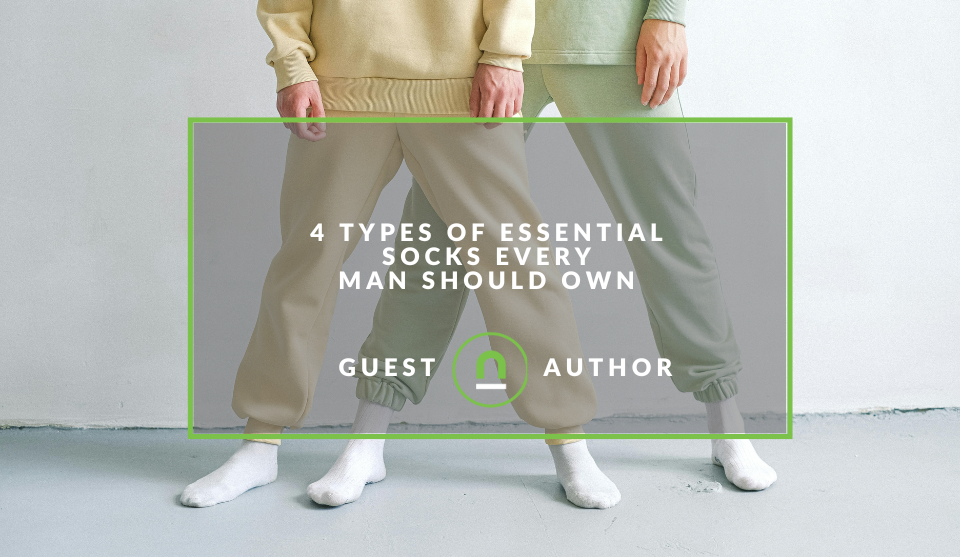Recent posts

Money Talks
Everything You Need to Know About SASSA Status Check
13 April 2025

Mind, Body & Soul
The Genetic Diversity of Cannabis Seeds
12 April 2025

Money Talks
How Small Businesses Can Leverage Blockchain Technology
02 April 2025

Industry Experts
Mastering Personalization in Digital Marketing
31 March 2025
Popular posts
Extravaganza
Trending Music Hashtags To Get Your Posts Noticed
24 August 2018
Geek Chic
How To Fix iPhone/iPad Only Charging In Certain Positions
05 July 2020
Extravaganza
Trending Wedding Hashtags To Get Your Posts Noticed
18 September 2018
Money Talks
How To Find Coupons & Vouchers Online In South Africa
28 March 2019
5 Programs For Creating 3D Architectural Models
22 May 2024 | 0 comments | Posted by Brigitte Evans in Constructive Criticism
Today's architects have at their disposal a wide range of powerful software tools that can transform a napkin sketch into a virtual masterpiece. The following article will highlight five standout software programs that are game-changers in the realm of architectural visualization.
Each one offers unique features that cater to different aspects of the design process, from initial doodles to polished presentations.
Let’s dive right in!
1. Autodesk Revit
Autodesk Revit stands at the forefront of Building Information Modeling (BIM) technology, making it an indispensable tool for architects, construction engineers and all other ambitious people in this field.
It is painstakingly designed to manage the entire process, from initial design to construction management, in a single, comprehensive package. With the help of Revit, team members from various disciplines can collaborate easily while updating and accessing project data in real time.
This degree of integration greatly lowers costly errors by assisting in the early detection of any issues during the design process. The software's ability to simulate real-world performance lets users test various scenarios and optimize building performance far before construction even starts.
2. SketchUp
SketchUp is an excellent example of how to strike a balance between ease of use and the high degree of accuracy that is required in architectural design. Its user-friendly interface allows for the same creative freedom as hand drawing, but with the improved precision and productivity of contemporary digital tools.
Because of this mix, it's a top option for both novices and seasoned industry pros. With SketchUp, users can quickly realize their architectural concepts by using a collection of simple, intuitive tools and gaining access to an extensive library of pre-built models and textures via the SketchUp Warehouse.
This tool is incredibly helpful in developing designs and investigating several iterations in real time, enabling concepts to be tested and improved upon the spot.
Additionally, SketchUp's integration with virtual reality technology provides a unique, immersive way to experience and assess architectural spaces in a virtual environment, offering a preview of how a project will interact with its intended surroundings before any actual construction begins.
3. Rhino 6
Rhino 6 is a powerhouse for architects who want to transcend traditional design limits. Known for its ability to handle intricate and complex geometries, Rhino 6 excels in creating any form you can imagine, from the simplest models to the most complex organic shapes.
This flexibility is complemented by a robust set of modeling tools, making it ideal for challenging architectural projects that require precision and innovation.
Additionally, the software is supported by a vast ecosystem of plugins and extensive educational resources, all of which can be explained in comprehensive Rhino courses online.
This makes it not just a tool for design but also a platform for continuous learning and improvement in the field of architectural modeling.
4. ArchiCAD
More than just modeling software, ArchiCAD is a full set of tools designed with care for architects who value accuracy and hyper-realistic visualization. ArchiCAD's user-friendly workflow makes it easier to create and manage components effectively, which helps to keep team interactions and project updates running smoothly.
Its exceptional rendering capabilities are what set it apart; they produce realistic visuals and animations that enable clients and architects to see the final project with incredible clarity. BIM technology is also fully integrated into ArchiCAD, enabling careful tracking of all stages in the design and construction process.
This integration not only enhances the precision and efficiency of projects but also ensures that the architectural vision is faithfully executed, from the initial concept to the final construction.
5. 3DS Max
3ds Max by Autodesk is renowned for its superior rendering, animation, and simulation capabilities, making it an essential tool for architects who need to present complex designs in compelling ways.
It allows designers to create high-quality 3D animations and models with photorealistic rendering that can vividly convey the intended design to clients and stakeholders. The software supports a wide range of plugins and provides advanced tools for particle flow, dynamics, and animation effects, enabling architects to explore and animate design concepts with high impact and clarity.
The robustness of 3ds Max in handling detailed and data-intensive scenes makes it a top choice for architects aiming to push the envelope in digital presentations.
The tools we've explored today offer more than just functionality; they open doors to new possibilities in design through state-of-the-art features and collaborative capabilities.
Whether you're crafting the intricate details of a custom home or envisioning a new commercial space, these software solutions stand ready to bring your architectural visions into the digital age with style and precision.
Embrace these tools, and prepare to transform the way you visualize and create spaces.
Tell us your story
Would you like to write for nichemarket just like Brigitte has? Find out how to submit a guest post, and when you're ready, you can contact us.
Are you looking to promote your business?
Real estate businesses can create their free business listing on nichemarket. The more information you provide about your business, the easier it will be for your customers to find you online.
Registering with nichemarket is easy; all you will need to do is head over to our sign-up form and follow the instructions. If you require a more detailed guide on how to create your profile or your listing, then we highly recommend you check out the following articles.
Recommended reading
If you enjoyed this post and have time to spare, why not check out these related posts and dive deeper down the rabbit hole that is construction.
- Save Money To Buy A House
- How To Start House Flipping For Profit
- How To Turn Your Home Into A Smart Home
- How To Prepare For A Home Renovation
- Should You Buy or Rent a Condo?
- Tips To Determine The Market Value of Homes
Tags: Architecture, Guest Post
You might also like
4 Types of Essential Socks Every Man Should Own
25 March 2025
Posted by Candice Reed in Fashionista
Upgrade your sock drawer! Discover the four essential sock types every man needs for style & comfort. From dress to athletic, we've got your needs co...
Read moreHow Small Businesses Can Leverage Blockchain Technology
02 April 2025
Posted by Nicholas Tay in Money Talks
Unlock growth with blockchain! Discover how small businesses can use this tech for secure transactions, supply chain transparency and innovative solu...
Read more{{comment.sUserName}}
{{comment.iDayLastEdit}} day ago
{{comment.iDayLastEdit}} days ago
 {{blogcategory.sCategoryName}}
{{blogcategory.sCategoryName}}