Recent posts
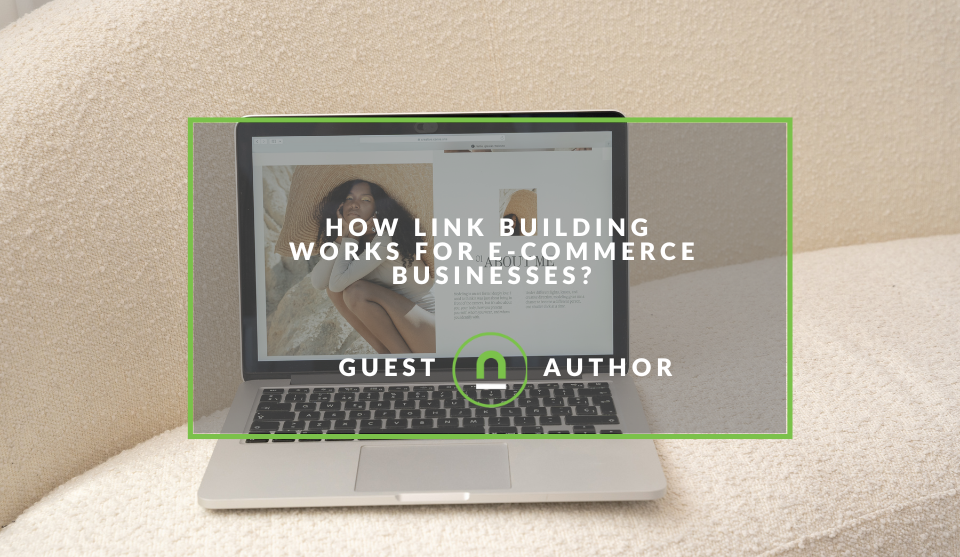
Industry Experts
How Link Building Works for E-Commerce Businesses?
28 December 2024
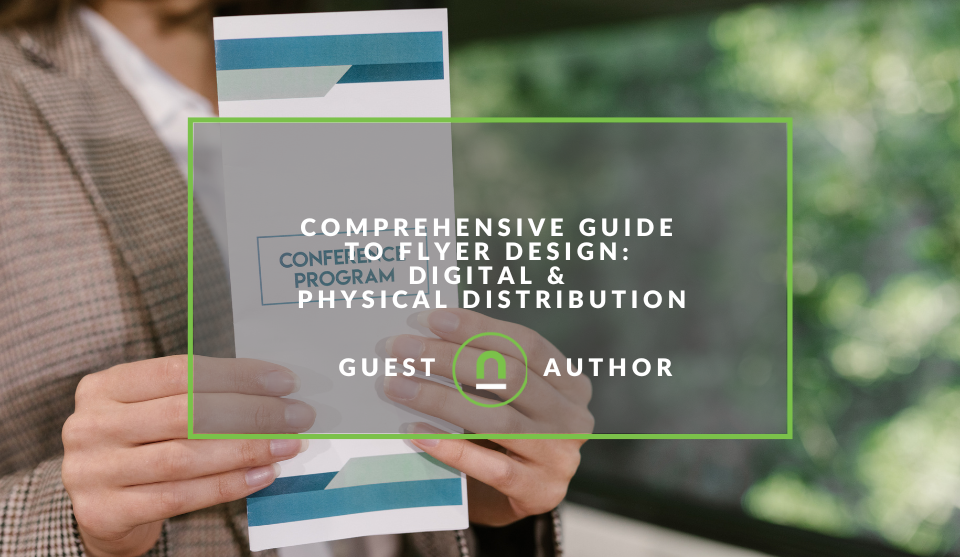
Industry Experts
A Comprehensive Guide to Flyer Design: Digital & Physical Distribution
26 December 2024

Money Talks
Why Is There A Surge in Bitcoin Adoption in South Africa
24 December 2024

Money Talks
How To Safely Open Forex Trading Accounts in 2024
18 December 2024
Popular posts
Extravaganza
Trending Music Hashtags To Get Your Posts Noticed
24 August 2018
Geek Chic
How To Fix iPhone/iPad Only Charging In Certain Positions
05 July 2020
Extravaganza
Trending Wedding Hashtags To Get Your Posts Noticed
18 September 2018
Money Talks
How To Find Coupons & Vouchers Online In South Africa
28 March 2019
Why You Should Install Browser Push Notifications On Your Site
01 April 2019 | 0 comments | Posted by Che Kohler in nichemarket Advice
Digital marketing has never been easy but as search engines and social media sites continue to reduce free referral traffic to encourage businesses to pay to reach their user base going direct will be the focus of many websites looking to remain successful. Creating your database will become increasingly important in 2019 and beyond. To do so, brands will need to collect user data.
Direct channels include:
- SMS
- App downloads
- Web notifications
The issue with creating direct communication databases is the fact that users aren't willing to share their contact details with every brand they come into contact with and you need to provide additional options of communication and this is where website push notifications look to bridge the gap.
Note: If you would like to see how desktop notifications work you can find out all about how to subscribe to nichemarket notifications here
Website push notifications
Web differs from mobile app push notifications in that you don't need to download an application first. App push notifications are limited to mobile devices and tablets while website push notifications also cover desktops. Desktop usage still accounts for 42% of total internet time and desktop users are more likely to take action than mobile users.
Another point which makes website push notifications very important for websites is the cost factor. Building a quality app is an expensive and gathering downloads and keeping your app on users Smartphones cost even more which means very few businesses have the means to build an ecosystem like that.
Which is why an easy to use streamlined web-based service is critical since it gives businesses the ability to send push notifications without investing in an app.
How do Website Push Notifications work
Websites have to explicitly take permission from their users to send them a push message. This is how website push notifications work: The first step is getting opt-in from visitors. As soon as someone arrives on a website, an opt-in box is triggered.
If a visitor clicks on “Allow” or your push notification, subscribe button he/she is added to your subscriber list. This one-click opt-in without having to provide any information make it an attractive prospect for users. As soon as a ‘visitor’ becomes a ‘subscriber’, you can send a user a push notifications from your website.
Setting up web push notifications
Depending on the scale and your need for push notifications and how granular you would like to get with your campaigns and messaging you may want to build your native system, and you can do so with the following guide from Google.
However, If you're trying to reinvent the wheel, want to try out the service, or you're looking for an easy to use push notification system you can set one up by installing one of the following service providers on your site.
1. One Signal
Visit their site - https://onesignal.com/
2. Push Engage
Push Engage is platform helps you automatically segment and automatically send web push notifications. Its free service allows sites to have 2,500 subscribers, 120 notification per month and 5000 Clicks per month.
Visit their site - https://www.pushengage.com/
3. Count.ly
Visit their site - https://count.ly/
4. Signal
Free for everyone as it is an Open Source project supported by grants and donations, Signal can put users first. There are no ads, no affiliate marketers, no creepy tracking. Just open technology for a fast, simple, and secure messaging experience.
Visit their site - https://signal.org/
5. Web Engage
WebEngage helps you craft contextual and personalized campaigns to engage your users through Push Notifications, In-app Messages, SMS, Web Push, Emails and more with a free trial available.
Visit their site - https://webengage.com/
6. Intercom
Intercom offers web push notifications along with a host of modern products for sales, marketing and support to connect with customers and grow faster. They also have a free trial of their services available.
Visit their site - https://www.intercom.com/
7. Push Alert
Push alert is another platform that specialises in web-based push notifications and offers a free version for up to 3000 subscribers.
Visit their site - https://pushalert.co/
8. Fox Push
Generate high quality leads with Fox push who provide a free version of their web-based push notification service.
Visit their site - https://www.foxpush.com/
10. Pusher
WebSocket creates an interface which establishes a continuous connection between the client and the server, they offer a free sandbox version for testing.
Visit their site - https://growth.pusher.com
11. Push Pad
Send web notifications manually from their dashboard. You can also automate notification sending with the REST API or using one of the libraries. Push Pad also offer a Zapier app for RSS feeds and other integrations. Push Pad offers a demo but no free service. They also offer a pay as you use service with no additional or hidden costs.
Visit their site - https://pushpad.xyz/
Creating a push notification
Once you've built up a database of subscribers you can then send them messages directly to their browsers. A web notification will require the following:
- The title of the message
- The text of the message which is customisable within certain character limits and a URL has to be specified.
- The URL you want to send a user to
- The users you want to send it to
These notifications will arrive in real-time even if the browser is not open at that point of time. Clicking on the announcement will take the subscriber to the URL specified.
Push your message
Setting up web push notifications is only half the battle; you will then need to refine your strategy over time. You will need to look at how you segment your users and define your message to make sure your notifications are attractive enough to encourage click through.
Tell us your traffic story
Have you been losing traffic to your website? How are you building direct lines of communication with your visitors? Share your story with us in the comments.
Contact us
If you would like to know more about digital marketing or would like us to work on marketing campaigns for your site, then contact us today.
List your South African business for FREE
If you are struggling to get leads online, then create your free business listing on nichemarket. The more information you provide about your business, the easier it will be for your customers to find you online. Registering with nichemarket is easy; all you will need to do is head over to our sign up form and follow the instructions.
If you require a more detailed guide on how to create your profile or your listing, then we highly recommend you check out the following articles.
Recommended reading
If you have some time to spare and would like to dive deeper down the rabbit hole that is digital marketing, then why not check out the following posts.
- Why Your Site Does Not Show Up In Search Engine Results
- How To Take Advantage of Digital Marketing For Free
- Why Ranking #1 Does Not Always Equal Improved Leads or Sales
- 10 Reasons Why Your Site Doesn't Rank For *Insert Keyword*
- Why Your Local Business Cannot Be Found Online
Tags: marketing technology
You might also like
How To Safely Open Forex Trading Accounts in 2024
18 December 2024
Posted by Sholanke Dele in Money Talks
Find a reliable forex broker so you can start trading in foreign exchange markets and ensure that you will still have access to your funds and avoid ...
Read moreHow to Improve Your Decision-Making Skills as a Prop Firm Trader
02 December 2024
Posted by Nina Sandic in Money Talks
Key strategies that drive decision-making skills in prop trading. Master risk management, emotional control, and analytical techniques to boost your ...
Read more{{comment.sUserName}}
{{comment.iDayLastEdit}} day ago
{{comment.iDayLastEdit}} days ago
 {{blogcategory.sCategoryName}}
{{blogcategory.sCategoryName}}

