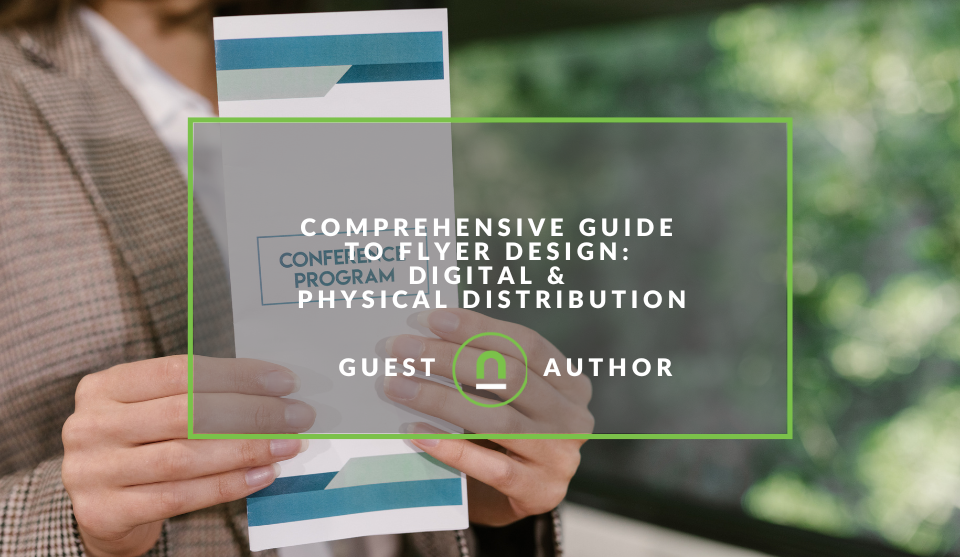Recent posts

Shopaholics
How to Choose A Perfect 2-Seater Couch for Small Spaces
28 February 2025

Money Talks
How Crypto Technology Continues To Revolutionise The Business World
27 February 2025
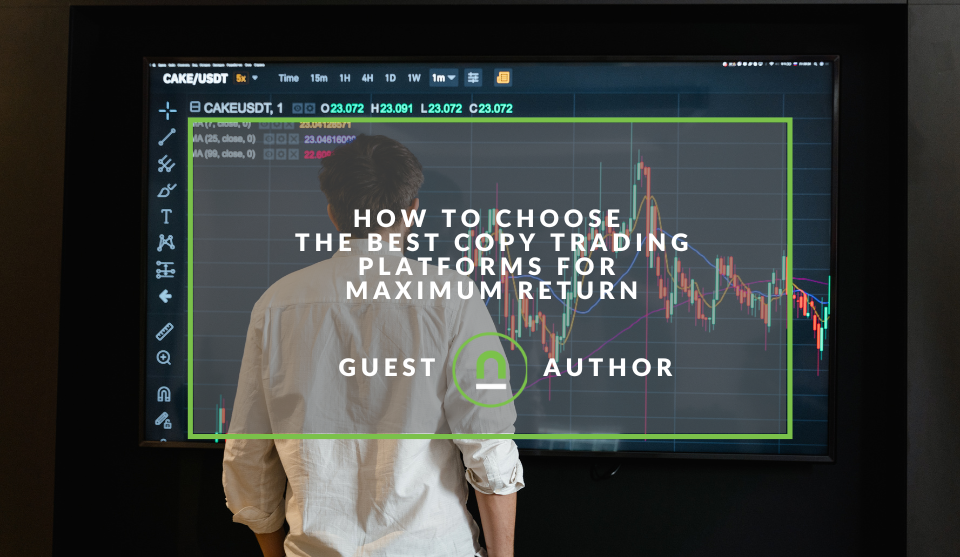
nichemarket Advice
How to Choose the Best Copy Trading Platforms for Maximum Return
24 February 2025

Mind, Body & Soul
A Guide to Cannabis Seeds in South Africa
21 February 2025
Popular posts
Extravaganza
Trending Music Hashtags To Get Your Posts Noticed
24 August 2018
Geek Chic
How To Fix iPhone/iPad Only Charging In Certain Positions
05 July 2020
Extravaganza
Trending Wedding Hashtags To Get Your Posts Noticed
18 September 2018
Money Talks
How To Find Coupons & Vouchers Online In South Africa
28 March 2019
A Comprehensive Guide to Flyer Design: Digital & Physical Distribution
26 December 2024 | 0 comments | Posted by Dmitri Sahakyan in Industry Experts
Despite the amount of time we spend online and the billions flowing into online marketing, physical marketing has not disappeared from view or the marketing mix as brands try to get their messaging, promotions and offerings out to the general public.
Flyers still work, or brands wouldn't waste money printing and distributing them, but they're not just something you can whip up on Microsoft PowerPoint.
It requires some thought behind the process.
Creating a flyer that works effectively across digital and physical mediums requires careful consideration of various design elements, technical specifications, and distribution methods.
This guide will walk you through the essential aspects of creating a versatile flyer that maintains its impact whether viewed on a screen or in print.
Design Fundamentals
When making flyers, stick to the following principles so that they guide your visual design and content marketing. If you don't, your flyer could look cluttered and not have the visual impact required to capture the reader's attention and drive them to take action.
Additionally, you need to consider that the flyer will also be in physical form; what is seen on the screen in the design phase doesn't always translate like for like onto the paper, so you'll need to do several test prints to ensure the colours, font and weight work well with the type of paper and size you chose.
Size and Format
A visually appealing layout for flyer design is crucial for grabbing attention, but you have to consider what you're working with in terms of space for both digital and physical distribution.
If your visuals take up too much space, the call to action might be lost, so you need to balance all elements against one another based on the space available for each format.
Digital Format:
- Standard social media sizes (1080x1080px for Instagram, 1200x628px for Facebook)
- 72-300 DPI resolution for web viewing
- RGB colour mode
Print Format:
- Standard sizes (8.5x11", A4, A5)
- 300 DPI minimum resolution
- CMYK colour mode
- Include 0.125" bleed area for physical printing
Visual Hierarchy
1. Primary Element
- Clear, bold headline (30-40% of design space)
- Position the primary message or element in top third of flyer
- Use contrasting colours for maximum visibility
2. Supporting Elements
- Subheadings and key information (20-30% of space)
- Relevant imagery or graphics
- Call to action
- Contact information and social media handles
3. Keep it light
Text tends to look heavy, so it's best to stagger text blocks with images and white space not to overwhelm the viewer with information. When in doubt, utilize bullet points and infographics to communicate your point.
Essential Design Elements
Typography
- Choose 2-3 complementary fonts maximum
- Headline: Bold, attention-grabbing font (24-36pt)
- Body text: Clean, readable font (10-12pt)
- Maintain consistent spacing and alignment
- Ensure readability at different sizes and distances
Colour Scheme
- Select 2-3 primary colours plus 1-2 accent colours
- Consider colour psychology for your message
- Ensure sufficient contrast for readability
- Test colours in both RGB and CMYK to avoid surprises in printing
- Use colour codes/values for consistency across mediums
Visual Content
- High-quality images (minimum 300 DPI for print)
- Relevant icons or graphics
- Maintain adequate white space (20-30% of design)
- Create visual flow through strategic placement
- Consider background complexity for text overlay
Content Guidelines
Message Structure
- Hook/Headline (5-7 words maximum)
- Key benefit or value proposition
- Essential details (What, When, Where, Why)
- Call to action
- Contact information and social proof
Writing Tips
- Use action words and active voice
- Keep sentences concise
- Include social proof when possible
- Proofread multiple times
- Test readability at various distances
Include contact info for your business and location directions if you're hosting a physical event. It's also essential to provide accessibility information for your space so anyone with specific mobility needs can know how best to access it.
Technical Specifications
Digital Distribution
- File formats: JPG, PNG for social media
- File size: Under 5MB for easy sharing
- Multiple sizes for different platforms
- Clickable elements for digital versions
- QR codes linking to additional information
Print Requirements
- File format: PDF (print-ready)
- Colour mode: CMYK
- Resolution: 300 DPI minimum
- Include printer marks and bleed area
- Convert fonts to outlines
- Test print before mass production
Distribution Strategy
Digital Channels
- Social media platforms (Instagram, Facebook, LinkedIn)
- Email newsletters
- Website/blog
- Digital advertising platforms
- QR code integration for cross-promotion
Physical Distribution
- Strategic location placement
- Weather-resistant materials for outdoor use
- Permission requirements for posting
- High-traffic areas identification
- Distribution timing consideration
Best Practices for Multi-Channel Success
Design Adaptability
- Create modular designs that work in both orientations
- Test readability on different devices and in print
- Maintain consistent branding across versions
- Consider environmental factors (lighting, weather)
- Plan for different viewing distances
Version Control
- Maintain separate master files for digital and print
- Create a naming convention for different versions
- Document colour codes and font choices
- Save templates for future use
- Track performance metrics for different versions
Common Pitfalls to Avoid
- Overcrowding the design
- Using low-resolution images
- Inconsistent branding
- Poor contrast choices
- Unclear call to action
- Missing essential information
- Ignoring platform-specific requirements
Legal Considerations
- Copyright compliance for images and fonts
- Required disclaimers or legal text
- Local regulations for physical distribution
- Privacy laws for collecting information
- Accessibility considerations
Testing and Refinement
The acid test for any marketing flyer is spelling.
Proofread, proofread, and proofread before you commit to any amount at the printers. The last thing you want to do is end up spending money on a batch you need to throw out because you forgot to put "i" before "e" and picked it up too late.
This goes double if you plan to do multi-lingual prints; ensure that the spelling and grammar are correct as you translate the message. If you are using a different language, you might also need to adjust the formatting and size of the font, as the phrases might be longer or shorter post-transaction.
- Print test copies in different sizes
- View digital versions on multiple devices
- Gather feedback from the target audience
- Track engagement metrics
- Iterate based on performance data
Define Your Goals and Target Audience
Before diving into design, clarify your objectives.
- What do you want your flyer to achieve?
- Increase event attendance?
- Boost product sales?
- Raise brand awareness?
Once you know your goals, identify your target audience. Consider their demographics, interests, and preferences.
This will help you tailor your message and design accordingly.
Success Metrics
Marketing today is all about numbers; you need to be able to justify the effort and money you place on any medium, even if it's harder to quantify, like with physical marketing drops.
If you're dropping the flyer on both mediums, extract your usual data on social media for the relevant posts, such as:
- Engagement rates on social media
- Click-through rates for digital versions
- Response rates from physical distribution
- Conversion tracking
- Cost per acquisition
As for physical, if you have left a QR code or a unique shortened link on the flyer, consider tracking all direct traffic or tagged QR traffic with UTM tracking so you can roughly attribute this spike in traffic to your physical media drops.
Tell us your story
Would you like to write for nichemarket just like Dmitri has? Find out how to submit a guest post, and when you're ready, you can contact us.
Are you looking to promote your business?
Social media businesses can create their free business listing on nichemarket. The more information you provide about your business, the easier it will be for your customers to find you online.
Registering with nichemarket is easy; all you will need to do is head over to our sign-up form and follow the instructions. If you require a more detailed guide on how to create your profile or your listing, then we highly recommend you check out the following articles.
Recommended reading
If you enjoyed this post and have time to spare, why not check out these related posts and dive deeper down the rabbit hole that is marketing
- How To Optimise YouTube Videos For SEO
- How To Use YouTube To Sell Your Products
- YouTube arrives late to the party by rolling out its own stories
- YouTube Launches Live TV Streaming Service
- 3 Secrets of Super Successful Video Marketing
Tags: Marketing, Advertising, Guest Post
You might also like
How to Choose A Perfect 2-Seater Couch for Small Spaces
28 February 2025
Posted by Candice Reed in Shopaholics
Are you struggling with choosing a perfect 2-seater couch for your small space? Learn how you can find the one that perfectly aligns with your choice...
Read moreHow to Choose the Best Copy Trading Platforms for Maximum Return
24 February 2025
Posted by Cornelia Ekong in nichemarket Advice
How to select a copy trading platform by evaluating key features, trader performance, risk management tools, and costs to maximize your investment re...
Read more{{comment.sUserName}}
{{comment.iDayLastEdit}} day ago
{{comment.iDayLastEdit}} days ago
 {{blogcategory.sCategoryName}}
{{blogcategory.sCategoryName}}