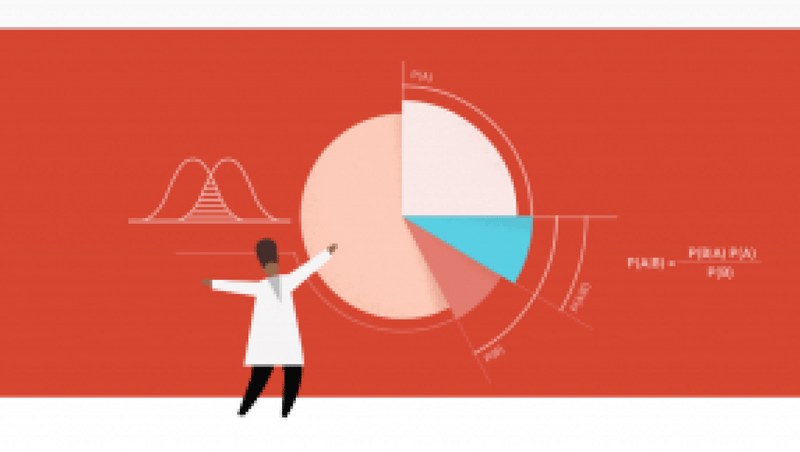Recent posts
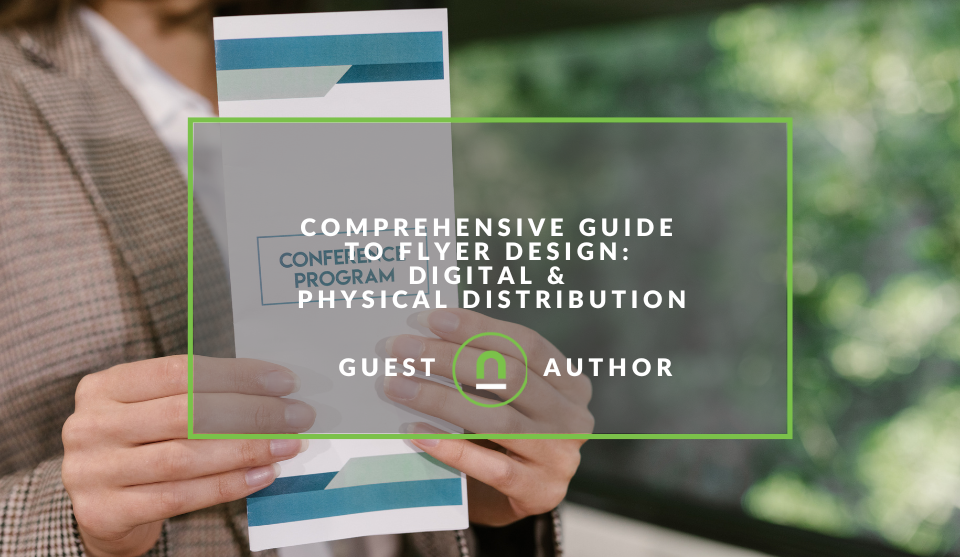
Industry Experts
A Comprehensive Guide to Flyer Design: Digital & Physical Distribution
26 December 2024

Money Talks
Why Is There A Surge in Bitcoin Adoption in South Africa
24 December 2024

Money Talks
How To Safely Open Forex Trading Accounts in 2024
18 December 2024

Mind, Body & Soul
Understanding Cannabis in Modern Wellness
12 December 2024
Popular posts
Extravaganza
Trending Music Hashtags To Get Your Posts Noticed
24 August 2018
Geek Chic
How To Fix iPhone/iPad Only Charging In Certain Positions
05 July 2020
Extravaganza
Trending Wedding Hashtags To Get Your Posts Noticed
18 September 2018
Money Talks
How To Find Coupons & Vouchers Online In South Africa
28 March 2019
Google Optimise Launches Installation Diagnostics Tool
28 April 2018 | 0 comments | Posted by Che Kohler in nichemarket Advice
Google has released some really helpful tools to help improve website owners and digital markets live from Google analytics for reporting, Google Tag Manager for tracking and also Google Optimise for A/B testing and user experience.
These tools when used in combination can provide a powerful overview of your site to help you create a better performing site and ultimately reach your business goals. Of the three tools I've mentioned above, I would think Optimise is the least known and one pretty helpful tool not many websites make use of.
The reasons could be many, its the latest of the 3, there are many other A/B testing tools that offer similar or more features and finally for the non-techy installation of Optimize can be a bit of a pain.
What exactly is Google Optimise?
Google Optimize is a user experience based tool that helps businesses determine which website experiences work best for their customers. With a familiar drag and drop easy-to-use A/B testing capabilities, marketers and non-technical website owners can use Optimize to create and launch a test in minutes — and manage the entire process on their own.
The testing data can also be automatically synced with your Google Analytics account, so you can have a real-time account of how your tests affect your visitor behaviour in a matter of minutes.
No website is perfect and can always be improved upon and A/B testing with tools like Optimize you can find out exactly what works for your users which are known to drives results.
In a recent survey, 72% of marketers found A/B testing to be a highly valuable method for improving conversion rates.
While optimise is easy, the set up is anything but
I've spoken about how easy optimise is so useful and it really is but getting to that point can be a bit of a pain. I've included an instructional post below should you want to try setting it up yourself and even with the help of this post sites react differently and you will need to bug fix in order to get Optimise running smoothly. The good news, however, is that this could be a thing of the past or not really, just perhaps a little easier to fix with the introducing a new feature that helps make sure Optimize is set up and working the way it’s supposed to.
If you haven't set up Google Optimise on your site then try our step by step guide found in our article - How To Set Up andamp; Link Google Optimize and Analytics Accounts
Let Optimize double-check your code
With Installation Diagnostics, Optimize will automatically alert and advise you on potential issues with your Optimize code each time you create a test. At a glance, you’ll see if your Optimize setup is correct and if you’re ready to run a test.
Let’s say you create a new page on your site but forget to add the Optimize code. Later, when you are creating a test for that page, Optimize will tell you that the necessary code isn’t installed. You’ll have the opportunity to fix the issue and then launch your test.
Moving forward, you can be confident that your test results won’t be disrupted by an incorrect setup. Optimize will alert you about other issues too - including if Google Analytics code isn’t installed on a page, or if an old version of Analytics code is installed. Then you can make changes to ensure you’ll be able to measure the performance of your experiment.
While this is a step in the right direction for Optimize, it is merely papering over the cracks. An ideal solution, in my opinion, would be to alter the deployment of GTM to make it able to fire Optimize in its most efficient form.
If Google can get Optimize to integrate properly with GTM without the need to tinker manually with any code, I think more people would make use of the product and take advantage of all it has to offer.
Try it yourself
In today’s digital landscape the top websites aren't simply chasing traffic but trying to extract every last cent out of it. They are achieving this by testing their way to success.
They’re valuing data over opinions and constantly learning from failures and mistakes as well as their successes to create an improve the customer experience that keeps users coming back for more and staying on their site longer.
Whether your business is big, small, or somewhere in between, you can follow their lead. It's never to early to start collecting data and gain deep insights about your customers so you can enhance their web experience and grow with your audience.
If you already have optimise installed on your website but you're not sure how to get the best out of the platform then check out the following post - 7 Easy To Do A/B tests using Google Optimize
Contact us
If you want to know more about Google's optimise, tracking options and Google Analytics for your site don’t be shy we’re happy to assist. Simply contact us
You might also like
Why Is There A Surge in Bitcoin Adoption in South Africa
24 December 2024
Posted by Josh Welman in Money Talks
A look at the growing demand for Bitcoin in South Africa, why the country's citizens have taken a liking to the asset class and what tailwinds are pu...
Read moreHow To Buy ICANN Domains With Crypto
03 December 2024
Posted by Josh Welman in Money Talks
You can buy domain names from these registers, pay using your cryptocurrency wallet, and settle with digital payment methods like Bitcoin or stableco...
Read more{{comment.sUserName}}
{{comment.iDayLastEdit}} day ago
{{comment.iDayLastEdit}} days ago
 {{blogcategory.sCategoryName}}
{{blogcategory.sCategoryName}}