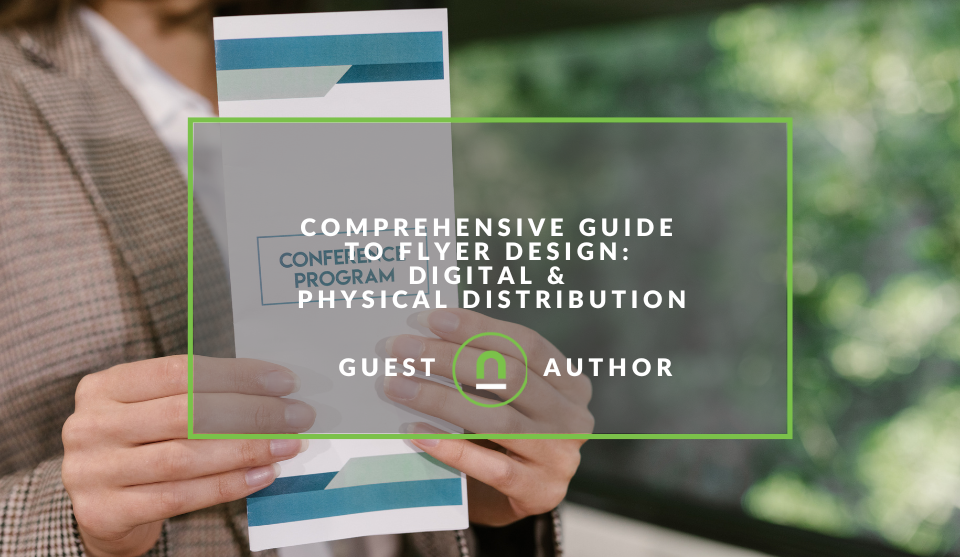Recent posts

Constructive Criticism
4 Benefits of Using Epoxy Glue for Your DIY Projects
05 February 2025
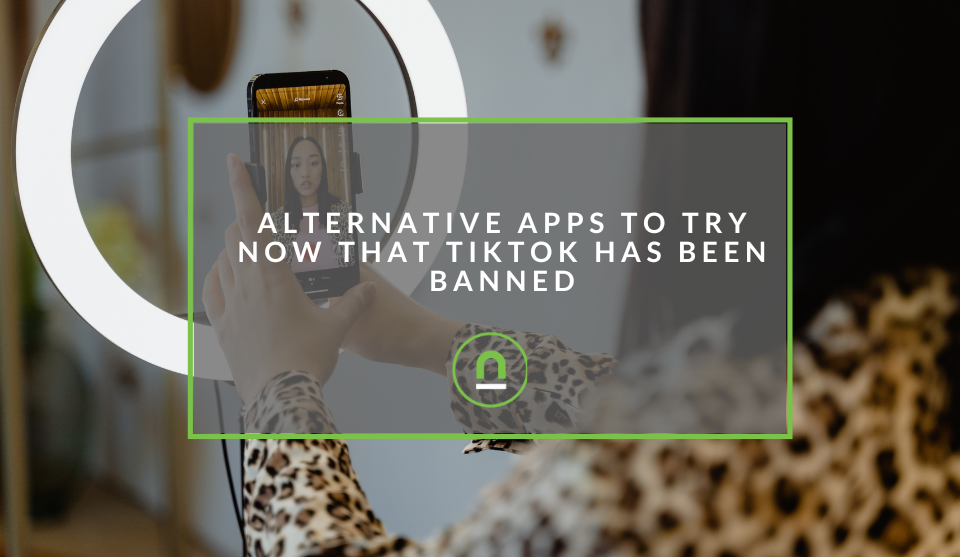
nichemarket Advice
Alternative Apps To Try Now That TikTok Has Been Banned
19 January 2025

Industry Experts
Top Trends in Digital Signage for South African SMEs
15 January 2025

Industry Experts
Grow Your Profile With Cheap Instagram Followers
14 January 2025
Popular posts
Extravaganza
Trending Music Hashtags To Get Your Posts Noticed
24 August 2018
Geek Chic
How To Fix iPhone/iPad Only Charging In Certain Positions
05 July 2020
Extravaganza
Trending Wedding Hashtags To Get Your Posts Noticed
18 September 2018
Money Talks
How To Find Coupons & Vouchers Online In South Africa
28 March 2019
YouTube Keyword Research 101
06 September 2020 | 0 comments | Posted by Margie Heaneythe in Industry Experts
After Google, YouTube is the 2nd most utilised search engine in the world. For a good reason, the site has made video content popular and having Google backing it in search results sends it millions if not billions of visits each month.
Youtube is also one of the most visited websites in today's age, and users all over the world are looking to get more views on their content. This could either be for monetisation through Google Adsense or through their own affiliates and other monetisation strategies. It could also be meant for branding and lead generation, but the bottom line is to get more traffic and views from YouTube.
If you have uploaded a video and haven't received any views, perhaps you are wondering how you can buy YouTube views or how you can promote your content.
Before you go the paid route, be it through buying views or running ads you may want to see what you can extract by leveraging the interest of users on YouTube, by tapping into search data.
Optimising for search trends
The massive majority of YouTube videos get views from external sources like Google search, suggested videos, and YouTube searches. Most YouTube channels 95% of their watch time and views come from the combination of external Google search and YouTube search.
The main thing here is if you optimise your content on YouTube around specific keywords, there is a high possibility that a lot of people will be able to find them which may result in a considerable number of views.
If you're wondering how you can find the right keyword, then keep on reading. Below are some of the tools that you can use when searching for a keyword for your YouTube content.
How to find keywords for your videos
If you're going to look for keyword trends why not ask Google and YouTube themselves, the site provides several hints on how you can find trending topics and keywords, some are obvious and some not so obvious, so let's look at how you can extract that data from Google and YouTube.
1. Google Autocomplete
Start by typing on the Google search bar, and you will get a horde of keyword suggestions. However, it is worth mentioning that not all search queries from Google are video results. That being said, we highly recommend that you check if there is at least a single video on search engine page results (SERP).
2. YouTube Autocomplete
This is perhaps the cheapest and at the same time, the easiest way to look for keywords that are relevant to your YouTube content. Similar to Google search, start by typing on the YouTube search bar.
The good thing about YouTube autocomplete is that it will only display the most popular keywords. Thus, it is a good source of data for your video ideas.
In addition to that, with YouTube autocomplete, you will be able to dig in some niche and long-term keywords usually 4 to 5 words. Such keywords will allow your videos on YouTube to rank higher with ease.
3. Google ad planner
Google ads have been around forever and is still one of the most powerful advertising tools around today, it keeps its competitive edge by collecting data from search and you can use this data to tap into what users are looking for online and then turning it into video content.
4. YouTube reach planner
YouTube reach planner was launched back in 2018 and is primarily used by advertisers to find the niches they want to promote their videos too and to get audience insights. This doesn't mean you can't use this data too, while advertisers are using it to find content to advertise on, you can use it to find content advertisers are looking to promote on and then work your way backwards and create advertiser-friendly content that also engages with audiences.
Use other keyword research tools
Google is not the only site collecting keyword data and there are plenty of third-party tools creating their own indexes from various sources. To get you started here are some of the tools that you can use when searching for keywords on YouTube.
1. Ahref
This tool is a great, all-in-one SEO suite. However, it also provides YouTube keyword research; all you need to do is go to Keyword Explorer and then choose the YouTube tab.
2. VidIQ
In addition to Ahref, you can also use VidIQ when doing YouTube keyword research. It is a must-have management software for YouTube channels.
Protip! Should you feel the need for more data you can find a guide to more keyword research tools here
Backed by research
Now that you have all the tools to provide you with all the research data you need you can collect all these keywords into a spreadsheet and then look at what kind of questions users are asking around a topic. You can then use those keywords and questions to plan out your video ideas and script which could lead to one video with several pieces or a series of videos breaking down various subtopics.
Hopefully, you have learned a lot from this article and you'll start to take a more analytical approach to your Youtube content creation.
Tell us your story
Would you like to write for nichemarket just like Margie has? Find out how to submit a guest post and when you're ready, you can contact us.
Are you looking to promote your business?
South African businesses can create your free business listing on nichemarket. The more information you provide about your business, the easier it will be for your customers to find you online.
Registering with nichemarket is easy; all you will need to do is head over to our sign up form and follow the instructions. If you require a more detailed guide on how to create your profile or your listing, then we highly recommend you check out the following articles.
Recommended reading
If you enjoyed this post and have time to spare why not check out these related posts and dive deeper down the rabbit hole that is youtube marketing
You might also like
A Comprehensive Guide to Flyer Design: Digital & Physical Distribution
26 December 2024
Posted by Dmitri Sahakyan in Industry Experts
A checklist you can use to create your next flyer for distribution physically and digitally through popular online platforms to give your promotion m...
Read more4 Benefits of Using Epoxy Glue for Your DIY Projects
05 February 2025
Posted by Jonathan Simms in Constructive Criticism
Learn all about the power of epoxy glue for your DIY projects! Learn about its strength, versatility, gap-filling, and clear finish. Elevate your cre...
Read more{{comment.sUserName}}
{{comment.iDayLastEdit}} day ago
{{comment.iDayLastEdit}} days ago
 {{blogcategory.sCategoryName}}
{{blogcategory.sCategoryName}}