Recent posts

Money Talks
XRP vs. Stablecoins: Which Is Better for Cross-Border Payments in 2026?
28 January 2026

Press Releases
Sleep Expert Cautioning Against TikTok’s ‘Mouth Taping’ Trend
28 January 2026

Press Releases
Why Vintage Watches Are the Hottest Trend in 2026
27 January 2026

Press Releases
Africaworks Accelerates The Rollout Of Real Estate Investment Platform
20 January 2026
Popular posts
Extravaganza
Trending Music Hashtags To Get Your Posts Noticed
24 August 2018
Geek Chic
How To Fix iPhone/iPad Only Charging In Certain Positions
05 July 2020
Extravaganza
Trending Wedding Hashtags To Get Your Posts Noticed
18 September 2018
Money Talks
How To Find Coupons & Vouchers Online In South Africa
28 March 2019
How To Setup YouTube Shopping
20 July 2024 | 0 comments | Posted by Che Kohler in nichemarket Advice
The internet is dominated by Google; for most of us, it is the gateway to the web, with billions of searches processed through that simple search toolbar we've come to know, love or hate.
While alternative search engines are available to the public, the top three are all Google products (YouTube and Google Image search). YouTube is the second largest search engine, with over 2.5 billion logged-in users per month and over 1 billion hours of video watched on the platform each day.
YouTube has expanded beyond a platform for video uploads from the general public. It now hosts short-form videos, podcasts and streaming, attracting brands, television stations, podcasters and more. YouTube is also offering channel owners more opportunities to monetise with ads, premium revenue share, memberships, and donations.
Another YouTube monetisation strategy is using video descriptions to send viewers to websites that sell products or render services. This has been a staple of YouTube marketing for some time, and YouTube is looking to formalise it through a dynamic marketplace known as YouTube Shopping.
This monetisation feature allows viewers to purchase products directly from videos they watch or channels they follow, transforming YouTube's traditional educational and entertainment experience into an online shopping experience.
Social selling continues to expand
Shopping and selling on social media is not new; it is already alive and well on Instagram, Facebook, TikTok, and Pinterest, where brands and online stores have tagged images with product links.
But what's the big deal? You can always find the shop link to a social media page and browse products; what makes social selling so special?
Shortened customer buying journey
With product tags, customers can quickly move from discovering the product on their preferred social profile, significantly shortening the buying journey and reducing the risk of losing customers in the middle of the funnel.
Improved conversion rates
Because of the shortened buying journey, there is less room for second thoughts, and you can reach customers who are ripe for purchase or trigger impulse purchases, which can translate to higher conversions.
Enhanced data aggregation
With customers seamlessly moving through the purchase funnel, product tagging allows you to enhance the overall shopping experience. You also source more data from your audience; you can see which products gain more views and which ones attract more purchase intent, turning your social account into a market research tool.
Shoppable Videos: A Guide to YouTube Shopping
If you've browsed social media and seen a product tag on an Instagram photo or a Pinterest Pin, you'll be familiar with the flow from social feed to checkout, but videos are slightly different.
Video content takes much longer to consume than pictures and posts, and while educational, it can distract from the buying cycle. Ever loved a product you saw in a YouTube video and wished you could buy it on the spot?
But now you're forced to search Google or Bing to find the product? That's a lot of friction.
Well, YouTube Shopping makes that a reality! This feature allows creators to seamlessly connect viewers with the products they're featuring, turning those eyeballs into sales.
What is YouTube Shopping?
YouTube Shopping empowers creators (you!) and brands to promote products directly within your content; once set up, you will be able to tag products featured in videos and set direct links to shops where these products are available. This could be a shop that you own or a third-party store where you earn a commission for sales you redirect to the store.
Once enabled, you can monetise your videos both ways:
- Your own store: Link your online store to your YouTube channel and showcase your products in descriptions and a dedicated product shelf.
- Affiliate marketing: Partner with brands and tag their products in your videos, Shorts, and live streams. Viewers can then click through to purchase directly from the brand's website.
How Does YouTube Shopping Work?
For viewers, it's a smooth experience. They'll see:
- A "Shopping" button or section: Clicking this reveals a list of products the creator has tagged.
- Tagged products in videos: Look for small white info cards that appear when a product is featured.
- Product shelf: This appears below some videos, showcasing products from the creator's store.
- Shopping tab: You will also have a tab unlocked on your YouTube account where viewers can find all the products you've tagged from the various stores.
Qualifying for YouTube Shopping
Now, before you go off and start going tag-crazy on all your old videos, there are a few barriers to entry. You'll need to be part of the YouTube
Partner Program (YPP) to unlock the shopping features. This program allows creators to monetise their content through ads, sponsorships, and (of course) YouTube Shopping.
To be invited to the program, you must meet these minimum eligibility requirements:
- Your channel is in the YouTube Partner Program
- Your channel must have more than 10,000 subscribers
- You are based in the United States and Korea
- Your channel is not a music channel, an Official Artist Channel, or associated with music partners. Music partners may include music labels, distributors, publishers, or VEVO
- Your channel audience isn't set as Made for Kids, and your channel doesn't have a significant number of videos set as made for kids
As for your store or stores, they need to be running on one of the following platforms:
- Cafe24 (only available in South Korea)
- FourthWall
- Marpple Shop (only available in South Korea)
- Shopify
- Spreadshop
- Spring (formerly Teespring)
- Suzuri (only available in Japan)
Setting Up YouTube Shopping
Here's a quick guide to get you started:
- Join the YouTube Partner Program: Meet the program requirements and apply through YouTube Studio.
- Connect your store (optional): If you have your own online store, link it to your channel in YouTube Studio.
- Tag products: Use the product tagging feature in YouTube Studio to add clickable links to products featured in your content.
Connect your stores with YouTube
You can connect your official store with YouTube to sell your own products on YouTube. You can also link more than one store and display products from each store in the same video, Short, or live stream.
- Use a computer to sign in to YouTube Studio.
- In the left Menu, select Earn.
- Click the Shopping tab. This tab will only surface if your channel is eligible.
- Click Get Started if you haven't already connected YouTube with a Shopping retailer or platform. Otherwise, click Connect new store on the product card.
- Follow the on-screen instructions to link your official merchandise store to your YouTube channel.
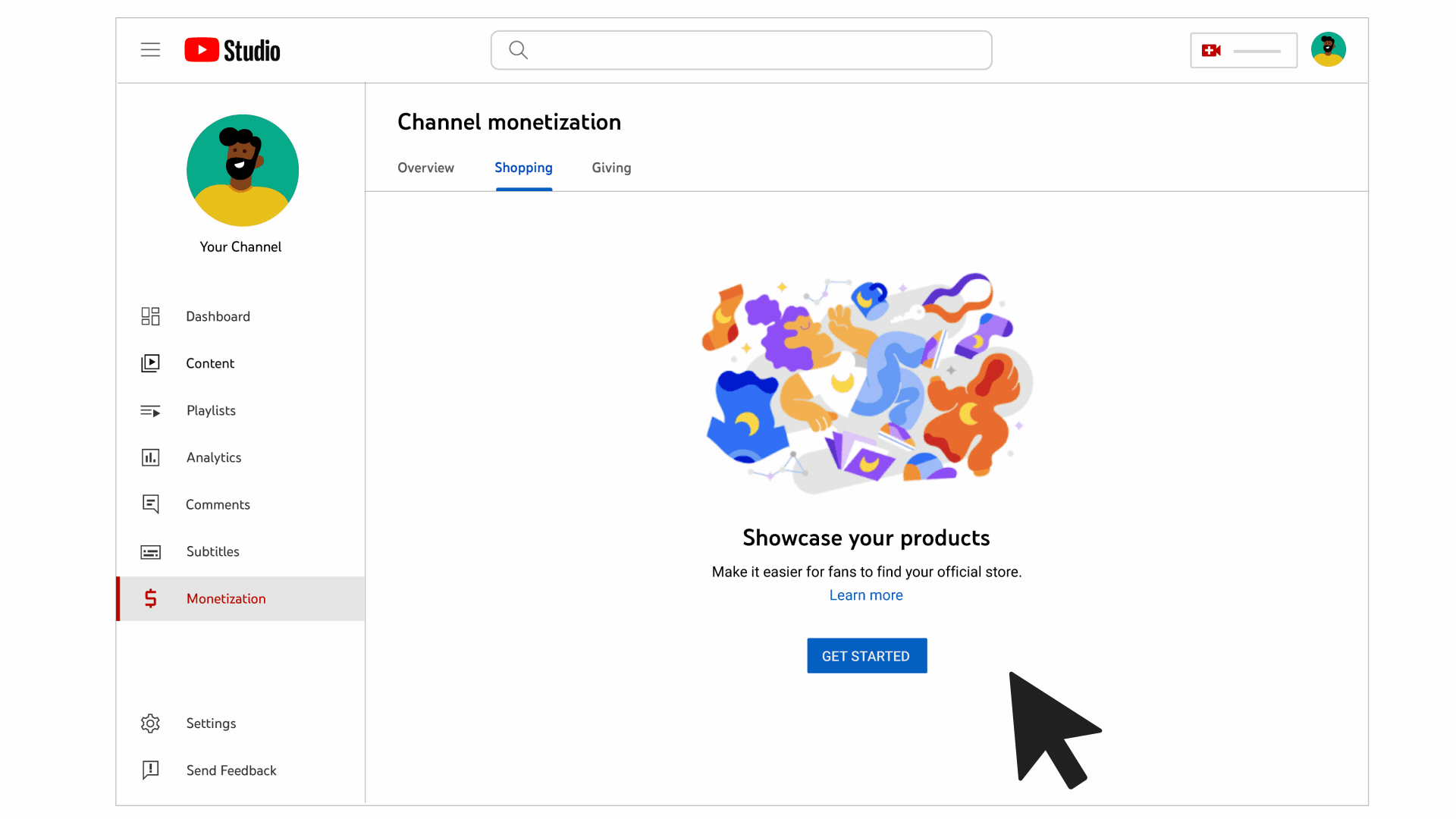
Connecting your Shopify to YouTube Shopping
Bonus Tip: Shopping for Affiliates and Influencers
As a brand, you can partner with creators who are a good fit for your target audience. They can then tag your products in their videos, driving sales through their influence. YouTube offers resources to help connect brands with creators.
By embracing YouTube Shopping, you can turn your content into a powerful sales channel and keep your viewers engaged from entertainment to purchase, all within the YouTube platform.
If you're a creator, you don't need to set up your own shop. You can simply tag products from retailers who are already part of the program. YouTube has already connected over 62 retailers, and the program continues to grow, so even if products you review are not available yet, they could be in the future.
Consider checking with your preferred retailer to see if they plan to support YouTube Shopping, and then prepare your videos accordingly.
Turning videos into sales
YouTube Shopping represents a powerful convergence of content creation and e-commerce, offering exciting opportunities for both creators and brands to reach and engage with their audiences in new ways.
Whether you're a creator looking to monetise your channel or a brand seeking innovative marketing avenues, integrating YouTube Shopping can enhance your online presence and drive sales.
If you're familiar with YouTube Shopping, qualifying for it, and setting it up effectively, feel free to share your experience with us in the comments below on how you can harness its potential to grow your audience and revenue streams.
If not, but you're ready to get started? Dive into YouTube Shopping today. Feel free to contact us; we'll set you up.
Tell us your YouTube story
Have you been using YouTube to promote your content or sell products? How has it worked for you? Would you consider using YouTube as a marketing channel in the future? Let us know in the comments down below.
Contact us
If you want to know more about SEO optimisation for your business, don’t be shy we’re happy to assist. Simply contact us
List your local business for FREE
Get more leads to your eCommerce site with nichemarket. Create your free business listing on nichemarket. The more information you provide about your business, the easier it will be for your customers to find you online. If you require a more detailed guide on how to create your profile or your listing, then we highly recommend you check out the following articles.
Recommended reading
If you want to know more about growing your eCommerce brand and have time to dive deeper down the rabbit hole, then we suggest you check out the following articles on YouTube and video marketing.
- YouTube arrives late to the party by rolling out its own stories
- YouTube Launches Live TV Streaming Service
- How To Track Video Views With Google Analytics
- The Importance of Video For Brand Marketing
- Why You Should Include Motion in Your Marketing
Tags: Video Marketing, eCommerce
You might also like
The Rise of AI Computing Power Assets
16 January 2026
Posted by Rehman Ali in Press Releases
An introduction to Cloud mining and monetising cloud computing as DLMining Reshapes Wall Street's New Anti-Inflation Investment Paradigm
Read moreXRP vs. Stablecoins: Which Is Better for Cross-Border Payments in 2026?
28 January 2026
Posted by Pham Van in Money Talks
XRP or Stablecoins? Discover which wins for cross-border payments in 2026. Compare speed, costs, and stability in our latest global finance guide.
Read more{{comment.sUserName}}
{{comment.iDayLastEdit}} day ago
{{comment.iDayLastEdit}} days ago
 {{blogcategory.sCategoryName}}
{{blogcategory.sCategoryName}}

