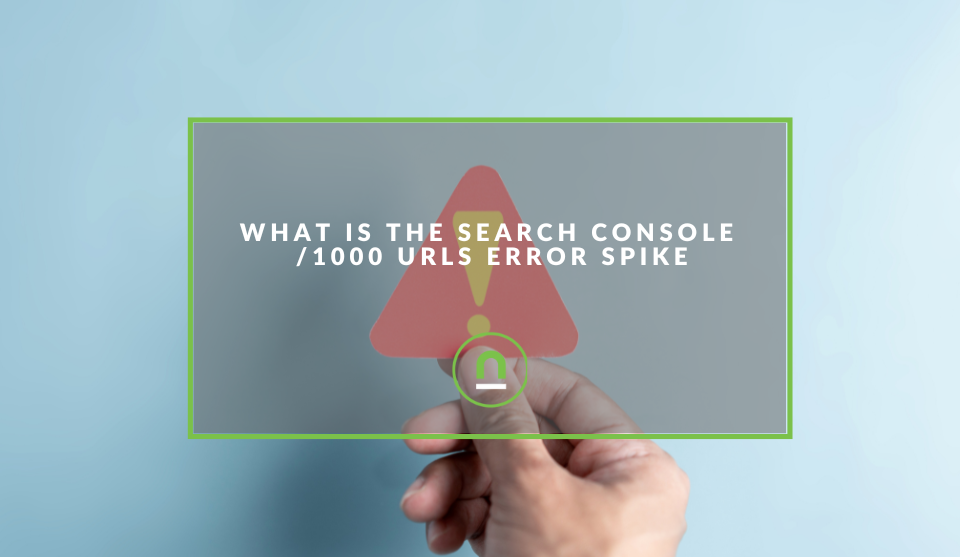Recent posts

The Great Outdoors
The Genetic Diversity Of Cannabis Seeds In South Africa
18 June 2025

Money Talks
Taking Out A Loan To Cover Urgent Expenses
17 June 2025
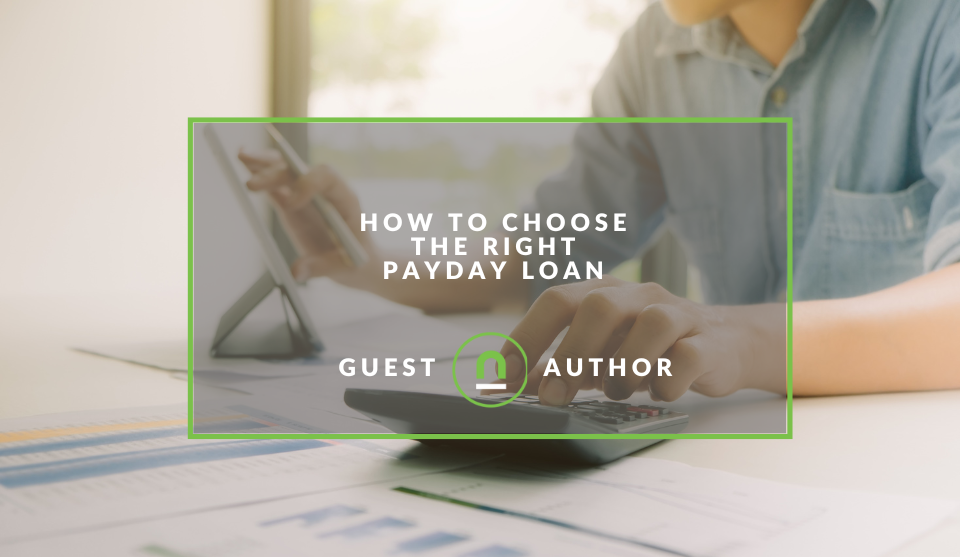
Money Talks
How To Choose the Right Payday Loan
16 June 2025
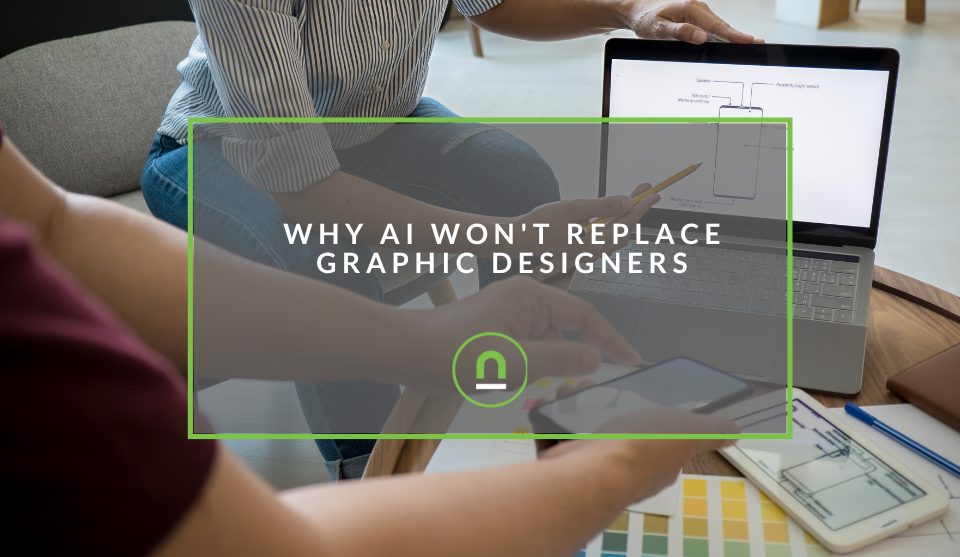
Temping
Why AI Won't Replace Graphic Designers
15 June 2025
Popular posts
Extravaganza
Trending Music Hashtags To Get Your Posts Noticed
24 August 2018
Geek Chic
How To Fix iPhone/iPad Only Charging In Certain Positions
05 July 2020
Extravaganza
Trending Wedding Hashtags To Get Your Posts Noticed
18 September 2018
Money Talks
How To Find Coupons & Vouchers Online In South Africa
28 March 2019
What Is the Search Console /1000 URL Error
29 July 2024 | 0 comments | Posted by Che Kohler in nichemarket Advice
If you're an SEO or web admin, you've probably had your fair share of red flags sent to you from the search console; it feels like every month, Google throws up more red flags than your average Tinder date. Thankfully, unlike your Tinder or Bumble heartbreak, these warnings tend to be false flags.
Speaking of false flags, some of you might be seeing an unusual number of trigger warnings in reported 404 errors within Google Search Console. Logging in, you might see a tonne of strange 404s triggered by a number of URLs having /1000 appended to the end of the URL.
While search console has flagged it, it's really nothing you or your CMS has done wrong but a spam tactic that Google is aware of and is telling us to ignore since the links go to 404 pages and likley no one other than bots will find and trigger them.
Understanding the Issue
As a connoisseur of search console warnings and email spam, I've already become numb to these warnings, but your clients won't, and I'm sure you've found this article because you need to give them an answer, so I thought I'd do the work for you.
There is nothing to worry about; say it louder for the site owners in the back; please, Daddy, chill.
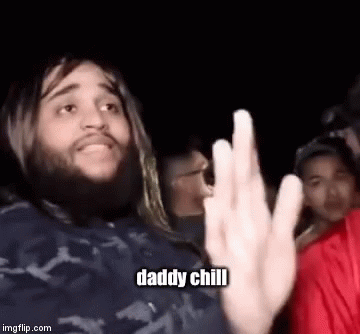
While many website owners have been puzzled by a surge in 404 errors in their Google Search Console reports. These errors often stem from a peculiar pattern: Googlebot, the Google crawler, is appending "/1000" to the end of numerous URLs, resulting in non-existent pages and, consequently, a flood of 404 error messages.
My Google Search Console shows tons of 404 errors for URLs ending in "/1000", even though the original versions without "/1000" are working correctly. Should I ignore these errors? @johnmu #SEOCommunity #NeedHelp @glenngabe #SEO Thanks pic.twitter.com/kKcjfXZ00K
— Tahir Liaqat (@tahirliaqat01) January 15, 2024
The Culprit: Likely Spammy Links
While the exact reason behind this behaviour is still under investigation, there's a strong consensus among SEO experts that these appended URLs are primarily linked to spammy websites.
Googlebot, in its relentless pursuit of indexing the web, encounters these spammy links and attempts to follow them.
When it does so, it adds "/1000" to the end of the URL, likely as part of an internal algorithm or to differentiate the crawled version from the original link.
Google's John Mueller replied to this issue, saying "No need to disavow; it's probably just random spam
Why You Should Ignore These Errors
The good news is that there's generally no need to panic about these 404 errors.
Here's why:
- They're not your fault: The issue originates from external spammy websites, over which you have no control.
- They're unlikely to impact your rankings: Since these URLs are linked from low-quality sources, they have minimal impact on your site's authority.
- Google is aware of the issue: Numerous reports and discussions have highlighted this problem, and Google's search quality team is likely working on a solution.
You can just ignore these. There's absolutely nothing you need to do about them. They have no negative (or positive!) effect on your site's SEO.
On February 2, 2024: John Mueller from Google posted a more detailed response in this Reddit thread saying don't worry about it, these links do not help or hurt you.
He wrote:
I've seen threads where people robot them out (you can do that, it also does nothing, it just changes how they're reported in Search Console). I've seen threads where people redirect them (you can do that, it also does nothing, there's no value to be gained from these links, and redirecting them elsewhere brings no effects either). I've seen threads where people use the diavow links tool (you can do that, it also does nothing, and given the number of domains, it's a lot of useless work).I've seen threads where people block those requests at a server level, 410, 403, 5xx, etc - (you can do that, it also does nothing here and at most changes how it's reported in Search Console, but you better not mess up and accidentally break your site's actual content because that's very easy to get wrong)
Google & the other search engines have a lot of practice dealing with random spammers & random link-spam. The web is full of weird & wonderful things, and full of so much useless spam. All search engines discard or de-prioritize a lot of junk in order to find the highlights that users want to find (and I hope your site is one of those highlights). Please have your site be one of the highlights of the web.
Potential Actions (Though Not Necessarily Required)
While ignoring these errors is often the best course of action, there are a few steps you can consider if they significantly impact your crawl budget or cause other issues:
- Disavow Links: If you believe the spammy links are impacting your site's overall reputation, you can use Google's Disavow Tools to inform Google that you don't want to be associated with those links. However, this is generally not recommended for this specific issue.
- Monitor Crawl Stats: Keep an eye on your crawl budget to ensure that these 404 errors aren't consuming excessive resources. If they are, you might need to adjust your robots.txt file to temporarily block certain parts of your site.
- Implement a Robust 404 Page: While not directly related to the /1000 issue, having a well-structured 404 page can improve user experience if legitimate visitors encounter errors.
- Add a rewrite rule on your server: If you're really annoyed, you could add an automatic rule as long as you don't have any directories or slugs with the same 1000 format and simply redirect them to their appropriate version.
in .htaccess (at the top):
RewriteEngine
On RewriteCond %{REQUEST_URI} /1000$
RewriteRule ^ - [R=404,L]
(serves a 404 on all urls ending in /1000 at the server level, effectively stopping the spam)
- Update your robots file: If you think that's overkill or the issue is not that deep, but you still want to feel like you've actioned a command to tackle it, you can try updating your robots.txt with a wildcard disavow command.
in robots.txt
User-agent:* Disallow: /*/1000$
(instructs search engines not to crawl any urls ending in /1000)
1000 apologies
The appearance of numerous 404 errors with "/1000" appended to your URLs is a frustrating but generally harmless issue. It's essential to understand the underlying cause—spammy links—and to avoid taking unnecessary actions that could potentially harm your site's SEO.
If you see issues like this pop-up, it's best to check in with your SEO communities on Twitter, Linkedin or Reddit, who will usually be the first to spill the tea on what's triggering Google. This way you can effectively manage this challenge without undue stress by staying informed and monitoring the situation.
Remember: This information is based on current understanding and might change as Google refines its algorithms and processes.
Contact us
If you would like us to improve your link building for your site or want to know more about digital marketing for your business, then don’t be shy. We’re happy to assist. Simply contact us
Are you looking to promote your business?
Business owners can create their free business listing on nichemarket. The more information you provide about your business, the easier it will be for your customers to find you online. Registering with nichemarket is easy; all you will need to do is head over to our sign-up form and follow the instructions.
If you require a more detailed guide on how to create your profile or your listing, then we highly recommend you check out the following articles.
Recommended reading
If you enjoyed this post and have a little extra time to dive deeper down the rabbit hole, why not check out the following posts on link building.
- How To Use The Forgotten Art of Dead Link Building To Boost SEO
- How To Use April Fools As A Link-Building Tool
- How To Build Links From Journalists
- The Pain Of Link Building In Memes
- How To Use Broken Links To Earn New Links
- How To Start Reclaiming Lost Backlinks
- How To Build Links With Brand Mentions
- How To Build Local Links To Your Website
Tags: SEO, Search Engine Marketing
You might also like
Why AI Won't Replace Graphic Designers
15 June 2025
Posted by Che Kohler in Temping
AI has been seen as a threat to many tech and knowledge jobs, but we tend to discount the human advantage in the age of automation and DIY designers
Read moreIs It Safe to Give Someone Your VIN When Selling a Car?
24 May 2025
Posted by Che Kohler in Petrol heads
Should you share your VIN when selling a car? Learn the risks (like VIN cloning) and benefits of sharing this crucial vehicle identifier when trying ...
Read more{{comment.sUserName}}
{{comment.iDayLastEdit}} day ago
{{comment.iDayLastEdit}} days ago
 {{blogcategory.sCategoryName}}
{{blogcategory.sCategoryName}}