Recent posts

Press Releases
Africaworks Accelerates The Rollout Of Real Estate Investment Platform
20 January 2026
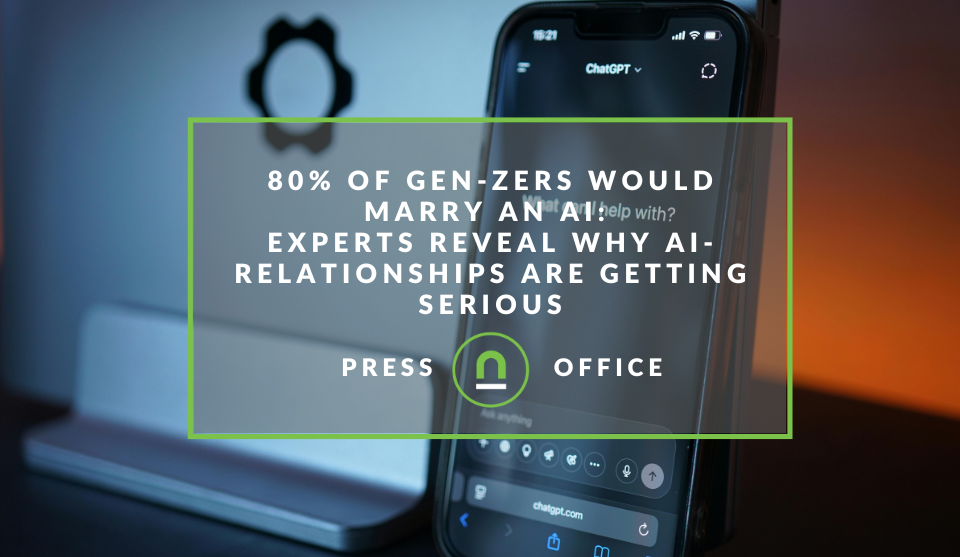
Press Releases
80% of Gen-Zers Would Marry an AI
19 January 2026

Press Releases
The Rise of AI Computing Power Assets
16 January 2026

Industry Experts
Common ASO Mistakes African App Developers Make
09 January 2026
Popular posts
Extravaganza
Trending Music Hashtags To Get Your Posts Noticed
24 August 2018
Geek Chic
How To Fix iPhone/iPad Only Charging In Certain Positions
05 July 2020
Extravaganza
Trending Wedding Hashtags To Get Your Posts Noticed
18 September 2018
Money Talks
How To Find Coupons & Vouchers Online In South Africa
28 March 2019
How Much Traffic Do You Give Away
17 October 2016 | 0 comments | Posted by Che Kohler in nichemarket Advice
A healthy website has a good mix of internal links and external links, with the additional subset of
Why would you track outbound links
There are many reasons you may link to external sources, you could be referencing the source material for a blog post, perhaps you had a joint marketing drive with another company, set up a campaign on a subdomain or driving users to your social media pages to gain followers, run a link exchange program the list goes on and on.![]()
3 ways to monitor outbound traffic
The manual approach If you're running Google Analytics universal tracking which we hope you are unless you're really intent on living in 2012, you can simply add the following script to the head of all your pages
<script>
/**
* Function that tracks a click on an outbound link in Analytics.
* This function takes a valid URL string as an argument, and uses that URL string
* as the event label. Setting the transport method to ‘beacon’ lets the hit be sent
* using ‘navigator.sendBeacon’ in browser that support it.
*/
var trackOutboundLink = function(url) {
ga(‘send’, ‘event’, ‘outbound’, ‘click’, url, {
‘transport’: ‘beacon’,
‘hitCallback’: function(){document.location = url;}
});
}
</script>
Once the script is running you will also have manually having to tag all external links you place on your site by adding an
<a href=”http://www.example.com” onclick=”trackOutboundLink(‘http://www.example.com’); return false;”>Check out example.com</a>
This method works for small sites but will require a lot of upkeep and the larger your site becomes the more room for mistakes thankfully there is always an easier way
The automated approach part 1
One way would be hard-coding the rules into your CMS to pick up if a link does not match your domain name ie www.nichemarket.co.za and then to attach the
The automated approach part 2
If you're like me and can't wait for a dev sprint to get things live or don't have dev resources available there's always the DIY approach via Google Tag Manager. Simply set a trigger to check the hostname domain and exclude your site from the list, you can set this tag to fire on all pages or if you know of the page or directory you want to track you can set the trigger specifically fire on those pages
Where would I find outbound link info
All 3 of these approaches will fire the outbound link tracking to google analytics and will be found under the events section of your reporting.
Contact us
If you want to know more about monitoring
You might also like
Africaworks Accelerates The Rollout Of Real Estate Investment Platform
20 January 2026
Posted by Nicolas Teisserenc in Press Releases
AWIP accelerates the rollout of its urban real estate investment platform in West Africa, raising €4m and fully deploying it into two off-market acqu...
Read moreThe South African Industrial Tech Revolution
05 January 2026
Posted by Stephen Johnson in Ace of Trades
Explore how cutting-edge software and technology are driving the South African industrial tech revolution, optimising operations and boosting global ...
Read more{{comment.sUserName}}
{{comment.iDayLastEdit}} day ago
{{comment.iDayLastEdit}} days ago
 {{blogcategory.sCategoryName}}
{{blogcategory.sCategoryName}}

