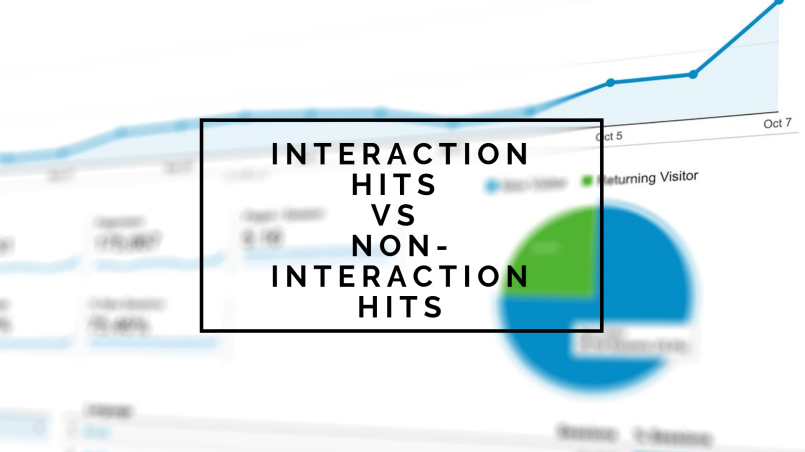Recent posts

nichemarket Advice
Why Video Production Companies Still Outshine AI
24 December 2025

Press Releases
Where You Can Find International Remote Jobs For South Africans
23 December 2025

Money Talks
Why Cross-Border Payments Are Slow, Tedious, and Expensive
17 December 2025

Money Talks
The Rise Of Trading Platforms In South Africa
16 December 2025
Popular posts
Extravaganza
Trending Music Hashtags To Get Your Posts Noticed
24 August 2018
Geek Chic
How To Fix iPhone/iPad Only Charging In Certain Positions
05 July 2020
Extravaganza
Trending Wedding Hashtags To Get Your Posts Noticed
18 September 2018
Money Talks
How To Find Coupons & Vouchers Online In South Africa
28 March 2019
Google Analytics Interaction Hit Vs Non Interaction Hit
03 September 2018 | 2 comments | Posted by Che Kohler in nichemarket Advice
The power of digital marketing comes from the fact that we can study our consumers closely and from the data, we can uncover what they like, what they don't like and how to improve our services. We do this through various tracking solutions, and this is why having accurate tracking on your website is essential.
A slight mishap in set up or understanding of specific metrics can have you focusing on tasks that do not benefit your website or worse and actually end up being counterproductive. From my years as a digital data analyst, one of the most significant pain points comes from tracking interaction hits.
Since this is not a default feature in Google analytics, every site would implement it and attribute different tasks to each hit type, and data analysts may prefer one method to the other. Selecting your method or a combination of the two is crucial as it sets a baseline for how you view specific user interactions and how you plan to track them.
Event tracking
Event tracking is used to capture custom user interactions and pass them on to GA. Event tracking in Google Analytics and using it for everything from lead from,s downloads to video plays. Events can be set up on your site via jQuery or Google Tag Manager. By default, events affect the bounce rate. That means if a user lands on a page and an event is triggered, they are not a bounce (even if they don’t view any subsequent pages). However, you have control over whether those events should affect bounce rate and this is where interaction vs non-interaction hits come into play.
What is an interaction hit
An interaction hit applies to an event hit and sends a signal to Google analytics that this user function should be registered as a milestone equal to that of a page view. An interaction hit is a user action of importance and thus has a direct effect on the bounce rate.
What is a non-interaction hit
The term "Non-interaction" applies to the final, and optional, a boolean parameter that can be passed along the method that sends the Event hit. This parameter allows you to determine how you want bounce rate defined or rather affected for interactions on pages that include event tracking. For example, suppose you have a home page with a video embedded in it. If the video is part of your first step of sale then perhaps it should be an interaction hit. In most cases it an embedded video is for informational purposes and may not need to be counted as an interaction as you could review time on site as the important metric of having an embedded video.
How to set an interaction hit or non-interaction hit
Google Analytics Classic
Non-Interaction hit:
_gaq.push(['category', 'action', 'label', value, true]);
Interaction hit:
_gaq.push(['category', 'action', 'label', value, false]);
Google Analytics Universal
Non-Interaction hit:
ga('send', 'event', 'Videos', 'play', 'Fall Campaign', { nonInteraction: true });
Interaction hit:
ga('send', 'event', 'Videos', 'play', 'Fall Campaign');
Google Tag Manager
Choosing an interaction, or non-interaction event is pretty easy within the tag manager. All you would need to do is create your Analytics Tag, Select Event as the track type and in the non-interaction field specific what you want.
- False - I want an interaction hit and for it to affect bounce rate
- True - I want a non-interaction hit and for it not to affect bounce rate
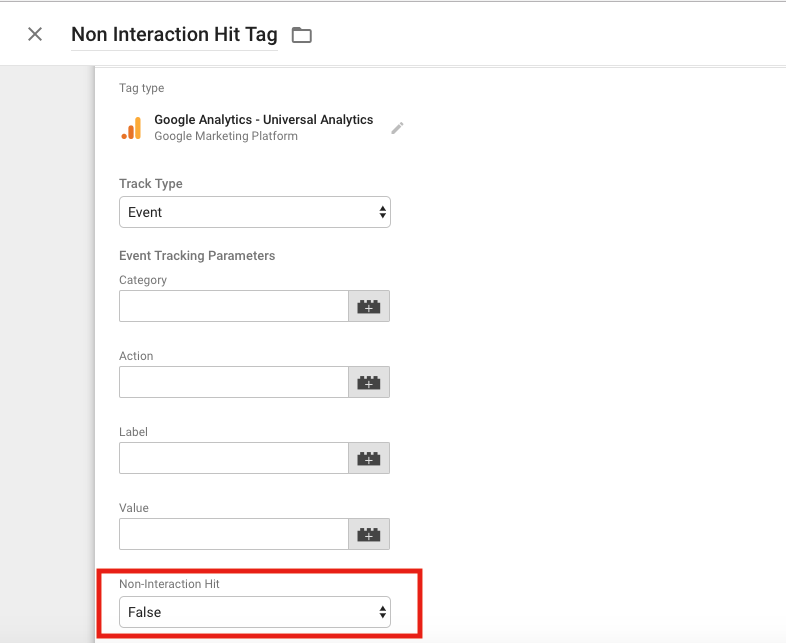
When to use an interaction hit or non-interaction hit
Note: This is my personal opinion and not a definitive rule for using these methods. You may feel differently and that's perfectly fine as long as you document your choices so that everyone who users your analytics is aware of your decision.
I interpret interaction hits as a user action that has a specific impact on our business goals such as gathering leads, making a purchase, adding to our database etc. I like to use an interaction hit to track actions like:
- Form completes
- Purchases
- Newsletter signups
I interpret interaction non-hits as a user action as secondary actions that would provide important details for optimisation but are not really definitive actions but rather actions that show intent. I like to use a non-interaction hit to track actions like:
- Add to basket
- Remove from basket
- Wishlist adding and removing
- Selecting categories/options
Nothing but the hits
I hope this clears up any confusion regarding the two methods and now that you're familiar with how interactions are captured within Google analytics you can go ahead and customise the ideal tracking solution for your website.
For more tips on Google analytics best practices check out our post - 5 Google Analytics Account Best Practices
Contact us
If you want to know more about digital marketing for your site don’t be shy we’re happy to assist. Simply contact us
You might also like
Why Video Production Companies Still Outshine AI
24 December 2025
Posted by Che Kohler in nichemarket Advice
A review of traditional video production versus generative AI videos and why businesses might be tempted to go the cheaper route, but it might cost y...
Read moreThe Difference Between SOAP Notes and DAP Notes
02 December 2025
Posted by Che Kohler in Doctors Orders
A look at SOAP format, which remains the classic choice for healthcare professionals, while DAP notes offer more flexibility for mental health docume...
Read more{{comment.sUserName}}
{{comment.iDayLastEdit}} day ago
{{comment.iDayLastEdit}} days ago
 {{blogcategory.sCategoryName}}
{{blogcategory.sCategoryName}}