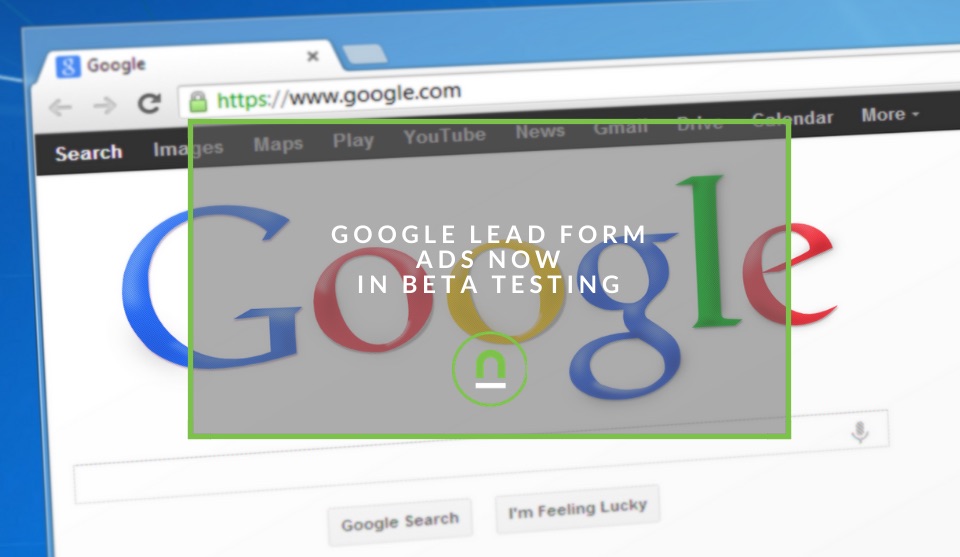Recent posts

The Great Outdoors
The Genetic Diversity Of Cannabis Seeds In South Africa
18 June 2025

Money Talks
Taking Out A Loan To Cover Urgent Expenses
17 June 2025
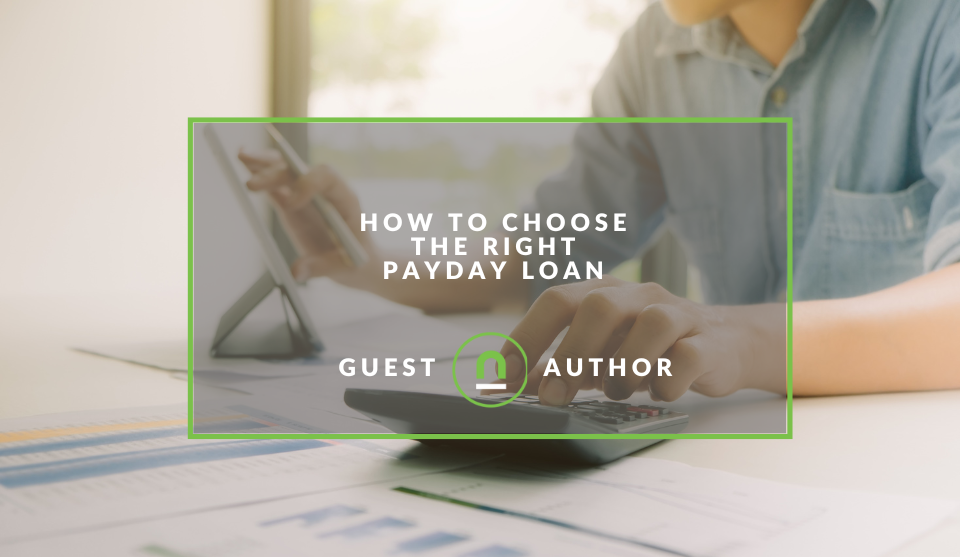
Money Talks
How To Choose the Right Payday Loan
16 June 2025
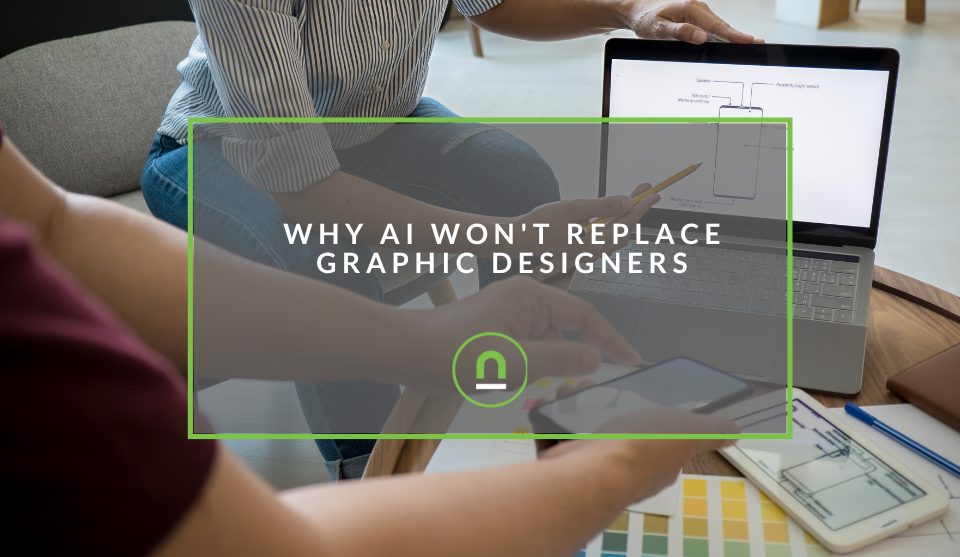
Temping
Why AI Won't Replace Graphic Designers
15 June 2025
Popular posts
Extravaganza
Trending Music Hashtags To Get Your Posts Noticed
24 August 2018
Geek Chic
How To Fix iPhone/iPad Only Charging In Certain Positions
05 July 2020
Extravaganza
Trending Wedding Hashtags To Get Your Posts Noticed
18 September 2018
Money Talks
How To Find Coupons & Vouchers Online In South Africa
28 March 2019
Google Lead Form Ads Now In Beta Testing
28 October 2019 | 0 comments | Posted by Che Kohler in nichemarket Advice
Google Ads has gone through some sizeable changes over the last two years as the search engine, and digital ads giant tries to close the loop on traffic referred from its services. Google is always looking for new ways to extend its paywall and make its precious traffic a little more costly each year.
The real issue with this is Google doesn't have much control over the quality of leads. For example, you could be running a paid search campaign but getting fewer leads because your website is terrible. This poor performance leads you away from Google Ads.
Businesses are desperate for leads from their online efforts, so what has Google done? They've built a lead form into their search result ads. Google is beta testing a new ad extension for advertisers looking to capture leads from their text ad campaigns.
Searchers can submit their information to request or download information from Google Search ads through the new lead form extension.
Lead forms in Google search
Google Ads is testing a new way for businesses to capture customer information with lead form extensions. This new ad extension was spotted in search by a few eagle-eyed marketers.
- Advertisers can customize lead forms with their title and description, and indicate which pieces of information they want to ask customers when prompted by the ad.
- Advertisers can even design and upload their background image for the lead form.
- Finally, advertisers can customise the thank you message that appears after customers submit their information.
Google Ads account holders will have the option to deliver on their call-to-action in the form of a website link or a direct download.
How Google Ads lead extensions work
The lead extensions look similar to promotion extensions, displaying in a call-out box with an icon, in this case, a clipboard. After you select the campaigns, you choose the call-to-action and enter extension text which can be up to 30 characters.
The messaging is what is displays with the ad, as shown below.

An example of Google leads extension ad
Next, you will create the lead form, as shown at the top of this article. The form includes a headline, business name and a description that can be up to 200 characters.
The information you can collect is limited to
- Name
- Phone number
- and postal code
You can add a header image as well.
Finally, you will need to include a link to your privacy policy and you must also agree to Google's terms of service.
You can customize the submission completion page that users will see after they submit the form with a description and call-to-action of either "visit website" or "download".
Lead data can be delivered via email or via a webhook to your customer data management or CRM system to receive your collected leads in real-time directly.
History of Google and lead ads
The style of ads is not the first time Google has tried capturing lead data straight from search ads. In 2010, Google floated what it then called contact form extensions.
Leads captured were sent to advertisers via email. It never came out of beta. In 2011, it tried again with cost-per-lead ads that let users submit their phone number or email in from the ad to request for more information.
That never came out of alpha, it seems.
Why we should care about Google Ads lead forms
The ease of using lead extensions could help advertisers generate more leads from their search ads. Advertisers will want to monitor the quality of these leads closely.
Some advertisers may baulk at the limited amount of data that is captured in the latest version of the leads form extension. Still, the integration of webhooks should help reduce the friction of transferring lead data to sales systems, and the new option designed for mobile experiences.
Who should use Google lead ads
If you've been struggling to get leads via your website because you don't have a mobile optimised or conversion optimised site you may want to consider switching over to the ad format to offer less friction in capturing the lead
Lead forms are also great for users who may not have a web presence and use sites like GoDaddy Website builder or Google Website builder and want a little more control over leads generated.
I can also see this ad format working for users who may not have a site or a conversion-ready site and its more for cataloguing and display purposes.
The downside of Google lead ads
As you can tell, Google has tried to get this ad format off the ground a few times, so why the persistence? Well, it offers them a few distinct advantages.
Google wants to limit the number of users leaving the search result pages and build a higher paywall so as advertisers flock to this new lead format they will drive users to it as a preffered method of contact.
This will increase the dependency on the format for leads and make direct to website traffic less attractive to advertisers gunning for leads.
As a bonus, Google now also captures more user data with a new touchpoint and can use this information to add to their data modelling. They can now build lists of email addresses, and that can be targetted across the web through heir various products like display and retargeting.
I am personally not a fan of having the entire user journey completed within search as this encourages users to remain in Google, giving them even more power over how traffic is distributed across the web. As Google makes it easier for consumers to remain within search and complete more actions, the less of a need users will feel to visit and explore sites.
Fewer visitors means less visibility for your brand, and this could have a knock-on effect on brand recall and direct traffic in the future. It really looks like Google wants to keep hold of as much of its previous traffic as it can and forcing brands to pay for a piece of the action.
My advice would be to use this service sparingly and ensure that the leads you capture you use to build an internal marketing strategy. I encourage brands to start to make use of channels such as CRM or EDM campaigns to make the most of your investment in purchasing leads from Google.
Contact us
If you would like us to help with your sites Google Ad Campaigns or want to know more about digital marketing for your business, then don’t be shy we’ re happy to assist. Simply contact us
Are you looking to promote your business?
South African Business owners can create your free business listing on nichemarket. The more information you provide about your business, the easier it will be for your customers to find you online. Registering with nichemarket is easy; all you will need to do is head over to our sign up form and follow the instructions.
If you require a more detailed guide on how to create your profile or your listing, then we highly recommend you check out the following articles.
Recommended reading
If you enjoyed this post and have a little extra time to dive deeper down the rabbit hole, why not check out the following posts on paid search.
- How To Switch From Google Ads Express To Google Ads Expert
- What Are Google Discover Ads & How To Use Them
- Google Bans "Sale of free items" Ads
- Google Ads Now Subject To VAT In South Africa
- Google Ads Removes Average Position Metrics
Tags: Google Ads
You might also like
Is It Safe to Give Someone Your VIN When Selling a Car?
24 May 2025
Posted by Che Kohler in Petrol heads
Should you share your VIN when selling a car? Learn the risks (like VIN cloning) and benefits of sharing this crucial vehicle identifier when trying ...
Read moreHow To Choose the Right Payday Loan
16 June 2025
Posted by Ava Castle in Money Talks
Find your ideal payday loan without making a bigger financial blunder. Compare lenders, understand terms, and borrow responsibly to make the right ch...
Read more{{comment.sUserName}}
{{comment.iDayLastEdit}} day ago
{{comment.iDayLastEdit}} days ago
 {{blogcategory.sCategoryName}}
{{blogcategory.sCategoryName}}