Recent posts

Press Releases
Why Vintage Watches Are the Hottest Trend in 2026
27 January 2026

Press Releases
Africaworks Accelerates The Rollout Of Real Estate Investment Platform
20 January 2026
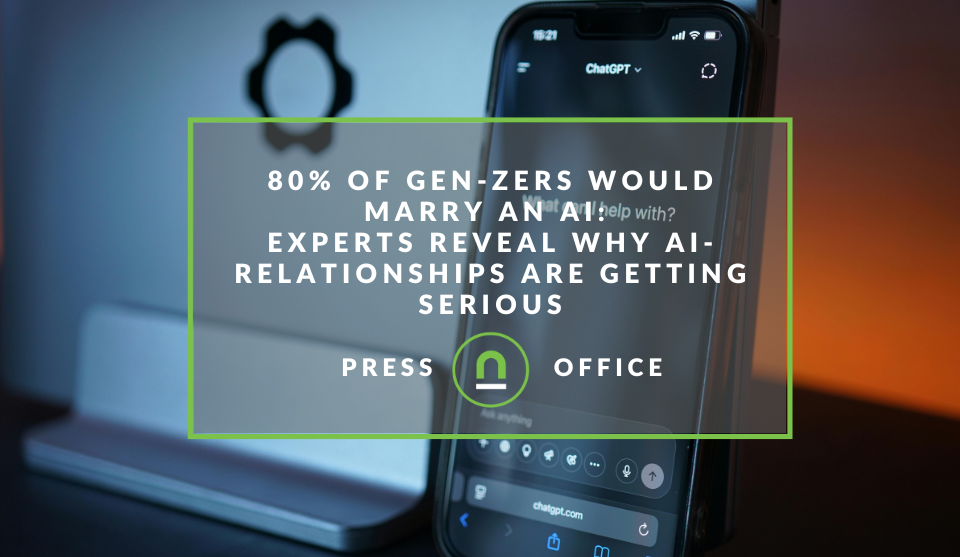
Press Releases
80% of Gen-Zers Would Marry an AI
19 January 2026

Press Releases
The Rise of AI Computing Power Assets
16 January 2026
Popular posts
Extravaganza
Trending Music Hashtags To Get Your Posts Noticed
24 August 2018
Geek Chic
How To Fix iPhone/iPad Only Charging In Certain Positions
05 July 2020
Extravaganza
Trending Wedding Hashtags To Get Your Posts Noticed
18 September 2018
Money Talks
How To Find Coupons & Vouchers Online In South Africa
28 March 2019
Get Back Your Google Analytics Account With These Simple Steps
10 June 2019 | 0 comments | Posted by Shamima Ahmed in nichemarket Advice
At some point in every digital nomad's life, you have or will struggle to get access to a Google Analytics account. The reasoning can be anything, the most common being:
- Client or you no longer have access to the email account associated to the GA account,
- You forgot which account you set it up on,
- Someone else setup analytics for you and did not hand over access.
Whatever the reason may be we have long believed that getting back access will be virtually impossible. Imagine my surprise when I recently found out this was a myth and there is a way to get your hands on that sweet, sweet data!!
Prove Ownership and Google Will Manually Give you Access
Google's self-help service is not actually as daunting as you think. Most help topics these days start with asking a few questions, which can be a bit daunting. But these questions profile your issue in order for them to direct you to the best-suited help topic! So it's best to dig around in a specific product's help as opposed to try and find the answer in Google search!
If you are the owner of the Analytics account or one of the administrators who manage the Analytics account, you need to prove ownership of the sites with the associated GA account. If there are Google Ads and/or AdSense accounts linked to the Analytics account, you also need to prove ownership of those accounts. We will advise on steps to prove ownership below and once you have proven ownership the property in question you contact Google via a Troubleshooting form.
How to Prove Site Ownership or App and Get Back Into Your Analytics account
This process currently only works for Google Analytics. Recovering access to Google Tag Manager, Google Analytics for Firebase or other Analytics Suite Products is currently not available.
Prove Site Ownership
NB: Ensure you follow the format and the wording exactly as provided below. Incomplete and/or incorrect wording will prevent Google from executing your access request successfully.
Create an
analytics.txtfile with the following information:GooGhywoiu9839t543j0s7543uw1
- pls add {INSERT EMAIL ADDRESS}
to GA account {INSERT UA-ID}
with ‘Manage Users and Edit’
permissions - date {INSERT DATE}.Add the
analytics.txtfile to the root of the domain, e.g.example.com/analytics.txtIf the site you need to recover is a subdomain, then
analytics.txtfile can be uploaded to root of the subdomain or the main domain, e.g.new.example.com/analytics.txtorexample.com/analytics.txtIf there are Google Ads and/or AdSense accounts linked to the Analytics account, you need to prove ownership of those accounts, as well.
- Once this has successfully been loaded You can contact Google Via Troubleshooter contact form here.
Prove Android and IOS App Ownership
Add the following code to the app description for either the Google Play Store or Apple Store depending on the app OS.
FOR ANDROID
GooGhywoiu9839t543j0s7543uw1
- pls add {INSERT EMAIL ADDRESS}
to GA account {INSERT UA-ID}
with ‘Manage Users
and Edit’ permissions
- date {INSERT DATE}.FOR IOS:
GooGhywoiu9839t543j0s7543uw1
- pls add {INSERT EMAIL ADDRESS}
to GA account {INSERT UA-ID}
with ‘Manage Users
and Edit’ permissions -
date {INSERT DATE}.- Once the description has been updated accordingly, you can contact Google Via Troubleshooter contact form here.
Get in Touch
If you have any questions with regards to recovering your Google Analytics account, comment below or contact us here.
Are you looking to promote your business?
South African Business owners can create your free business listing on nichemarket. The more information you provide about your business, the easier it will be for your customers to find you online. Registering with nichemarket is easy; all you will need to do is head over to our sign up form and follow the instructions.
If you require a more detailed guide on how to create your profile or your listing, then we highly recommend you check out the following articles.
Recommended reading
If you enjoyed this post and have a little extra time to dive deeper down the rabbit hole, why not check out the following posts on Google Analytics.
- Reasons Why You Would Track Your Initial Traffic Source
- How To Send Cross-Device Conversation Data From GA to Google Ads
- How To Link Your AdSense Account With Google Analytics
- How To Track Search and Zero Search Queries In Google Analytics
- How To Track Social Sharing In Google Analytics
Sources:
You might also like
The South African Industrial Tech Revolution
05 January 2026
Posted by Stephen Johnson in Ace of Trades
Explore how cutting-edge software and technology are driving the South African industrial tech revolution, optimising operations and boosting global ...
Read more80% of Gen-Zers Would Marry an AI
19 January 2026
Posted by Steph M in Press Releases
Experts reveal why AI relationships are getting serious, and the reasons why 4 in 5 young people are open to marrying ai as human dating becomes too ...
Read more{{comment.sUserName}}
{{comment.iDayLastEdit}} day ago
{{comment.iDayLastEdit}} days ago
 {{blogcategory.sCategoryName}}
{{blogcategory.sCategoryName}}

