Recent posts

Athletes
Peptide Use for Muay Thai Training
23 February 2026

Money Talks
A Guide To Mobile Trading Apps for South Africans
19 February 2026

Press Releases
Rehab Your Knee: A Free, Evidence-Based Guide to Smarter Recovery
12 February 2026

Money Talks
XRP vs. Stablecoins: Which Is Better for Cross-Border Payments in 2026?
28 January 2026
Popular posts
Extravaganza
Trending Music Hashtags To Get Your Posts Noticed
24 August 2018
Geek Chic
How To Fix iPhone/iPad Only Charging In Certain Positions
05 July 2020
Extravaganza
Trending Wedding Hashtags To Get Your Posts Noticed
18 September 2018
Money Talks
How To Find Coupons & Vouchers Online In South Africa
28 March 2019
Export Google Data Studio Reports to PDF in 2 minutes
10 May 2018 | 0 comments | Posted by Shamima Ahmed in nichemarket Advice
In 2017 Google launched Data Studio, a free reporting system which helps you create dynamic and interactive reports in minutes. This literally was a dream come true for all digital practitioners who relied heavily on performance stats and have the tedious tasks of generating manual reports for clients each month.
Data Studio Help Digital Practitioners Cut Down on reporting time
Google Data Studios has the ability to connect to a number of Google Products, such as Google Analytics and Search Console, as well as third-party digital tools such as MailChimp and Search Metrics. Connecting these applications allows you to directly create charts and tables showcasing the data from these tools in a more visually appealing manner.
Not only is this easier for clients to understand, but reports look much more professional, and you don't have to spend hours exporting data from various tools, collating them and then manually creating charts and tables. In fact, with the use of Data Studios, you can now create dynamic and interactive reports in minutes.
The need to export data studio reports to PDF
While this reporting interface is meant to be cloud-based and interactive, a number of digital practitioners were querying how to export these reports to pdf format. As always, people need to deal with change in phases and while we think its a great idea there is always someone in the reporting line that is far to busy to take the time to interact with a new tool and would prefer the report in a more familiar format.
How to quickly export your entire data studio report to PDF at once
Most users figured out that a simple print to PDF from the web browser would allow you to save reports, however, this limits you to download one page at a time and you would later have to combine these pages to create a full report. This again is tedious if you have a number of pages in your reports.
Install Google Data Studio PDF Export by Mito Studio
Mito studios have developed this awesome chrome extension that:
- Enables PDF exporting in Google Data Studio
- Supports multi-page exporting
- And is absolutely free!
Get Started
- Install Google Data Studio PDF Export for chrome here
- Refresh your data studio browser window. and you will now see the following:
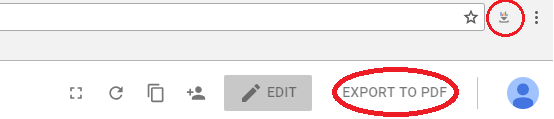
- Click the Extention icon and select clear cache
- Click "Export to PDF"
- Then Save!
And just like that, you will have your full report exported to pdf in minutes.
Tips For Using the Extension
The extension works great but I noticed sometimes images are may seem broken in the pdf version or blank pages are added to the report. Here are quick tips to resolve these issues:
Resolving Broken Images
Simply hard refresh your browser by selecting "Ctrl + F5" on your keyboard and then retry export.
Resolving Blank Pages Appearing in Reports
While in Print Mode, before you save, identify the page numbers of the blank pages. In your print options, under pages, add the page number you wish to export to pdf.
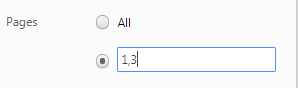
Update - As of July 2019
Google has updated its data studios platform to now allow native downloading and conversion of reports to PDF documents.
- All you now need to do is click the drop-down menu next to the share icon
- Select download report
- Save the report
PDF downloads are now built into data studios
Contact us
If you have any questions or would like to know more about exporting your Data Studio Reports, comment below or feel free to contact us here!
Are you looking to promote your business?
South African business owners can create your free business listing on nichemarket. The more information you provide about your business, the easier it will be for your customers to find you online. Registering with nichemarket is easy; all you will need to do is head over to our sign up form and follow the instructions.
If you require a more detailed guide on how to create your profile or your listing, then we highly recommend you check out the following articles.
Recommended reading
If you enjoyed this post and have a little extra time to dive deeper down the rabbit hole, why not check out the following posts on data studios.
- How To Set Up Data Blending With Google Data Studios
- Google Data Studios Add Third-Party Data Sources
- Real-Time Data Dashboard With GA and Data Studios
- SEO Reports Just Got Easier With Data Studio
- How To Create Data Studio Dashboards With MailChimp Data
- How To Build A Cross-Platform Social Media Reporting Dashboard
You might also like
A Guide To Mobile Trading Apps for South Africans
19 February 2026
Posted by Che Kohler in Money Talks
A guide to help you find apps to install on your Android or iOS device so you can start investing in stocks, bonds, forex, precious metals and Bitcoi...
Read moreAfricaworks Accelerates The Rollout Of Real Estate Investment Platform
20 January 2026
Posted by Nicolas Teisserenc in Press Releases
AWIP accelerates the rollout of its urban real estate investment platform in West Africa, raising €4m and fully deploying it into two off-market acqu...
Read more{{comment.sUserName}}
{{comment.iDayLastEdit}} day ago
{{comment.iDayLastEdit}} days ago
 {{blogcategory.sCategoryName}}
{{blogcategory.sCategoryName}}

