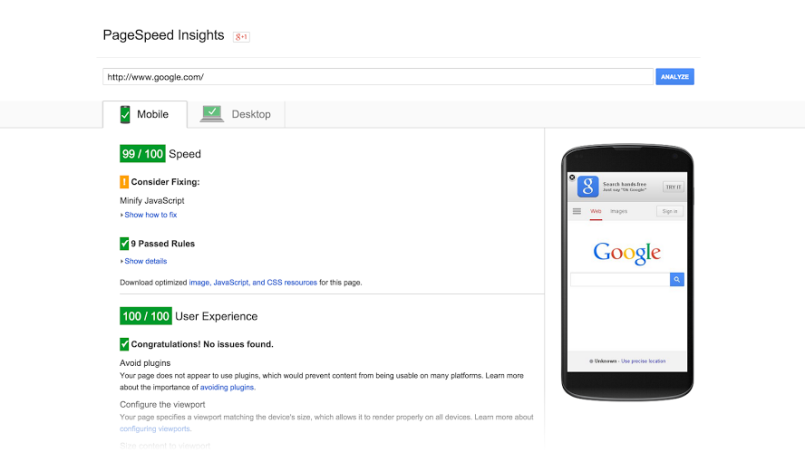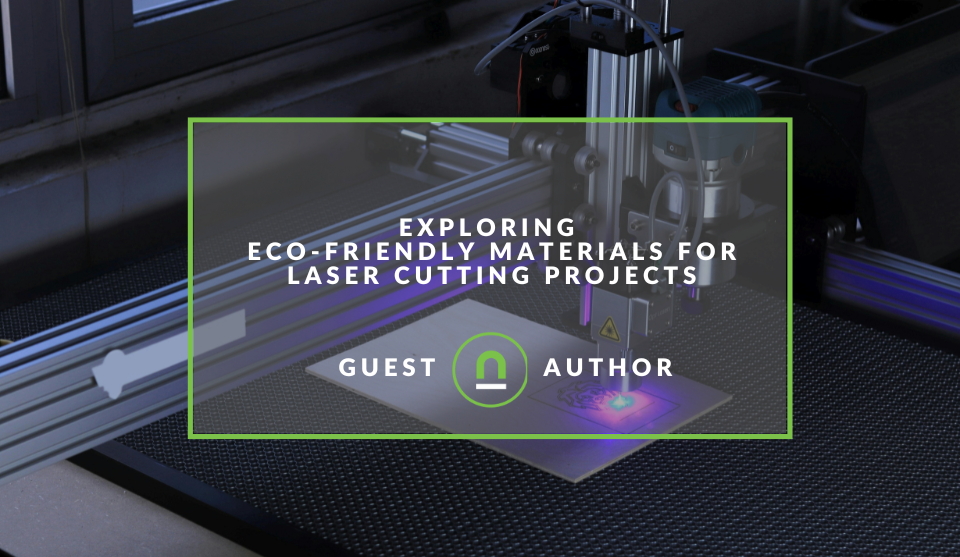Recent posts

Shopaholics
How to Choose A Perfect 2-Seater Couch for Small Spaces
28 February 2025

Money Talks
How Crypto Technology Continues To Revolutionise The Business World
27 February 2025
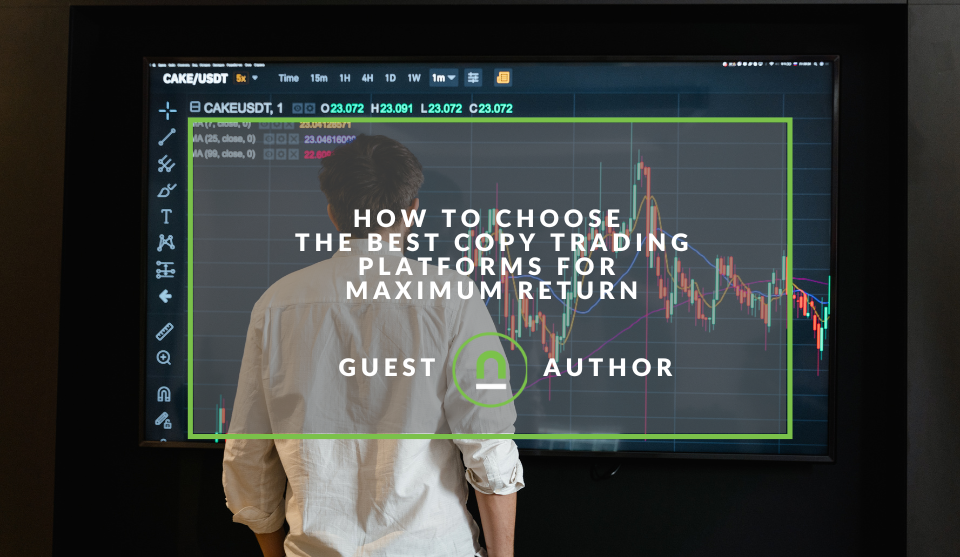
nichemarket Advice
How to Choose the Best Copy Trading Platforms for Maximum Return
24 February 2025

Mind, Body & Soul
A Guide to Cannabis Seeds in South Africa
21 February 2025
Popular posts
Extravaganza
Trending Music Hashtags To Get Your Posts Noticed
24 August 2018
Geek Chic
How To Fix iPhone/iPad Only Charging In Certain Positions
05 July 2020
Extravaganza
Trending Wedding Hashtags To Get Your Posts Noticed
18 September 2018
Money Talks
How To Find Coupons & Vouchers Online In South Africa
28 March 2019
8 FREE and Helpful Page Testing Tools
23 November 2016 | 0 comments | Posted by Che Kohler in nichemarket Advice
Creating high-quality content for your site and deploying targeted pages isn't enough in today's environment. Optimising your content with tags, scripts and markups form the basis of another aspect of SEO, called on-page SOE. On-page SEO gives users a myriad of subtle optimisation techniques to help improve your site's online visibility and performance.
There are so many on-page factors that can affect user engagement, conversion rates, click-through rate, higher SEO rankings and more. With so many techniques available makes it easy to forget to use all of them while implementing them takes a little background in javascript and HTML, which opens up room for mistakes if you're not comfortable with these languages.
1. Mobile-Friendly Test - Google
Making sure your site is mobile-friendly will continue to grow in importance as mobile traffic from search engines begin to surge. Google's been pushing for a mobile first approach and even toying with a new split index just to showcase how serious they're taking mobile search. Making sure every page on your site meets mobile friendly requirements can be found with the following tool.
Get it here: https://www.google.com/webmasters/tools/mobile-friendly/
2. Structured Data Test - Google
Test all your schema markups, be it microdata or JSON-LD and your meta-data markups for Google+ using the Google Structured data testing tool. You can test using URL's or a piece of code and make live edits to the code and get it up to scratch before you implement new code to your site.
Get it here: https://search.google.com/structured-data/testing-tool/u/0/
3. Page Speed Test - Google
Page speed has been a ranking factor for ages and will continue to grow in importance as sites get bigger, more bloated and the internet larger. The fastest sites will be the benchmark and what users prefer using especially on mobile devices or places with low bandwidth. You can test your site's page speed and even get recommendations for speeding up your site using this tool from Google.
Get it here: https://developers.google.com/speed/pagespeed/insights/
4. Open Graph Test - Facebook
When you or someone shares content from your site to Facebook, Facebook sends a crawler which will scrape the HTML of the URL being shared. If the content is not specified with the use of OG tags the crawler will guess and pull in what it feels will be the best image and text to display. To remove the guess-work for the crawler or do custom posting changes OG tags are what you should be using. You can test what the Facebook crawler sees and how your pages will be displayed on Facebook feeds using this tool.
Get it here: https://developers.facebook.com/tools/debug/
5. Rich Pin Test - Pinterest
Running rich pin markups on your site's pages can really improve your Pinterest posts and Pinterest Share click-through rates. According to Sproutsocial rich pins get 36% more interactions than those without. Testing to see if they fire correctly and how they will display
Get it here: https://developers.pinterest.com/tools/url-debugger/
6. Rich Card Test - Twitter
Running rich card markups on your site's pages can really improve your Twitter posts and Twitter Share click-through rates. Testing to see if they fire correctly and how they will display in Twitter feeds can be done using this handy tool.
Get it here: https://dev.twitter.com/docs/cards/validation/validator
7. Tag and Script Test - Ghostery
Adding tracking and third party tagging has become rather popular and even easier with the use of Google Tag Manager. Checking that your tags are firing correctly and data is being passed to the correct sources is essential and you can do all this using ghostly.
Protip! You can also run browser a/b testing with and without tags being fired through its chrome plugin.
Get it here: https://www.ghostery.com/
8. Site Overview Summary - Nibbler
Gives you a great overview of your site covering on page factors, social media, page speed and more. It's also very handy when doing a competitor site analysis.
Get it here: http://nibbler.silktide.com/
Contact us
If you want to know more about page testing tools don’t be shy we’re happy to assist. Simply contact us here
Tags: facebook, Google+, How to, Pinterest, SEO, Social Media, Tools, Twitter
You might also like
4 Benefits of Using Epoxy Glue for Your DIY Projects
05 February 2025
Posted by Jonathan Simms in Constructive Criticism
Learn all about the power of epoxy glue for your DIY projects! Learn about its strength, versatility, gap-filling, and clear finish. Elevate your cre...
Read moreExploring Eco-Friendly Materials for Laser Cutting Projects
11 February 2025
Posted by Candice Reed in Constructive Criticism
Are you looking for environmentally friendly materials for laser cutting projects? We take a look at the various materials that would fit your requir...
Read more{{comment.sUserName}}
{{comment.iDayLastEdit}} day ago
{{comment.iDayLastEdit}} days ago
 {{blogcategory.sCategoryName}}
{{blogcategory.sCategoryName}}