Recent posts

Money Talks
How Small Businesses Can Leverage Blockchain Technology
02 April 2025

Industry Experts
Mastering Personalization in Digital Marketing
31 March 2025

Money Talks
The Role of Customer Service in Selecting a Forex Broker
29 March 2025
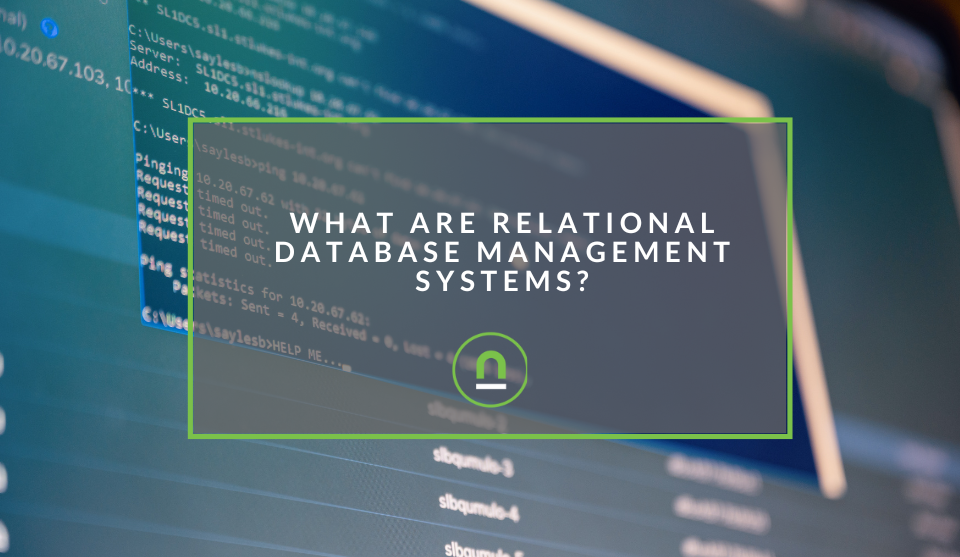
nichemarket Advice
What Are Relational Database Management Systems?
28 March 2025
Popular posts
Extravaganza
Trending Music Hashtags To Get Your Posts Noticed
24 August 2018
Geek Chic
How To Fix iPhone/iPad Only Charging In Certain Positions
05 July 2020
Extravaganza
Trending Wedding Hashtags To Get Your Posts Noticed
18 September 2018
Money Talks
How To Find Coupons & Vouchers Online In South Africa
28 March 2019
12 Reasons Why You Should Track Your Emails
26 December 2016 | 0 comments | Posted by Che Kohler in nichemarket Advice
So you've got mail? and while it may seem simple to the end user who receives a beautifully designed mail in their inbox. There is a lot that goes on behind the scene. Putting in the effort to curate content, design emails and manage your sending schedules is important but without tracking, is all your hard labour really worth the effort? Are you getting the ROI you're looking for? Is your database healthy?
What are your users doing on your site once they receive your email? If you can't answer any of these questions, you should look into tracking your email campaigns with Google Analytics. Tracking your emails can unearth a crazy amount of data you can use to your advantage, to optimize content, subject lines, sending times, user segments and so much more. Putting the correct email marketing tracking in place can give you access to the following:
1. Capture Email KPIs After the Click
Most email suites provide very little or only basic data on-site interactions, many suites that do need additional development integration and even so only serves to increase reporting times and gives you a siloed view of email marketing performance. Because it is so tough to get the recipients to opt in and so easy to lose them - they can unsubscribe with a click - it is extremely important that we keep them interested and engaged in our email programs, every email is a make or
2. Get Demographic Insights
Google Analytics collects great demographic information about your visitors across all channels. You can get a fairly extensive view of your email audience in just a few clicks. Important data to look at includes age, gender, interests, location to number/frequency of visits to the site This information can be used to further segment your email database into profitable segments and having you sending fewer emails, less often and still drive more sales and increasing ROI.
3. Put Email Traffic on the Analytics Radar
Once you set up email as one of your website traffic sources, you can easily compare how well it performs against your other traffic channels. The chances are that your work will shine when you show in direct comparison how much better email performs in terms of key KPIs, including time spent on the website, actions (goals) completed, visit depths, and visit frequency.
Tracking emails helps users eliminate the skewing of direct traffic as untracked URLs are normally attributed to direct and sometimes referral depending on your mail suite set up. Giving you a much more accurate overview going forward.
4. View How Individual Emails Contribute to Campaigns
Once you start tracking email, you can compare how well users responded to a specific campaign on Twitter versus a single email (or series of emails). This way you can easily compare how different channels contribute to the success of each one of your campaigns. This can help you make an informed decision about tweaking budgets, resources, asset use, and more.
You can find out, for example, that Twitter is driving much more traffic than Email, but converting far fewer prospects.
5. Compare the Performance of Individual Emails Links
Track exactly what recipients loved in your email, but didn't like the landing page (not to point fingers, of course - to optimize your pages). Or the other user interactions which may have occurred from a click through like a free eBook download and watched a product video even though they didn't take you up on your promo offer. Reviewing link performance is an excellent way to identify the best traffic and engagement "generators" for your segments.
You can sometimes even uncover brand new audiences for a blog or a product offering by tracking your links, especially when you combine this analysis with your demographic data.
Protip! Combining link analysis with your demographic reports, for example, can quickly show you if your younger cohorts respond better to visual content versus text. This can be very helpful in segmenting your audience so that you can improve clicks and conversions with as little effort as possible.
6. Offload All Your Reporting Work and Save Time
Once you set up your tracking process, you can completely automate your reporting, which can save you a significant amount of time! Do I really need to continue on about why this is awesome? I think not!
7. Automate Report Distribution
GA lets you "subscribe" your stakeholders to certain reports. Once you start gathering your email data and pushing it into your GA, you should consider using this great service. It gives stakeholders the ability to view high-level performance stats without bugging you for reports. How's that for saving you even more time?
8. Control the information
Google Analytics gives you incredible flexibility with their custom reports, where you can drag and drop different data and reformat what you are sharing with a click of a button. This allows you to be in control of your reports without spending too much time. It also lets you automate and customize content feedback based on the individual needs of your stakeholders and then share it with them individually.
9. You can also track email opens and clicks in GA
Google Analytics enables you to setup email open and clicks performance tracking via a few lines of code. You can capture individual email performance via the Events report. If your email service provider doesn't allow you to subscribe your stakeholders to individual email reports, you can use Google Analytics to automate this task for you. Because reports can be generated and emailed in seconds, the best benefit that you are getting here is time.
10. Real-time performance tracking for free
Want to see the impact your email has immediately after sending it? Check out Google Analytics real time report. Once your emails are tracked this report enables you to watch live the effect an email has on your website's traffic and user behaviour.
This can be a powerful tool when driving conversions. For example, if you see that too many people are suddenly dropping off the e-commerce landing page that your email has taken them to, you might be experiencing a server issue. If it is an easy fix and you take urgent action, you might be able to salvage the rest of your campaign.
11. Track email categories and subsets
Email marketing has become so much more than inbox spamming. It can be split into 3 main pillars namely EDM (email direct marketing), CRM (customer relationship marketing) and transactional emails.
Once your email campaigns are tracked correctly you can then define the monthly value of these 3 email subsets and see which ones are driving value. Using that information you refine your strategy and structure emails in terms of priority to drive conversion.
12. Track cross-channel effects
Once you've started to gather your email tracking data you can see how traffic driven from email affects other channels, which channels work well in conjunction with email. Using the assisted conversion metrics you can create powerful channel pairings that drive conversion faster than ever before.
Get your emails back on track
Now that you know the benefits of tracking your emails and what to do with the data it's all up to you to drive the channel on it's path to success. Good luck and feel free to let us know about how you're dealing with your email marketing tracking in the comments below.
Contact us
If you want to know more about email tracking don’t be shy we’re happy to assist. Simply contact us here
You might also like
What Are Relational Database Management Systems?
28 March 2025
Posted by Che Kohler in nichemarket Advice
Learn what relational database management systems are, how they organize data using tables and relationships, and why they remain essential for busin...
Read moreHow Small Businesses Can Leverage Blockchain Technology
02 April 2025
Posted by Nicholas Tay in Money Talks
Unlock growth with blockchain! Discover how small businesses can use this tech for secure transactions, supply chain transparency and innovative solu...
Read more{{comment.sUserName}}
{{comment.iDayLastEdit}} day ago
{{comment.iDayLastEdit}} days ago
 {{blogcategory.sCategoryName}}
{{blogcategory.sCategoryName}}