Recent posts

Money Talks
How Small Businesses Can Leverage Blockchain Technology
02 April 2025

Industry Experts
Mastering Personalization in Digital Marketing
31 March 2025

Money Talks
The Role of Customer Service in Selecting a Forex Broker
29 March 2025
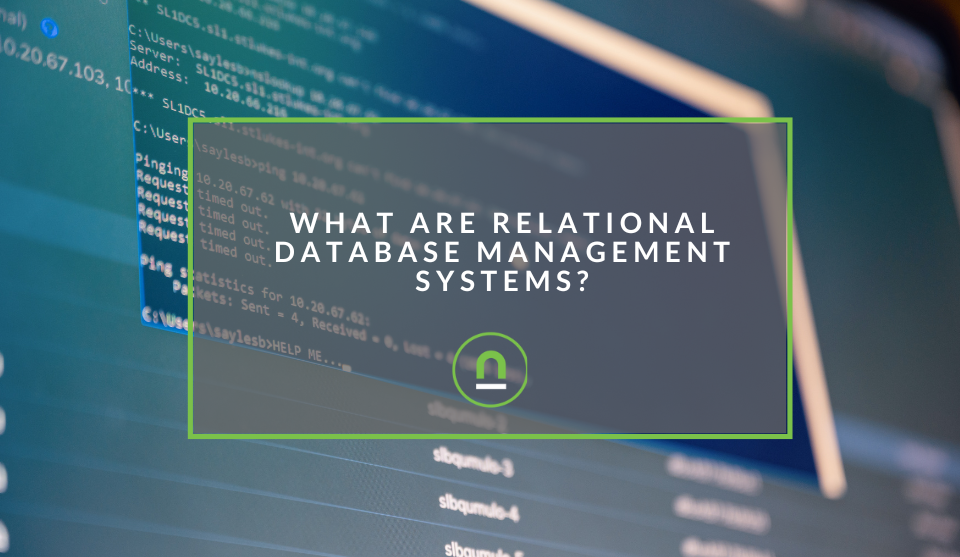
nichemarket Advice
What Are Relational Database Management Systems?
28 March 2025
Popular posts
Extravaganza
Trending Music Hashtags To Get Your Posts Noticed
24 August 2018
Geek Chic
How To Fix iPhone/iPad Only Charging In Certain Positions
05 July 2020
Extravaganza
Trending Wedding Hashtags To Get Your Posts Noticed
18 September 2018
Money Talks
How To Find Coupons & Vouchers Online In South Africa
28 March 2019
New AdWords Sitelinks Report Available In Google Analytics
21 April 2017 | 0 comments | Posted by Che Kohler in nichemarket Advice
If you're into PPC and running Google AdWords, you should be using site links to improve your click through and gaining a larger search real estate and if you're not, can you really call yourself a paid search marketer? Especially when you're missing out on between 10-15% Increase in CTR (click through rate) according to Google. Site links have become increasingly popular and Adwords has not been shy with rolling out new ad extensions for paid search marketers to froth at the mouth over and beef up their search ads. The most popular extensions are:
- Sitelinks extensions
- Location extensions
- Call extensions
- Review extensions
- Callout extensions
But there are many others extensions available to you in AdWords.
The feature release
On April 11, 2016, Google Analytics posted “release notes” with a laundry list of features that have been added. If you crave the maximum AdWords data that you can get your hands on, you’re going to love this new feature built into Google Analytics. While the release has been over a year ago the report has slowly filtered into accounts across the globe.
How it used to be
Before having this nifty report you might have gone the custom reporting route in order to better track site links performance in your AdWords ads. But Google Analytics has made a chance to now offer Sitelinks reporting as a standard offering in their reporting. Google had mentioned in the past that AdWords site links boost clickthrough rate on average by 10-20%, and for branded terms, 20-50%. Knowing that, plus the data we had access to the in AdWords platform on-site links was enough to keep us happy.
Yes, you can get a fair amount of data on site links by accessing ad extension stats in the AdWords dashboard. Things like clicks, clickthrough rate, costs, average position, etc. This shows you how the individual site links are performing, but we lacked the additional insight on what happened after a click on the site link.
Prerequisite for the report
To get access to this report you will have to sync your Google Analytics account with the Google Adwords account affiliated with your site.
- To do this visit your Google analytics account
- Select admin
- Under properties view
- Click all products linking
- Select the link AdWords account
- Click continue
How it access the report
To access the new Sitelinks reporting, on the left sidebar choose Acquisition -> AdWords section in Analytics and then finally select site links
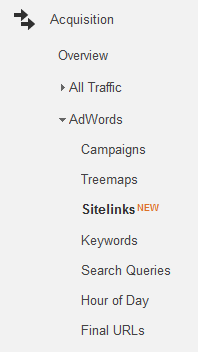
Site links finally have a home in GA
Driving site link data directly into GA not only eliminates old manual tracking practices but makes it easier to build reporting dashboards, do comparisons and run tests. Having all the data in one place will make it easier to provide reports, do A/B testing and ultimately improve the value of site links for paid marketers. Google continues to use Analytics as the place to consolidate its other platforms data making it a more valuable tool for marketers from a range of disciplines. So what do you think of this new site links report? Let us know in the comments section below.
Contact us
If you want to know more about Google Analytics don’t be shy we’re happy to assist. Simply contact us here Source: Google Analytics release notes
Tags: Data Analysis, Google Adwords, google analytics, Tools
You might also like
How to Choose A Perfect 2-Seater Couch for Small Spaces
28 February 2025
Posted by Candice Reed in Shopaholics
Are you struggling with choosing a perfect 2-seater couch for your small space? Learn how you can find the one that perfectly aligns with your choice...
Read moreWhat Are Relational Database Management Systems?
28 March 2025
Posted by Che Kohler in nichemarket Advice
Learn what relational database management systems are, how they organize data using tables and relationships, and why they remain essential for busin...
Read more
