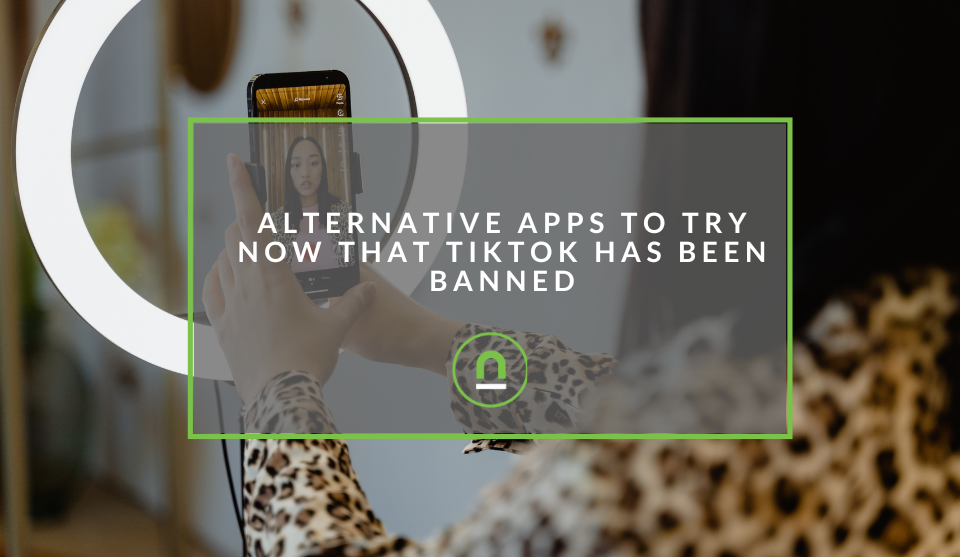Recent posts

Money Talks
How Crypto Technology Continues To Revolutionise The Business World
27 February 2025
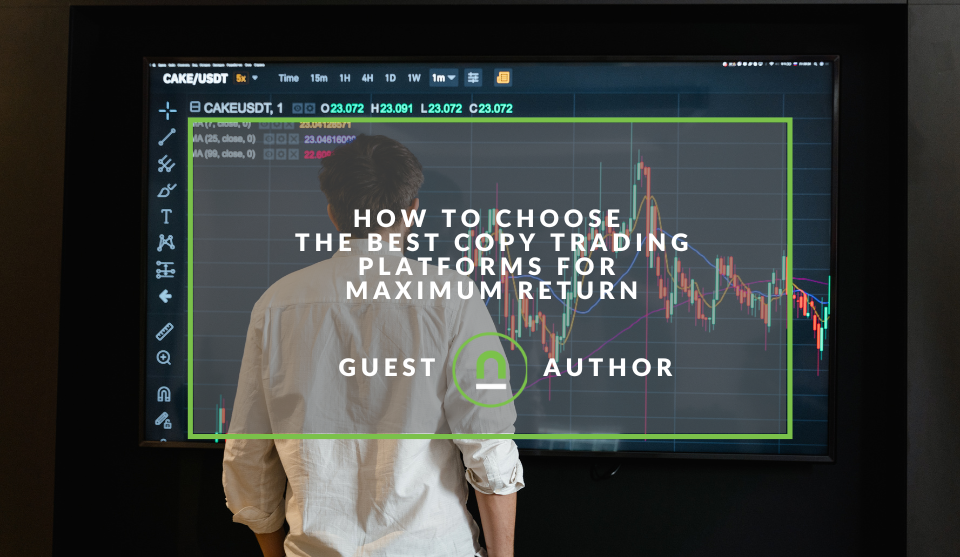
nichemarket Advice
How to Choose the Best Copy Trading Platforms for Maximum Return
24 February 2025

Mind, Body & Soul
A Guide to Cannabis Seeds in South Africa
21 February 2025

Money Talks
An Introduction to Forex Trading Contests
14 February 2025
Popular posts
Extravaganza
Trending Music Hashtags To Get Your Posts Noticed
24 August 2018
Geek Chic
How To Fix iPhone/iPad Only Charging In Certain Positions
05 July 2020
Extravaganza
Trending Wedding Hashtags To Get Your Posts Noticed
18 September 2018
Money Talks
How To Find Coupons & Vouchers Online In South Africa
28 March 2019
5 Steps To Secure a Hacked Social Media Account
18 October 2023 | 2 comments | Posted by Carl Torrence in Geek Chic
Have you noticed unusual activity on your Instagram profile? Or has someone changed the password to your Facebook account? If yes, your social media account has likely been hacked.
Cases of hacking have become increasingly common, with social media hacking jumping by over 1000% in 2021. That’s not all. In 2021, the personal information of over 531 million Facebook users was published by a user in a low-level hacking forum.
And so, as an active social media user, you must know what to do in case your account is compromised.
First, let’s discover the common signs of a hacked account.
Signs That Someone Hacked Your Account
Many times, you may not notice your account is hacked until much later when the damage is done. Here are eight signs that signify a hacked account.
Your friends or family report getting messages or emails you did not send.
- You have trouble logging in to your account.
- You get notified that someone signed in to your device.
- You get an email that you have requested a password change.
- Your social media profile has posts and stories that you did not share.
- You have chat messages or comments that you did not send/publish.
- You see an unusual increase in the number of friends or Instagram likes & followers for free without actually putting any effort.
- You notice unusual subscription purchases or sign-ups.
Whenever you notice any of these signs, take quick action by following the steps given below.
How to Recover a Hacked Social Media Account?
Instead of panicking and deleting your social account or taking extreme measures, here are five simple steps to help recover your hacked account.
Report to the Social Media Platform
All social platforms have links you can use to report your account being hacked. You might be asked to enter details like account ID, email address or phone number, the type of suspicious activity you have noticed, etc.
These pages are the best way to get your account back. You can find the links for each social platform below:
- Facebook: https://www.facebook.com/hacked
- Instagram: https://help.instagram.com/368191326593075
- X (Twitter): https://help.twitter.com/en/forms/account-access/regain-access/hacked-or-compromised
- LinkedIn: https://www.linkedin.com/help/linkedin/answer/a1340402
- TikTok: https://support.tiktok.com/en/log-in-troubleshoot/log-in/my-account-has-been-hacked
These pages have detailed instructions on what to do, and if you still have trouble, they also have links to contact their support representatives. Change Your Passwords/Request a Password Reset
If the cybercriminal has not changed the password, you will still be able to access the account. The first thing you should do is change your password. Ensure that your password is strong and cannot be easily guessed.
If you use the same password for other accounts or sign-ins, change those passwords as well.
Request a password reset if you can’t access your account because the password is changed. You can do this from the Login Page by clicking “Forgotten password” or going to the account settings menu.
As users typically have a linked mobile or email, you’ll get a link in your inbox or OTP on your phone to change the password.
Log Out of All Active Sessions
Active sessions represent different browsers and devices where your social account is logged in.
To log out of all active sessions, here are the steps you can follow:
- Go to the Security and Login settings
- Scroll to the section “Where you’re logged in”
- Click on “Log Out of All Sessions.”
- Click the hamburger icon and go to Settings
- Click “See more in Accounts Centre” and then go to “Password and Security”
- Select the devices you’d like to log out and click “Log Out”
X (Twitter)
- Go to the “App and Sessions” section from your “Settings and Privacy” menu
- Click “Log out all other sessions” at the top of the list
- Click the “Me” icon at the top of your homepage Select “Settings and Privacy” from the dropdown menu
- Click on “Sign out all these sessions” under the “Sign in and security” section
TikTok
- Click the hamburger menu and go to “Settings and privacy”
- Click “Security” and then “Manage devices”
- Click remove from all active sessions
Notify Your Followers and Friends
The hacker may have used your followers list to get in touch with your family and friends to extract personal information or money.
This may seem far-fetched, but it could be as simple as going through your Facebook personal information list to find out your parents’ IDs and then leaving them a message saying, “I lost the bank PIN, lol. Can you please send it?”
To avoid this, notify your friends and family and tell them not to open any DMs or links sent from your profile.
Take Measures to Secure Your Account
Once you have recovered your account, you need to take measures to keep it safe.
Just like how organizations leverage technologies like CAASM to keep their data safe, here are three ways to keep your social profiles secure from future hacking attempts.
- Choose strong and unique passwords and refresh them every few months.
- Turn on two-factor authentication for all social accounts. This way, even if someone guesses your password, they won’t be able to log into your account.
- Understand each social account’s privacy settings and ensure your personal details aren’t available publicly.
Get Your Social Media Account Back Safely
For many of us, losing our social accounts can be a big emotional loss, especially if you have put a lot of energy and effort into growing your account.
With any hacked account, the most important part is taking action quickly. These five steps recommended by security professionals are your best bet to regain your account.
If you still need help, contact the support team on these social platforms, and they’ll do their best to help you.
About the author
Carl Torrence is a Content Marketer at Marketing Digest. His core expertise lies in developing data-driven content for brands, SaaS businesses, and agencies. In his free time, he enjoys binge-watching time-travel movies and listening to Linkin Park and Coldplay albums.
- Twitter - https://twitter.com/torrence_carl
- LinkedIn - https://www.linkedin.com/in/torrence-carl/
You might also like
How to Choose the Best Copy Trading Platforms for Maximum Return
24 February 2025
Posted by Cornelia Ekong in nichemarket Advice
How to select a copy trading platform by evaluating key features, trader performance, risk management tools, and costs to maximize your investment re...
Read moreAlternative Apps To Try Now That TikTok Has Been Banned
19 January 2025
Posted by Che Kohler in nichemarket Advice
If you have become a TikTok Refugee since the ban went into effect in the US, you have a few less than ideal options you can try out but they are opt...
Read more{{comment.sUserName}}
{{comment.iDayLastEdit}} day ago
{{comment.iDayLastEdit}} days ago
 {{blogcategory.sCategoryName}}
{{blogcategory.sCategoryName}}