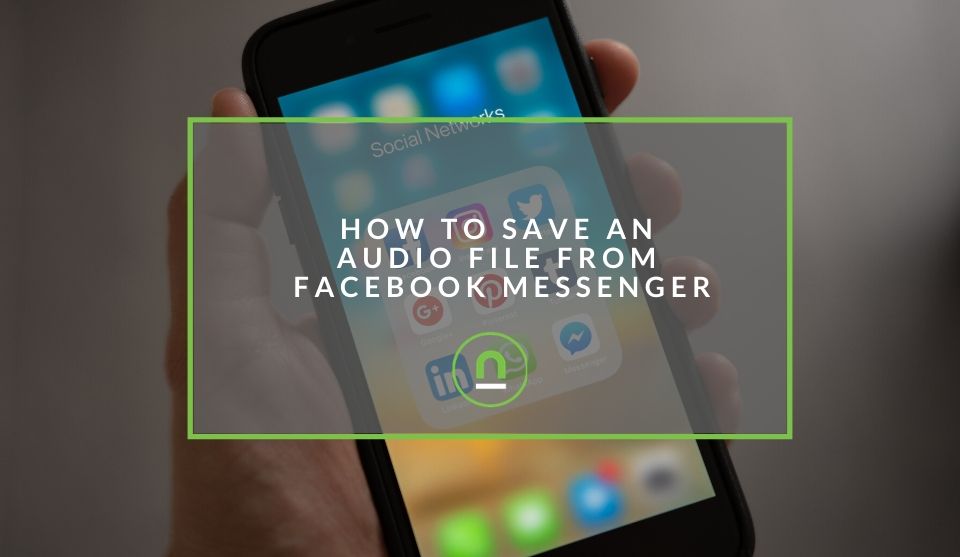Recent posts

nichemarket Advice
Why Video Production Companies Still Outshine AI
24 December 2025

Press Releases
Where You Can Find International Remote Jobs For South Africans
23 December 2025

Money Talks
Why Cross-Border Payments Are Slow, Tedious, and Expensive
17 December 2025

Money Talks
The Rise Of Trading Platforms In South Africa
16 December 2025
Popular posts
Extravaganza
Trending Music Hashtags To Get Your Posts Noticed
24 August 2018
Geek Chic
How To Fix iPhone/iPad Only Charging In Certain Positions
05 July 2020
Extravaganza
Trending Wedding Hashtags To Get Your Posts Noticed
18 September 2018
Money Talks
How To Find Coupons & Vouchers Online In South Africa
28 March 2019
How To Save An Audio File From Facebook Messenger
06 April 2020 | 2 comments | Posted by Che Kohler in Geek Chic
Instant messaging has become the worlds favourite medium for communication with a range of instant messaging providers now available to augment your current network messaging needs. We now have services like iMessage, WeChat, WhatsApp, Kick, Line, Telegram, Discord and Messenger by Facebook to name a few, while other social media apps also have integrated instant messaging.
As more users join instant messaging services, their needs have changed, and we've seen more communication options available. What started with enhanced chat features like emojis, has moved onto media like images, gifs, videos, files and of course voice memos. Voice recorded messages have now become a stable of instant messaging chats, as users are now free to express themselves by voice at any time instead of having to call or type out long-winded messages.
While voice memos are primarily used for personal use, it can also be used for business and with Facebook Messengers reach you can see the full range of use for the voice recorded messages. If you're using Facebook messenger as an instant messaging tool and using the voice memo function, you may want to save and name these audio files for future reference.
The issue with voice messaging, however, is storing them is that it's not a native function, but it doesn't mean it cannot be saved. If you want to store Facebook Messenger voice recordings here are a few workarounds to get it done.
Finding the hosted file
- Go to the chat that contains the audio file you want on Facebook's Messenger Website.
- Open the Develop -> Show Web Inspector
- Go to the Network tab
- Go back to the chat and press the "Play" button of the file you want to download
- If you go back to the Network tab, you'll notice that an audio clip-xxxxxxxxxxxxx-xxxx.aac audio file has been loaded. (but with digits instead of x's)
- Double click on the acc audio file, and it should automatically download or grab the URL path and load it in a new window to save.
Saving an audio file in your browser from Facebook Messenger
Using the mobile site
If you're not comfortable with using your browsers developer tools, you can opt for the visiting Facebook via its mobile site. Instead of visiting www.facebook.com, remove the www and add "m", so the URL reads m.facebook.com. Once the browser reloads the mobile version head over to your inbox, and you should now see a download option in your chat under each voice memo.
How to save an audio file via Facebook Messenger using the Mobi site
Using 3rd party recorders
If the mobile site option doesn't work in the browser you're using you can download 3rd party tools like Piezo or Audacity to record the memo into a file you can save and re-use later.
Contact us
If you would like us to help set up your Facebook marketing or want to know more about digital marketing for your business, then don’t be shy we’ re happy to assist. Simply contact us
Are you looking to promote your business?
South African Business owners can create your free business listing on nichemarket. The more information you provide about your business, the easier it will be for your customers to find you online. Registering with nichemarket is easy; all you will need to do is head over to our sign up form and follow the instructions.
If you require a more detailed guide on how to create your profile or your listing, then we highly recommend you check out the following articles.
Recommended reading
If you enjoyed this post and have a little extra time to dive deeper down the rabbit hole, why not check out the following posts on instant messaging.
- WhatsApp To Launch Ad Serving In 2019
- Adwords Planning Click-to-message Ads
- SnapChat Launches Instant Create For Quick Ad Setup
- A Guide To Marketing Your Business With WhatsApp
- What Is Chat Commerce & How To Use It
- How Large Corporates Can Use Instant Message Marketing
Tags: Facebook , Messenger
You might also like
Why Video Production Companies Still Outshine AI
24 December 2025
Posted by Che Kohler in nichemarket Advice
A review of traditional video production versus generative AI videos and why businesses might be tempted to go the cheaper route, but it might cost y...
Read moreWhy Load Bin Accessories Make Your Bakkie So Much Easier to Live With
26 November 2025
Posted by Jasper J in Petrol heads
A look at how to get the most out of your bakkie, keep it protected as it works and why load bin accessories make your bakkie so much easier to live ...
Read more{{comment.sUserName}}
{{comment.iDayLastEdit}} day ago
{{comment.iDayLastEdit}} days ago
 {{blogcategory.sCategoryName}}
{{blogcategory.sCategoryName}}