Recent posts

Money Talks
How Small Businesses Can Leverage Blockchain Technology
02 April 2025

Industry Experts
Mastering Personalization in Digital Marketing
31 March 2025

Money Talks
The Role of Customer Service in Selecting a Forex Broker
29 March 2025
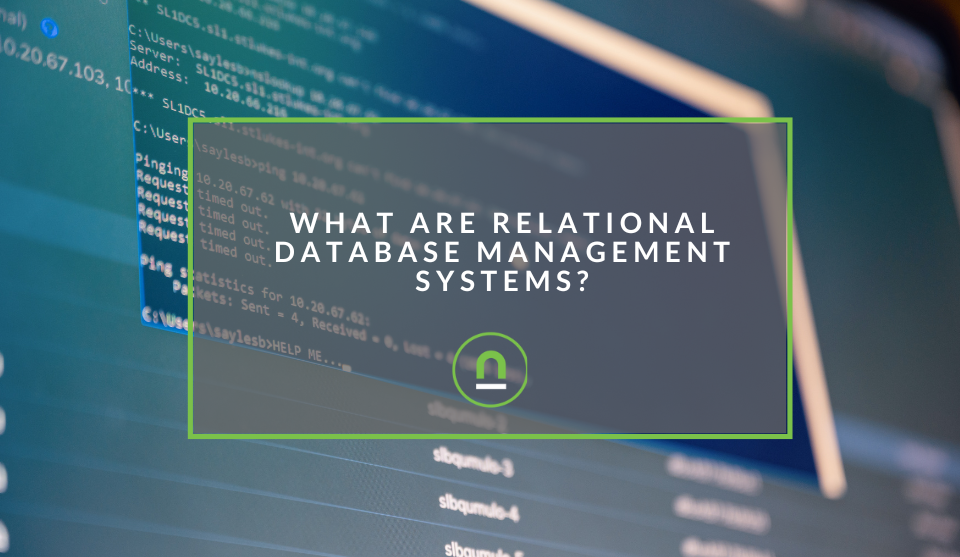
nichemarket Advice
What Are Relational Database Management Systems?
28 March 2025
Popular posts
Extravaganza
Trending Music Hashtags To Get Your Posts Noticed
24 August 2018
Geek Chic
How To Fix iPhone/iPad Only Charging In Certain Positions
05 July 2020
Extravaganza
Trending Wedding Hashtags To Get Your Posts Noticed
18 September 2018
Money Talks
How To Find Coupons & Vouchers Online In South Africa
28 March 2019
Google Analytics Updates Its Data Retention Policy
22 April 2018 | 0 comments | Posted by Che Kohler in nichemarket Advice
Websites capturing your data has been a hot topic since the news broke on Facebook selling data to Cambridge Analytica who in turn used this data to try and sway public opinion. This is by no means a new practice, and digital marketers have been collecting data on internet user activity for years.
The way data is collected and stored will go through some changes in the next couple of months with the introduction of the EU General Data Protection Regulation (GDPR) which is said to be the most important change in data privacy regulation in 20 years and companies like Google are preparing for it with an update to its data retention controls in their Analytics platform.
Google will now provide Analytics users with Data Retention controls which gives you the ability to set the amount of time before user-level and event-level data stored by Google Analytics is automatically deleted from Analytics’ servers. These settings will not take effect until May 25, 2018.
What is the reason for the policy update?
After four years of preparation and debate, the GDPR was finally approved by the EU Parliament on 14 April 2016.
The enforcement date: 25 May 2018 - at which time those organizations in non-compliance may face heavy fines.
The EU General Data Protection Regulation (GDPR) replaces the Data Protection Directive 95/46/EC and was designed to harmonize data privacy laws across Europe, to protect and empower all EU citizens data privacy and to reshape the way organizations across the region approach data privacy. For more on these regulations, you can check out their official website here
User and event data retention
The retention period applies to user-level and event-level data associated with cookies, user-identifiers (e.g., User-ID) and advertising identifiers (e.g., DoubleClick cookies, Android’s Advertising ID, Apple’s Identifier for Advertisers). However, your aggregated data will not be affected.
Note: All Google analytics accounts will automatically be set to a 26 month period before automatic deletion of data, if you want to extend your data retention periods, you will need to follow the steps below. You can choose how long Analytics retains data before automatically deleting it:
- 14 months
- 26 months
- 38 months
- 50 months
- Do not automatically expire
How data deletion will work
When data reaches the end of the retention period, it is deleted automatically on a monthly basis. If you change the retention period, then any affected data is deleted during the next monthly process. For example, if you change from 26 months to 14 months, then any data older than 14 months is removed during the following monthly process.
Whenever you modify the retention period, Analytics waits 24 hours before implementing the change. During this 24-hour period, you can revert your change and your data will be unaffected.
Reset on new activity
Turn this option ON to reset the retention period of the user identifier with each new event from that user (thus setting the expiration date to the current time plus retention period).
For example, if data retention is set to 14 months but a user initiates a new session every month, then that user's identifier is refreshed every month and never reaches the 14-month expiry.
If the user doesn't initiate a new session before the retention period expires, then that user's data is deleted. If you do not want the retention period for a user identifier reset when that user has new activity, turn this option OFF. Data associated with the user identifier will be deleted automatically after the retention period.
How to select your data retention option
You need to have Edit permission for the property to set these options.
- Sign in to Google Analytics
- Click Admin, and navigate to the property you want to edit
- In the PROPERTY column, click Tracking Info andgt; Data Retention
- User-data retention: select the retention period you want
- Reset on new activity: turn the switch on or of
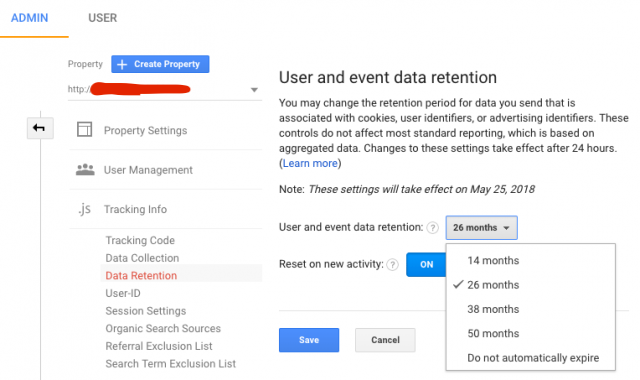
How to set your date retention setting in Google Analytics
Contact us
If you want to know more about tracking options and Google Analytics for your site, don’t be shy we’re happy to assist. Simply contact us
You might also like
How Small Businesses Can Leverage Blockchain Technology
02 April 2025
Posted by Nicholas Tay in Money Talks
Unlock growth with blockchain! Discover how small businesses can use this tech for secure transactions, supply chain transparency and innovative solu...
Read moreSASSA Status Check for SRD R370
26 March 2025
Posted by Khan Sahab in Money Talks
Check your SASSA SRD R370 status online! Get quick updates on your application. Learn how to track your grant and understand the status check process...
Read more{{comment.sUserName}}
{{comment.iDayLastEdit}} day ago
{{comment.iDayLastEdit}} days ago
 {{blogcategory.sCategoryName}}
{{blogcategory.sCategoryName}}

